DataChannel Management API
DataChannel Management API allows you to programmatically access, run and administer the pipelines, syncs and transformations created using DataChannel. In today’s fast-paced Business world, there are multiple instances where you would like to integrate other applications with DataChannel so that they can communicate seamlesly.
Authentication
DataChannel Management API is a RESTful API that uses API keys to authenticate users. So, to start using the API, you must first create and retrieve an API key and account slug.
Please follow these steps to generate/ access your API Key:
-
Log in to your DataChannel Console.
-
Go to the Settings tab, which is the bottommost icon on the sidebar.
-
Go to the API Management menu and select the Keys Management option, to manage all your API keys in one place.
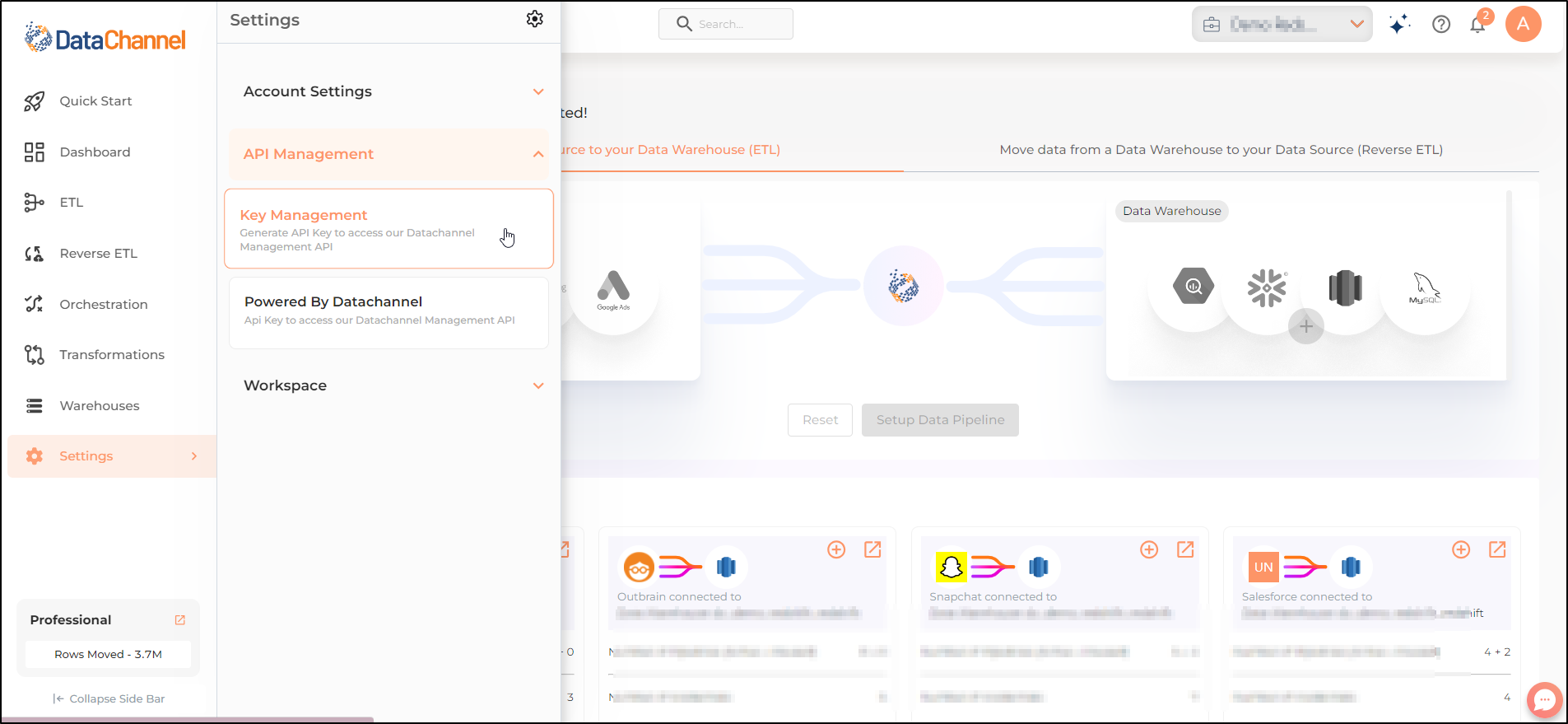
-
On the top left corner of the Keys Management page, you’ll notice a Generate API Key button. This allows you to generate your API key.
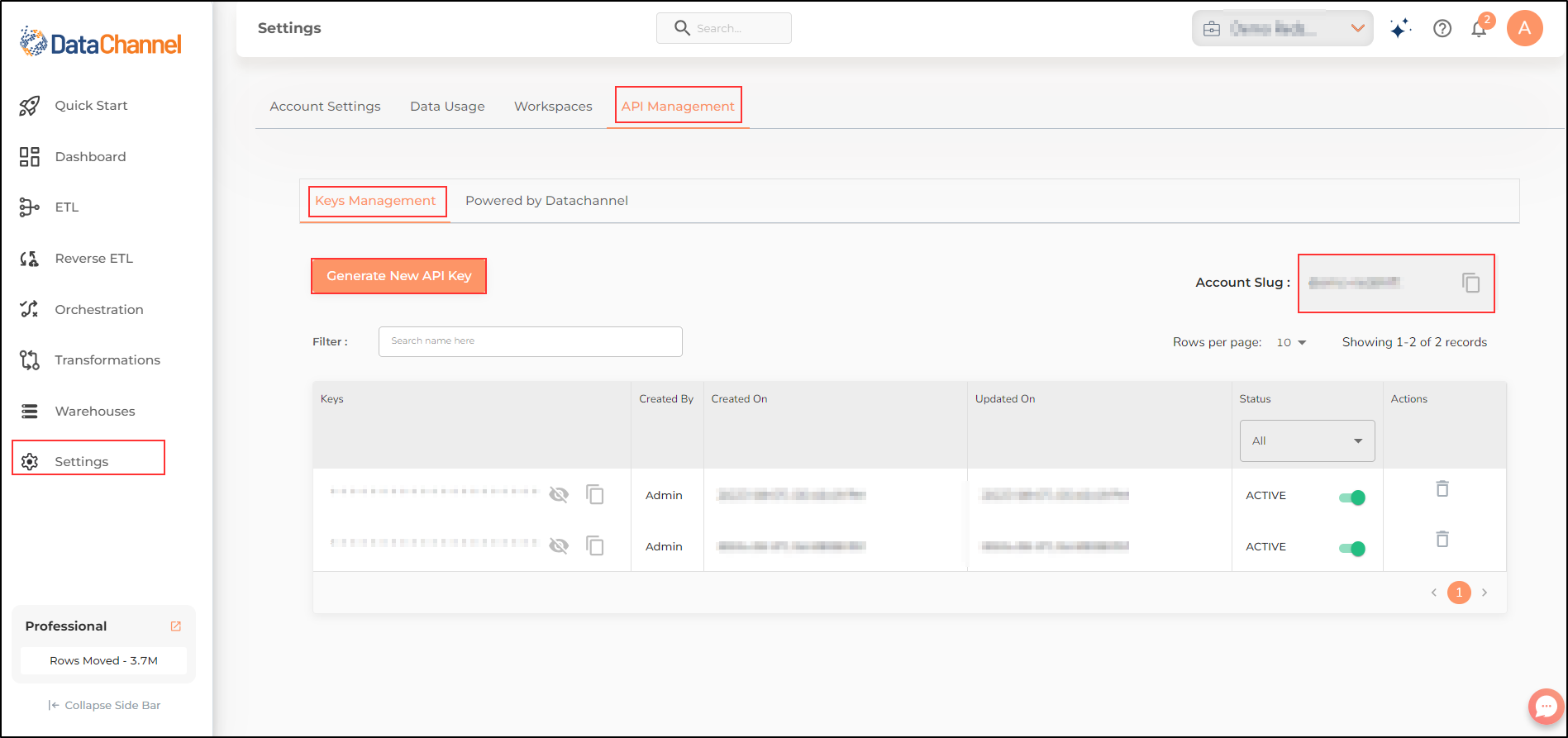
-
On the top right corner of the Keys Management page, you’ll find the account slug.
-
Below the Generate API Key button, you will find a table that displays the details of all the API Keys generated by you.
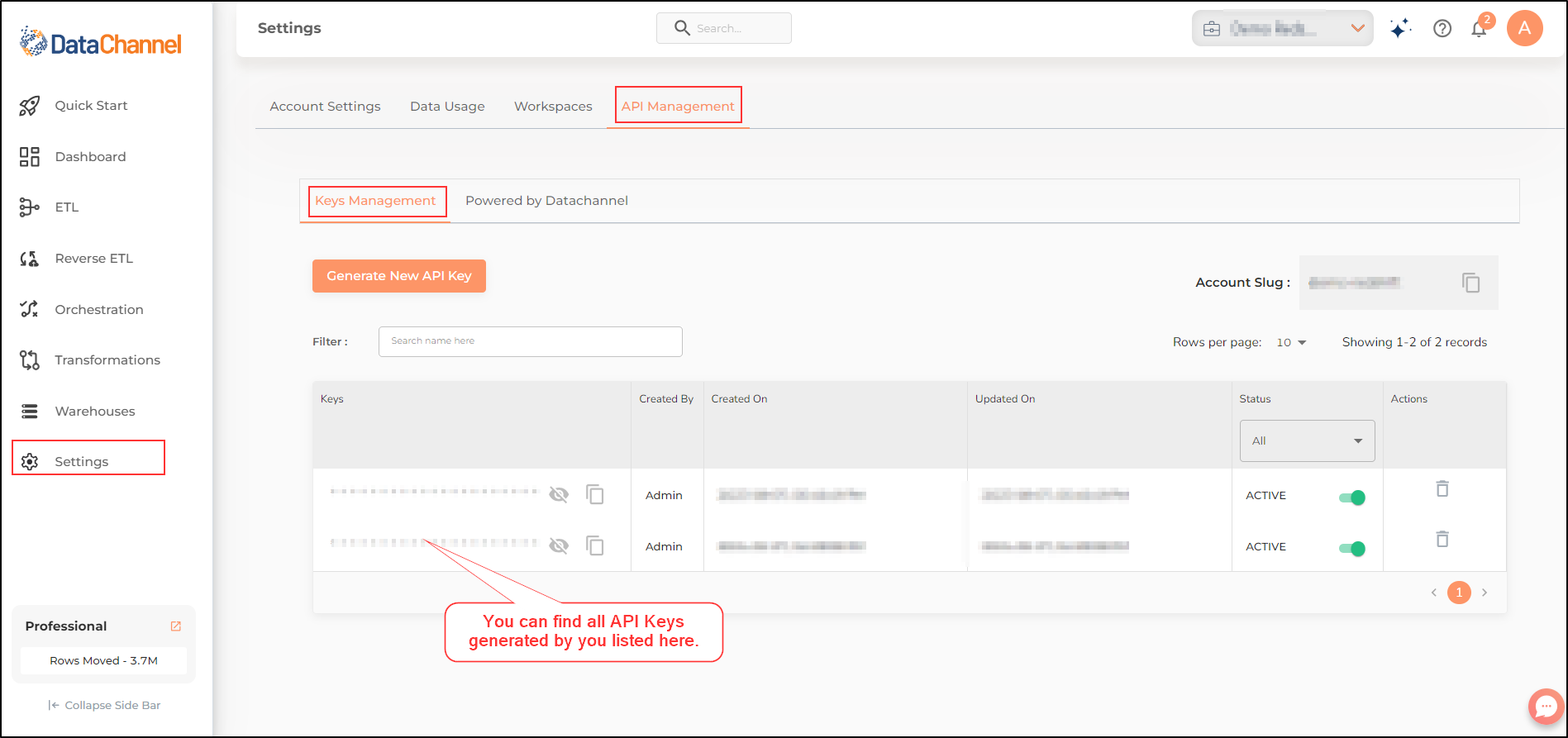
If you’d like to learn more about the DataChannel Management API, please refer our detailed API Documentation.
Still have Questions?
We’ll be happy to help you with any questions you might have! Send us an email at info@datachannel.co.
Subscribe to our Newsletter for latest updates at DataChannel.