Frequently Asked Questions
Get answers to the most commonly asked questions about DataChannel.
| It’s all just a few clicks away ! |
How long does it take to set up DataChannel?
The time it would take an individual to set up the source and destination parameters, is the only time it would take to set up DataChannel.
Check out the links to various data source connectors and destination warehouses, for getting familiar with the list of prerequisites required for setup. When you sit to configure DataChannel, it is best you have the concerned person at your disposal (Database administrator or AWS account owner) for domain awareness.
Where can I see my data in DataChannel?
You can’t see your data in DataChannel because we don’t store it. The DataChannel sync loads your data into your destination (data warehouse or data lake). While you can’t see your data directly in DataChannel, you can check your schema and sync status on your DataChannel dashboard.
Why don’t I see any data in my destination yet?
It can take a while for DataChannel to load data into your destination. Some sources have restrictive API limits which constrain how much data we can sync in a given time. Large amounts of data in your source can also make the initial sync take longer. You can check your sync status on your DataChannel dashboard.
What happens if a DataChannel sync fails?
You do not lose data when a sync fails, but no data is added or updated in your destination. DataChannel immediately notifies you about your failed sync so that you can begin troubleshooting:
-
We update the sync status in your DataChannel dashboard to "failed."
-
We create a Task message in your DataChannel dashboard with details about your failed sync. (Learn more about Tasks in our Alerts & Notifications documentation.)
-
If you have email notifications enabled on your DataChannel account, we send you an email notification.
-
If you use the DataChannel Log Connector, you can see the sync failure in your logs.
-
Once you resolve the issues that caused your sync to fail, DataChannel resumes your sync from where it left off.
What kind of notifications do I get?
You will get two kinds of notifications - email notifications and alerts in your DataChannel dashboard. You can customize your notification settings in your DataChannel dashboard. Learn more in our Alerts & Notifications documentation.
Are there any IPs that need to be whitelisted in case I am using VPN?
Yes. In case you are using VPN, you will need to whitelist the following IPs:
34.231.109.15
3.84.64.186
107.21.108.204
18.208.242.34
54.80.147.96
44.206.102.161
54.204.70.114
3.217.20.214
34.231.109.171
35.168.221.33
107.21.226.192
52.45.83.251
3.218.222.43
54.88.88.194
34.192.42.235
52.72.9.239
This list is updated from time to time. You can write to us at support@datachannel.co requesting for the updated list.
Why do I get an error message when adding an application on my Google Workspace account?
Occasionally company settings prevent the addition of third-party apps without explicitly allowing them. These settings are configurable in Google Workspace (formerly GSuite) by a Google Administrator.
If you encounter the following message while registering, please ask your Google Workspace (formerly GSuite) Administrator to follow these steps and have them grant access to DataChannel.
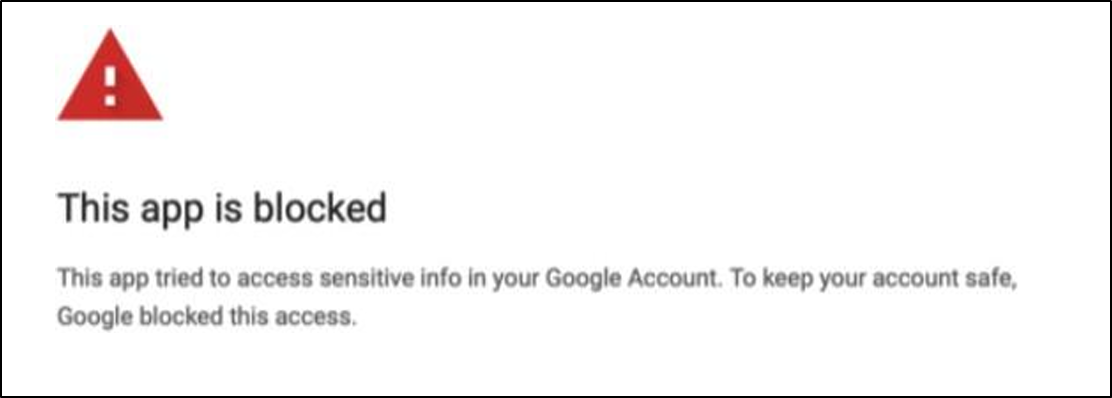
Still have Questions?
We’ll be happy to help you with any questions you might have! Send us an email at info@datachannel.co.
Subscribe to our Newsletter for latest updates at DataChannel.