Setup Guide - Sizmek
Follow our setup guide to connect Sizmek to DataChannel.
|
Prerequisites
To connect Sizmek to DataChannel, you need:
|
Setup instructions
-
Select a data destination for your Sizmek Data. If you have not yet added a data warehouse, go to data warehouse tab and add a warehouse.
Data Warehouse once selected cannot be changed. -
Select the account credentials which has access to relevant Sizmek data from the dropdown menu & Click Next
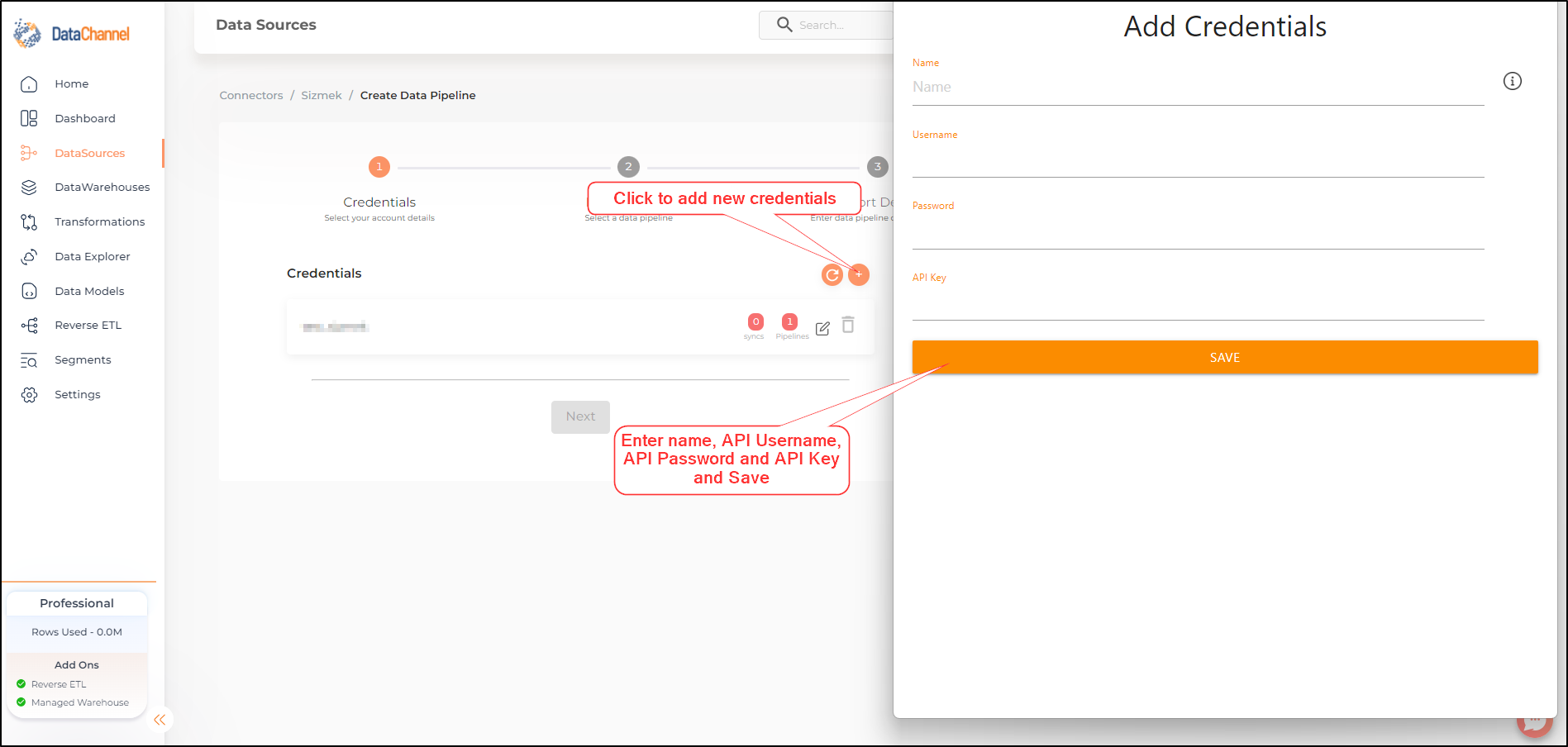
| Your API password is renewed every 120 days. Therefore, do remember to save updated Account Credentials in event of such a change. |
-
Click on + Data Pipeline to start adding data pipelines to your account.
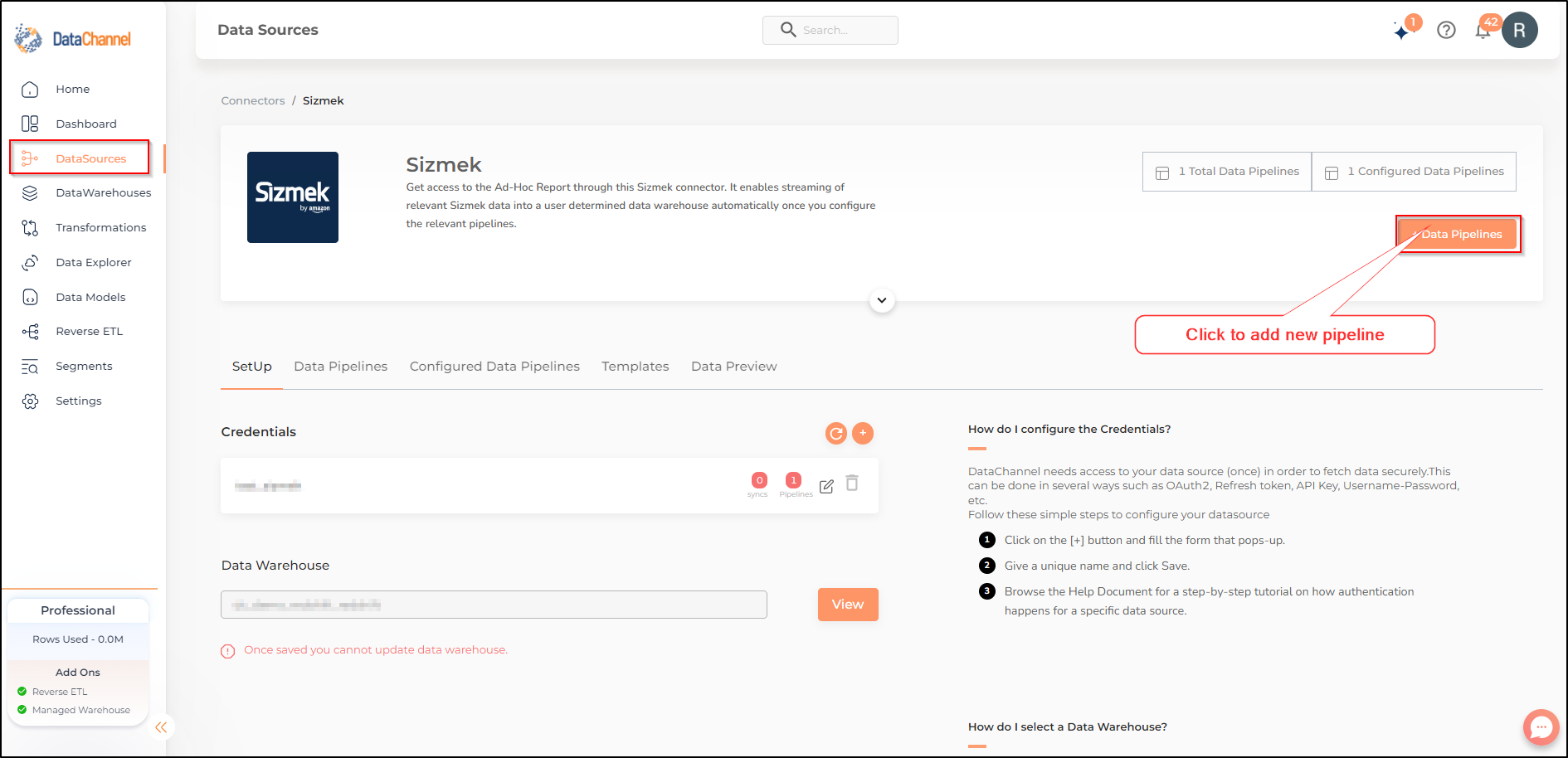
-
Details of individual objects and reports are available here.
Still have Questions?
We’ll be happy to help you with any questions you might have! Send us an email at info@datachannel.co.
Subscribe to our Newsletter for latest updates at DataChannel.