March 2025
New Connectors
Return Prime
DataChannel now supports the Return Prime connector. The connector can be accessed from the ETL tab on the DataChannel Dashboard. Please follow the step-by-step Set up Guide for a smooth integration.
This Return Prime connector will enable users to stream relevant Return Prime return requests' data into a pre-determined warehouse of their choice. Users will be able to start accessing their data by setting up a pipeline. Data acquired using such a pipeline will enable users to manage their store’s returns and exchanges efficiently.
Microsoft SharePoint
DataChannel now supports the Microsoft SharePoint connector. The connector can be accessed from the ETL tab on the DataChannel Dashboard. Please follow the step-by-step Set up Guide for a smooth integration.
This Microsoft Sharepoint connector will enable users to transfer relevant files/folders into a pre-determined warehouse of their choice. Users will be able to start accessing their data by setting up a pipeline.
New Destinations
Amazon Ads DSP
DataChannel now supports Amazon Ads DSP Reverse ETL connector. The connector can be accessed from the Reverse ETL tab on the DataChannel Dashboard. Please follow the step-by-step setup guide for a smooth integration.
The Amazon Ads DSP Reverse ETL connector enables streaming relevant data from your data warehouse into the Amazon Ads DSP platform.
Feature Updates
Amazon Selling Partner API
DataChannel’s Amazon Selling Partner API connector now supports 1 new forward data pipelines. The new and existing pipelines of the Amazon Selling Partner API connector can be accessed from the ETL tab on the Sidebar in the DataChannel UI.
Please follow the step-by-step Set up Guide for a smooth integration of the pipelines.
Amazon Vendor Central
DataChannel’s Amazon Vendor Central connector now supports 2 new forward data pipelines. The new and existing pipelines of the Amazon Vendor Central connector can be accessed from the ETL tab on the Sidebar in the DataChannel UI.
Please follow the step-by-step Set up Guide for a smooth integration of the pipelines.
Google Search Ads 360
DataChannel’s Google Search Ads 360 connector now supports 1 new forward data pipeline. The new and existing pipelines of the Google Search Ads 360 connector can be accessed from the ETL tab on the Sidebar in the DataChannel UI.
Please follow the step-by-step Set up Guide for a smooth integration of the pipelines.
Shopify GraphQL
DataChannel’s Shopify GraphQL connector now supports 14 new forward data pipelines. The new and existing pipelines of the Shopify GraphQL connector can be accessed from the ETL tab on the Sidebar in the DataChannel UI.
Please follow the step-by-step Set up Guide for a smooth integration of the pipelines.
Amazon Seller Central
The schema for the Coupon Performance report in Amazon Seller Central connector has been updated to inlude child tables.
Amazon Selling Partner API
A minor bug fix for Upsert mode has been carried out in the Financial events pipeline.
- NOTE
-
Users are advised to reconfigure their existing pipelines to ensure error free running.
Bug Fixes - Ask Neo
We have carried out bug fixes in Ask Neo for enhanced efficiency in both collection creation and playground processes.
Credential Validation- Keepa and LinkedIn Ads
A credential validation mechanism has been embedded in the Keepa- Amazon Price Tracker and LinkedIn Ads connectors to ensure that only valid and verified credentials can be saved while adding/editing credentials. Using validation can help to ensure that any authentication issues are identified early on and addressed appropriately.
Bug Fixes - DataChannel User Interface
We have resolved minor bugs in Table Schema tab in DataChannel User Interface, wherein earlier, at times users were unable to scroll through child tables.
Connector Setup - First Run Priority
For a number of connectors, when users configure a new pipeline, the first pipeline run often takes longer than expected due to sheer volumes of data being fetched. Users often reported issues in case the scheduled run (as per pipeline conguration) was triggered before the first run was completed. In such instances the first run would be truncated and an error would be logged.
To obviate this issue, first run would now have priority over all the subsequent runs. That is, if the first run is in progress no subsequent run can be initiated till such time the first run is completed. The status of the pipeline run will be reflected in the Number of Runs tab as First Run in Progress as can be seen in the image below.
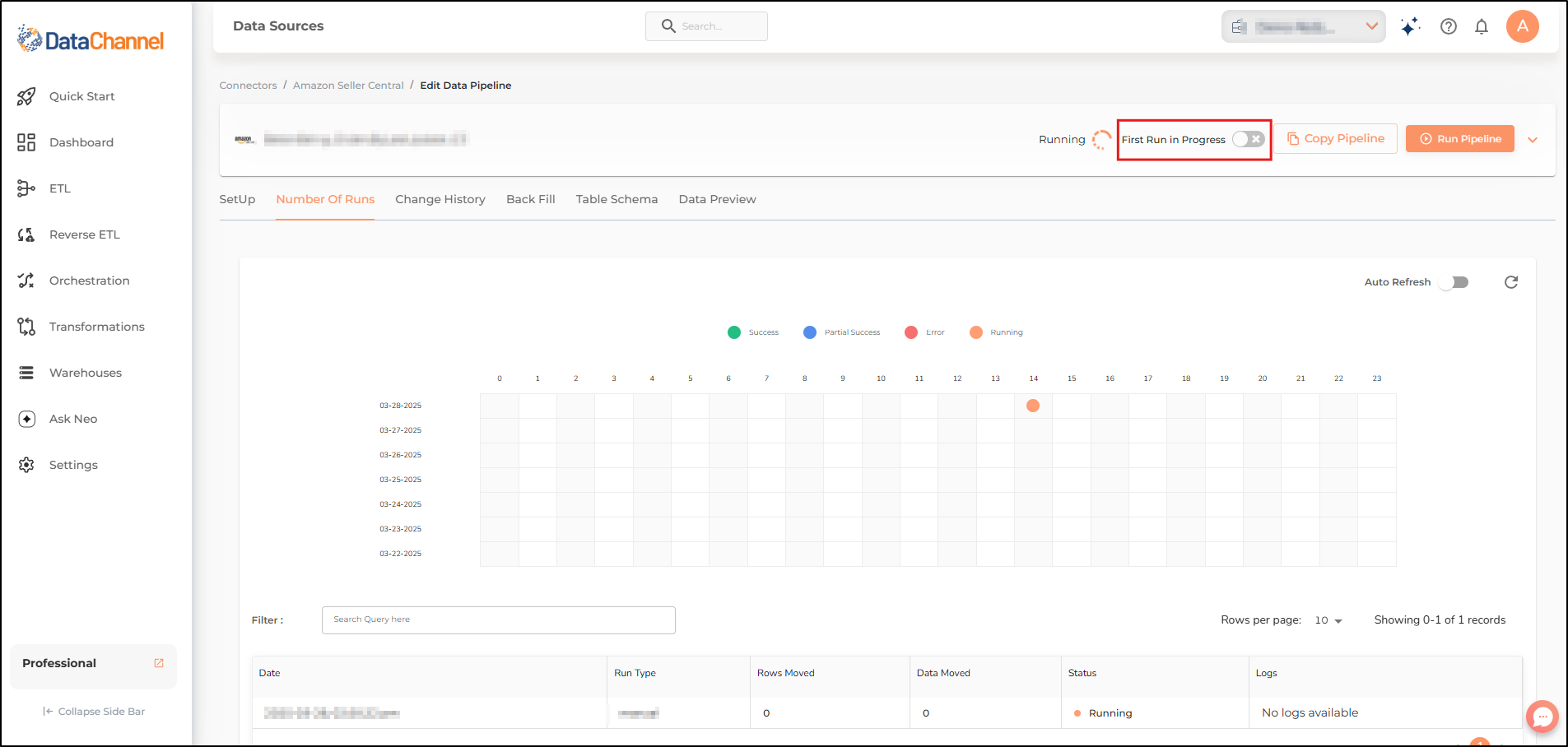
Error Logging - Amazon Connectors
Error logging has been improved for all Amazon Connectors namely Amazon Ads, Amazon Ads DSP, Amazon Markering Cloud, Amazon Marketing Stream, Amazon Seller Central, Amazon Selling Partner API, Amazon Vendor Central and Amazon S3. Users will now be able to view detailed logs (in line with the API) in case they face error in running any pipeline.
Still have Questions?
We’ll be happy to help you with any questions you might have! Send us an email at info@datachannel.co.
Subscribe to our Newsletter for latest updates at DataChannel.