Deleting an existing Collection
-
Go to the Ask Neo tab, the second last icon on the sidebar, right above the Settings Tab.
-
Go to the Collections option, and it opens a list of all the collections previously added by you.
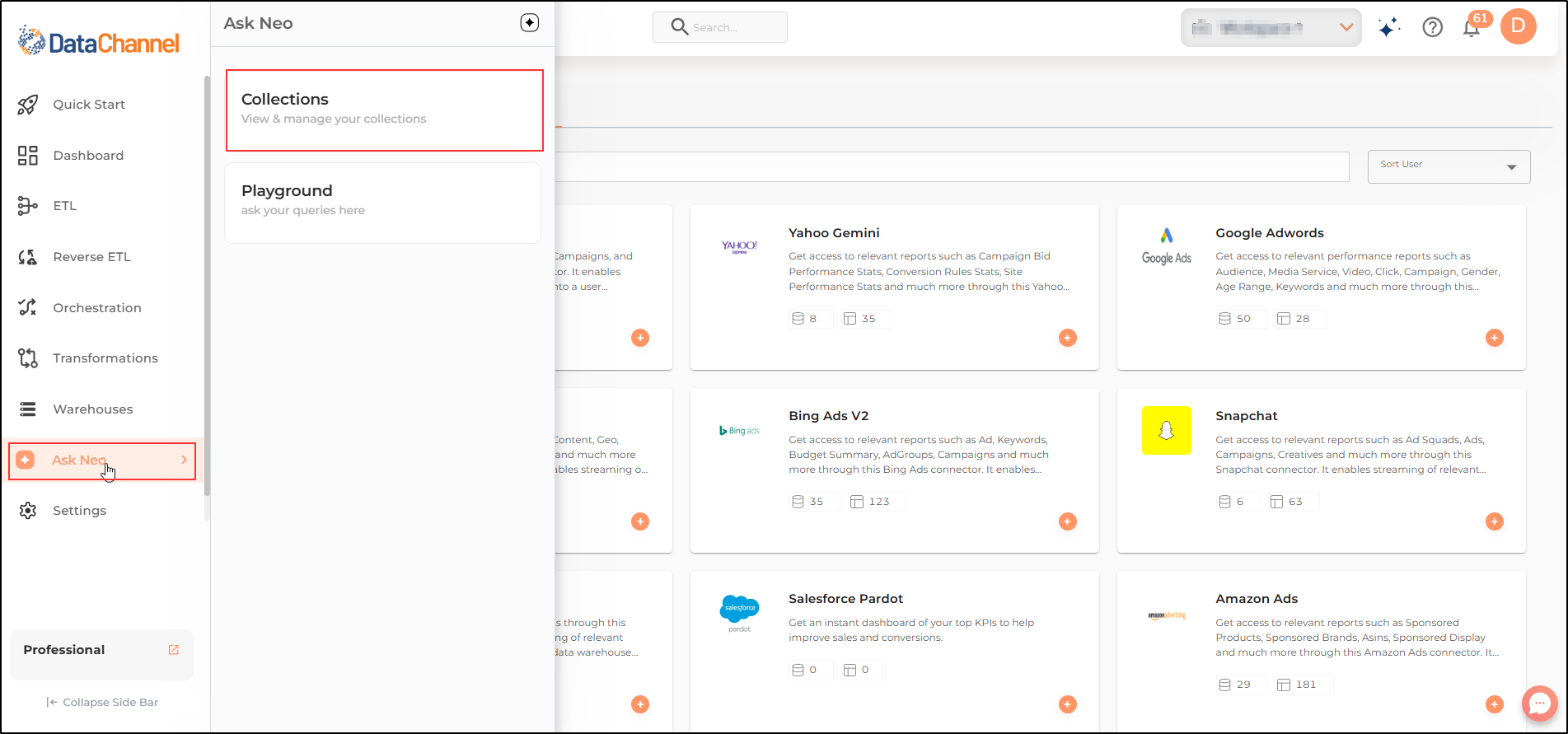
-
Search for the collection which you wish to delete.
-
The action buttons placed in the rightmost column allow you to delete the required collection.
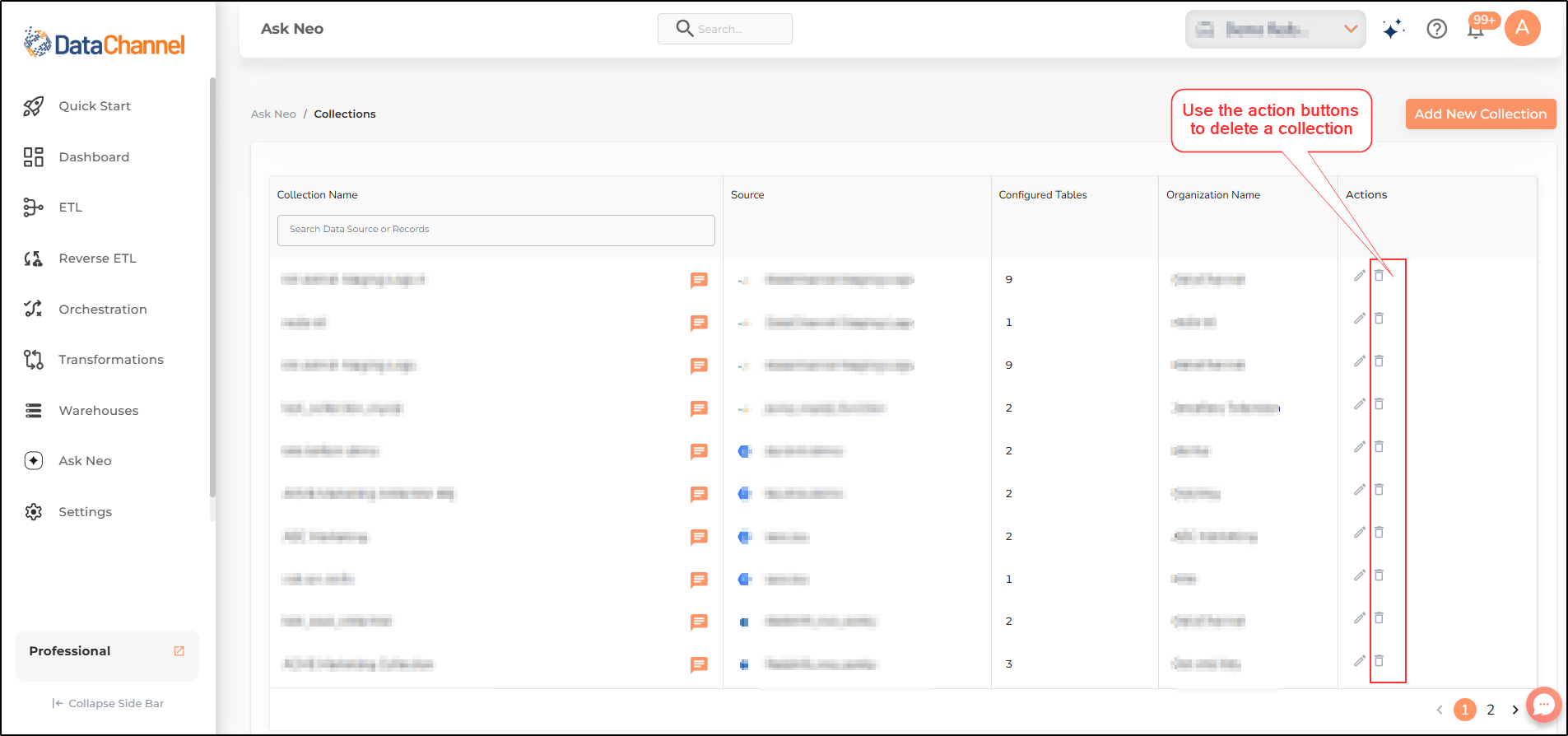
Still have Questions?
We’ll be happy to help you with any questions you might have! Send us an email at info@datachannel.co.
Subscribe to our Newsletter for latest updates at DataChannel.