Excel
Excel report enables a user to transfer data from Excel files into a user determined data warehouse.
Data Pipelines Details
- Data Pipeline
-
Select Excel from the dropdown
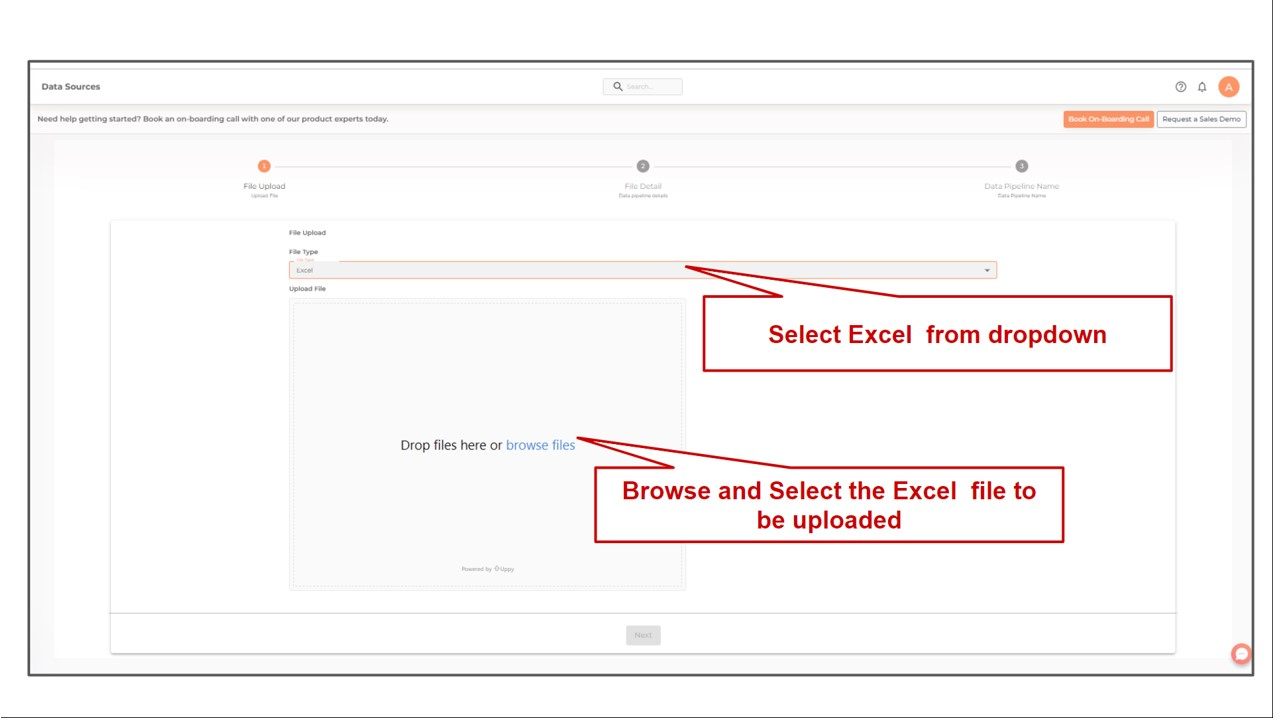
- Choose File
-
Select a Excel file by clicking on the Choose File button. The Excel file to be uploaded should have a header row that includes the titles of each column.
| Only .xlsx file format is supported. |
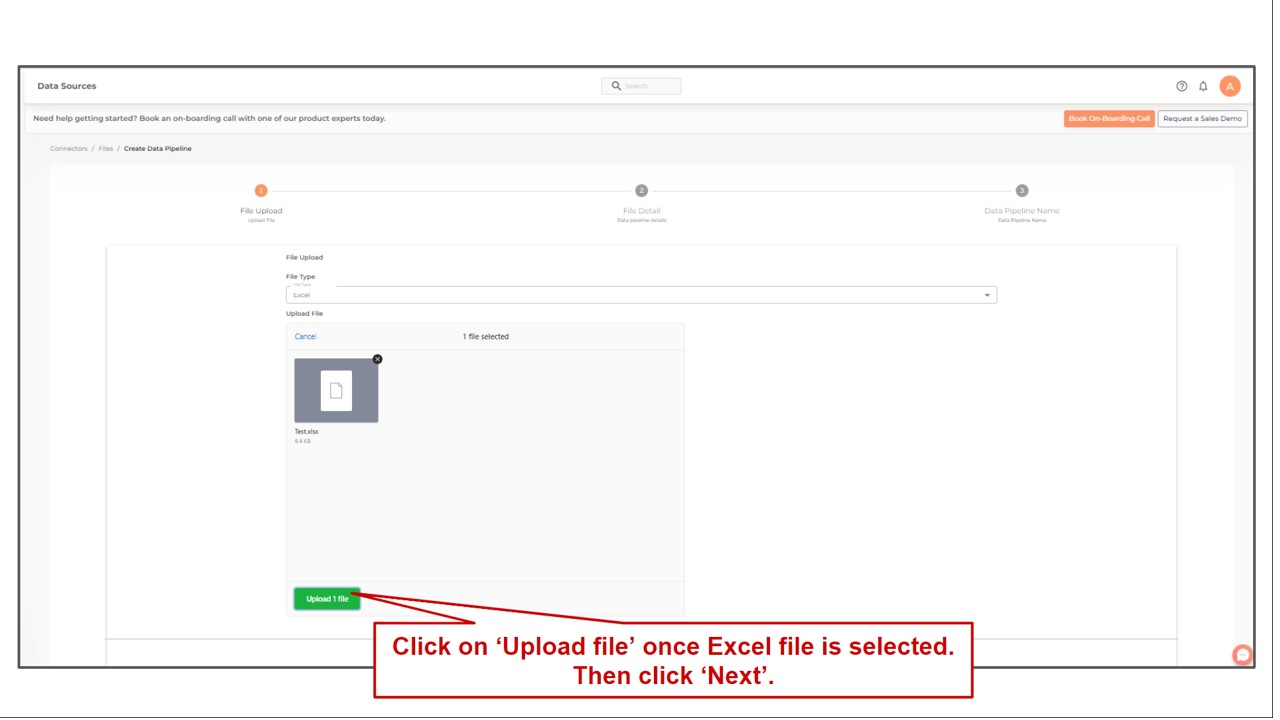
Setting Parameters
Select the fields that are necessary as per the file or folder .
| Parameter | Description | Values |
|---|---|---|
Header Present? |
Required Specify whether Header is present in the sheet. If "No", is selected, the entire range will be treated as data and "column_0","column_1","column_1",…"column_n", will be used as column names in the warehouse. |
{Yes, No} Default Value: Yes |
Header Dimension |
Required Specify whether Headers are present in first row or first column. |
{Row, Column} Default Value: Row |
Sheet Name |
Required Enter the name of the datasheet. |
String value |
Attempt Schema Inference |
Optional If Yes then value types will be fetched as it is, eg: Float will be fetched as float. If No then everything will be fetched as string irrespective of its type. |
{Yes,No} Default Value: No |
Manual Range |
Optional Specify whether Summary is present in file or not. If 'Yes' then you will need to manually give range of Cells where data is present. It defaults to 'No'. |
{Yes, No} Default Value: No |
Range Dependant |
Required, If 'Yes' is chosen in the Manual Range field If the 'Yes' is selected in Manual Range, you will be prompted to select the Range. Enter the top left cell, followed by the colon operator and bottom right cell to define range. Example is 'A1:B3', A1 is the most top left cell and B3 is the most bottom right cell. It should include headers. |
String value |
DataSet Name |
Required Enter the DataSet Name |
String value |
DataSet Description |
Optional Enter a brief description about the DataSet here |
String value |
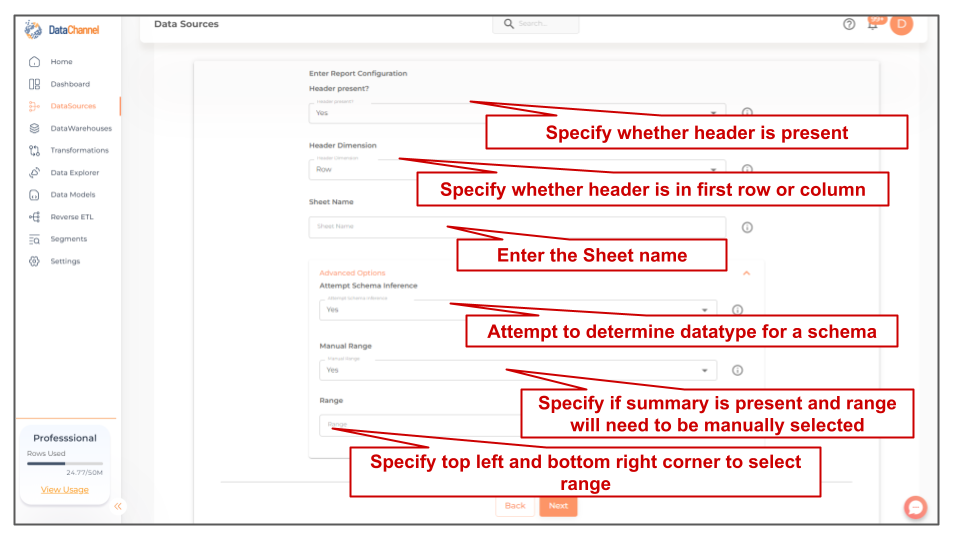
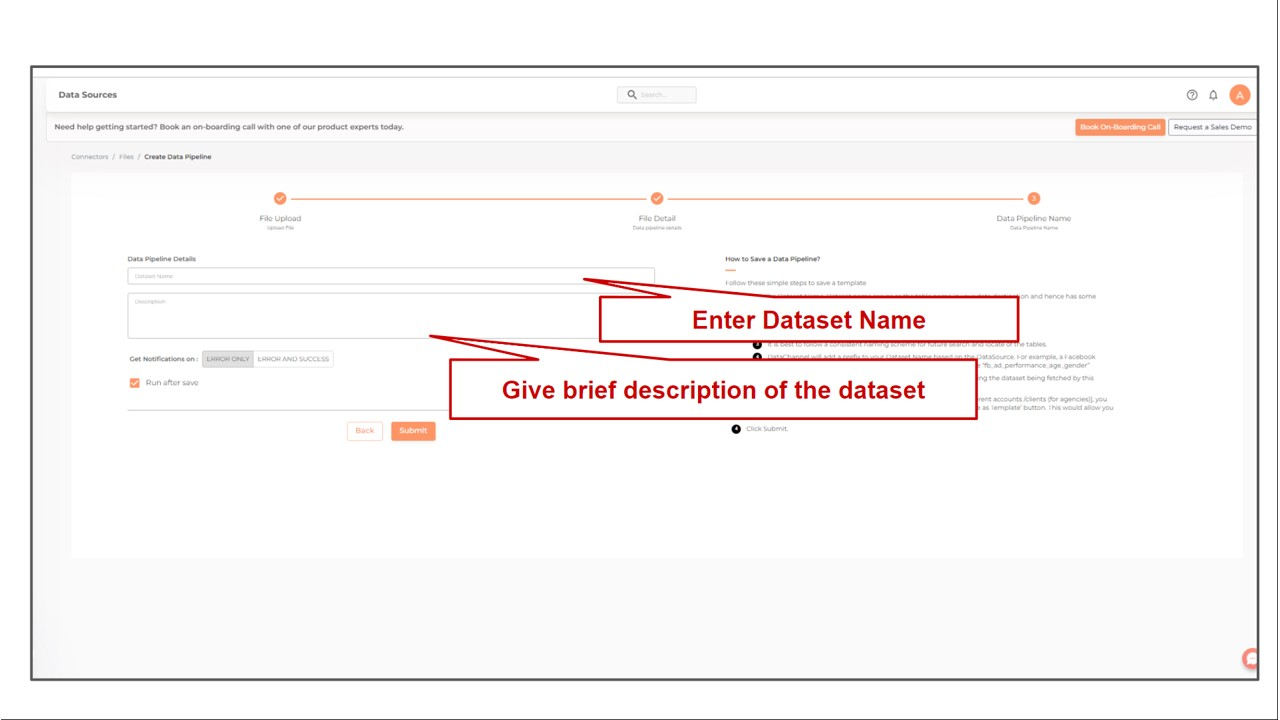
Still have Questions?
We’ll be happy to help you with any questions you might have! Send us an email at info@datachannel.co.
Subscribe to our Newsletter for latest updates at DataChannel.