Find an existing Conversation
-
Go to the Ask Neo tab, the second last icon on the sidebar, right above the Settings Tab.
-
Go to the Playground option, and it opens a list of all the collections previously added by you.
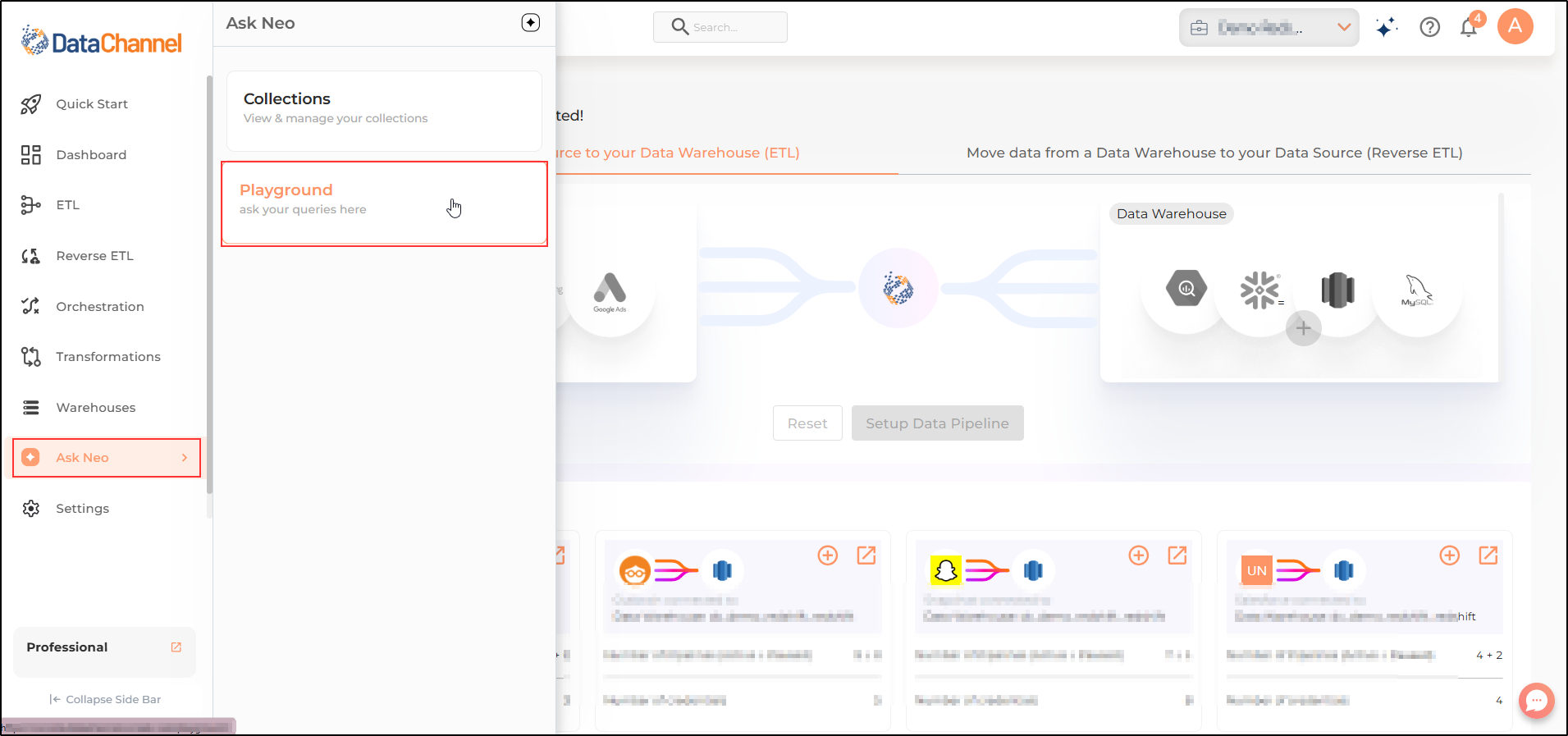
-
The search box allows you to quickly find a specific collection based on which you had queried Neo. Select the desired collection .
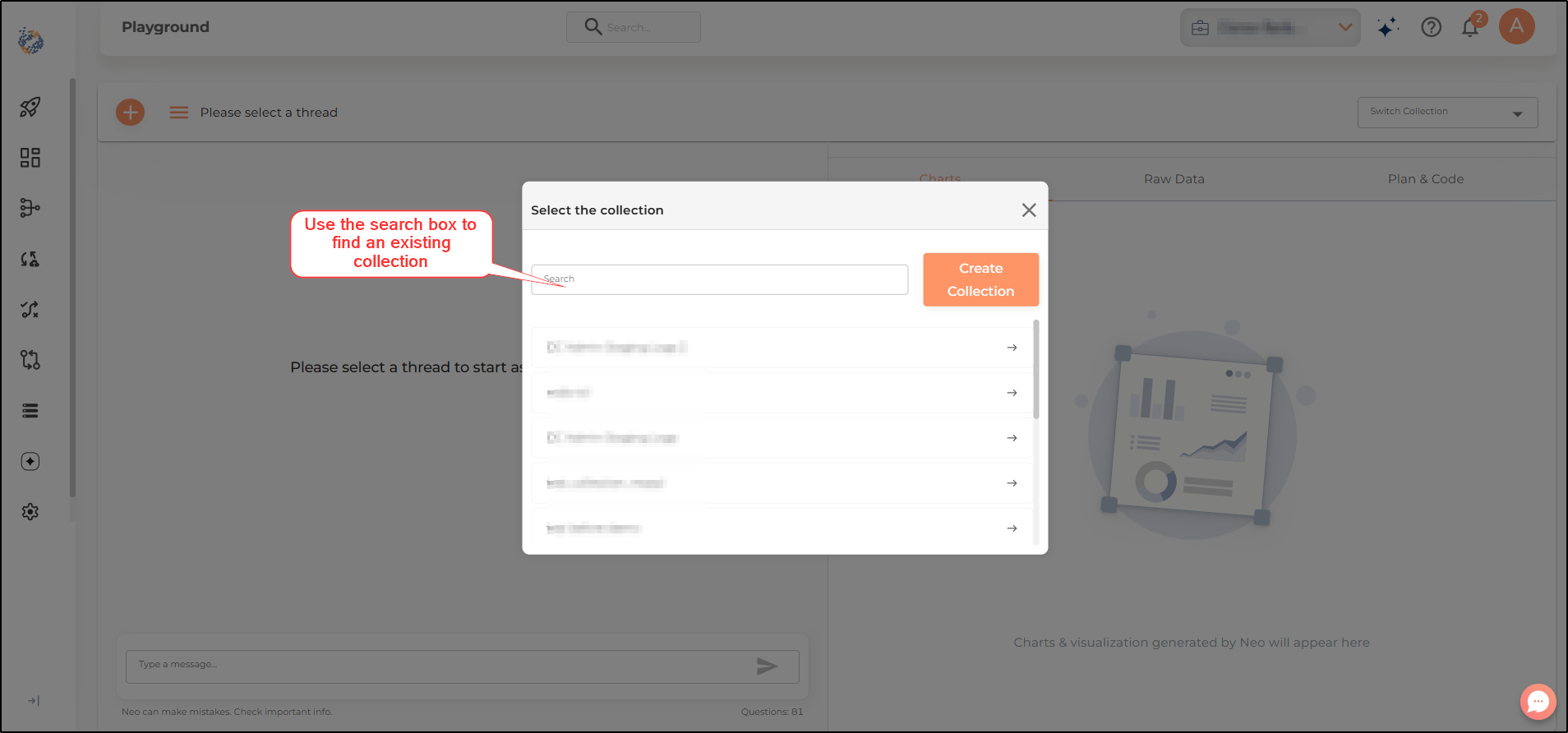
-
Clicking on the button next to the conversation thread name will show you the list of all existing conversation threads based on the collection. Use the search box to choose the desired conversation thread.
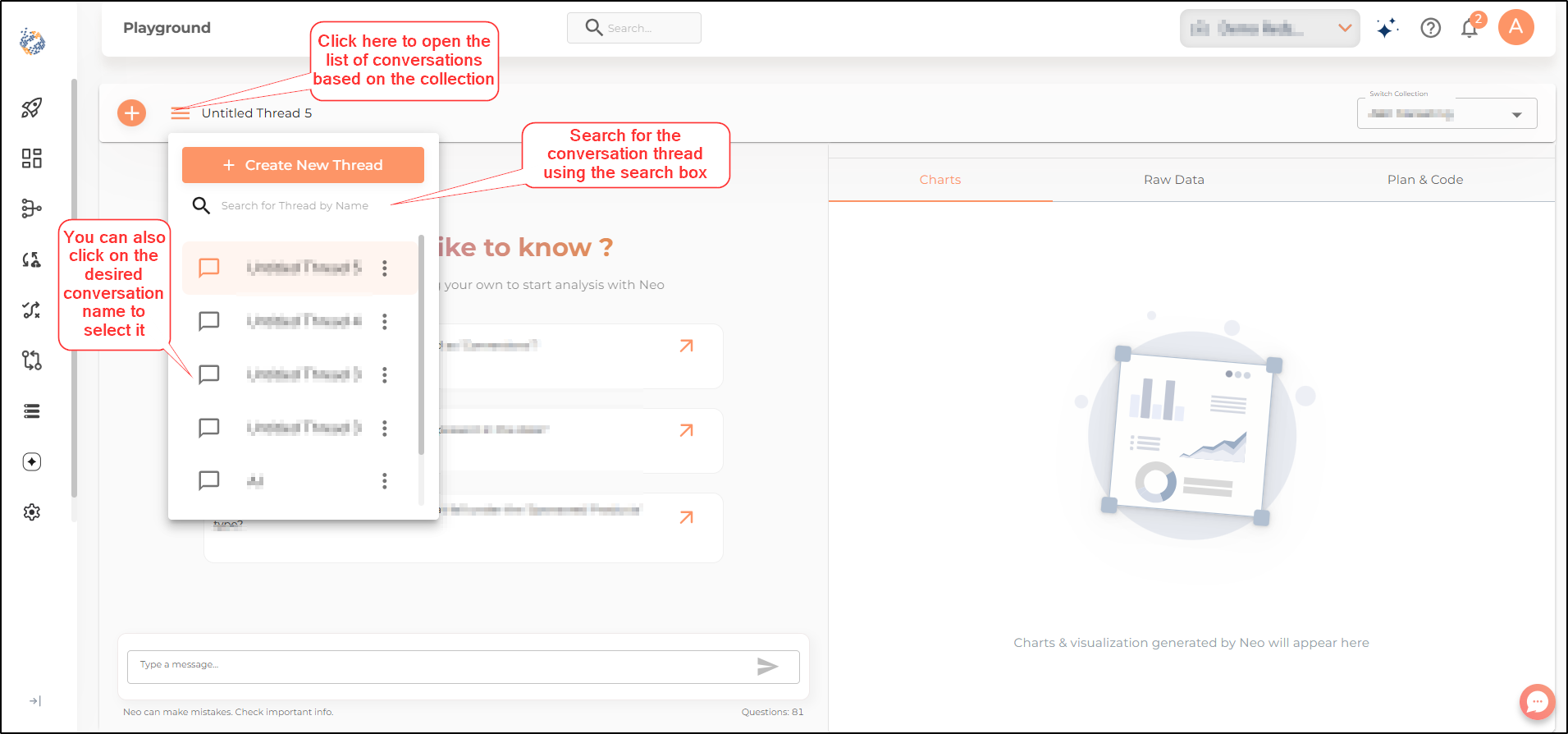
Still have Questions?
We’ll be happy to help you with any questions you might have! Send us an email at info@datachannel.co.
Subscribe to our Newsletter for latest updates at DataChannel.