Pre Setup Guide - Instagram Social
For the pages not being listed in DataChannel, please take the following steps:
-
Log on to https://business.facebook.com/
-
Click on Settings.
-
From the sidebar menu, click on People.
-
Your users should be listed on the screen. Please click on the user that was used to set up credentials in DataChannel.
-
You’ll be able to see all pages that the selected user can manage.
-
Now click on the Manage button for the pages that are not being listed in DataChannel. Check that the following permissions have been enabled for the selected user :
-
Content - Create, Manage or delete posts, stories and more as the Page. Protect your copyrighted content.
-
Community activity - Review and respond to comments, remove unwanted content and report activity.
-
Messages and calls - Send and respond to messages and calls as the page.
-
Ads - Create, manage and delete ads for the Page.
-
Insights- See how the page, content and ads perform.
-
Content, messages, community activity, ads, insights - Switch into the Page to manage things directly on Facebook, and by using tools such as Meta Business Suite, System users can’t switch into the Page or do some sensitive tasks.
-
Everything- Switch into the page to manage everything directly on Facebook, and by using tools such as Meta Business Suite. Give access to others, remove anyone from the Page (including you) and delete the Page from Facebook. System users can’t switch into the Page or do some sensitive tasks.
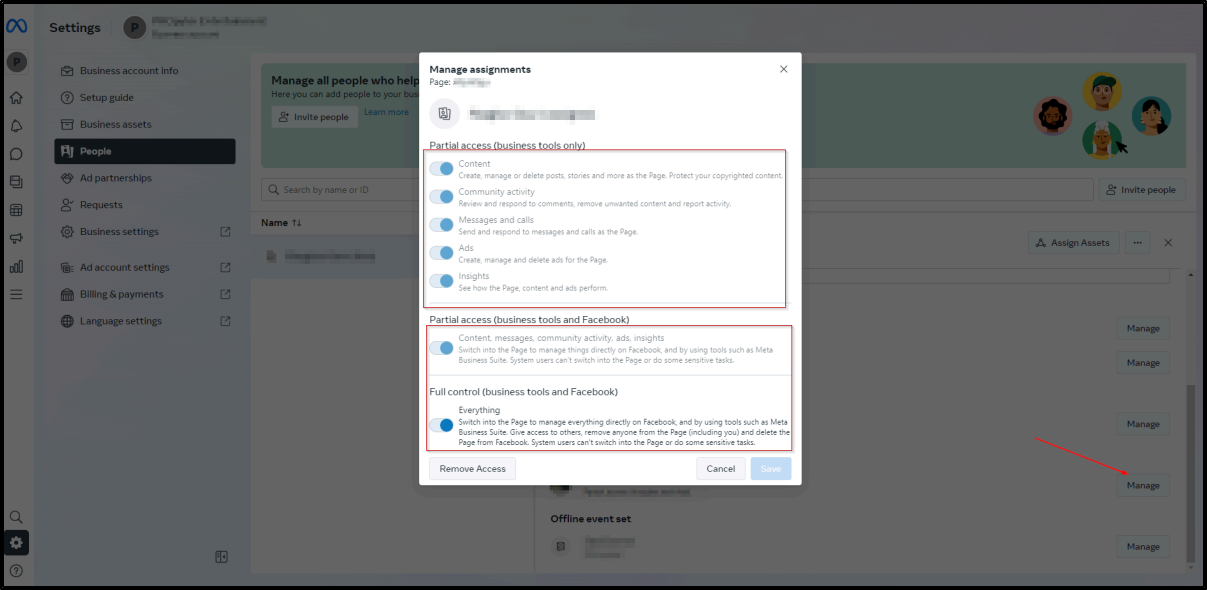
-
Once you’ve toggled all the necessary permissions, Click Save.
-
Come back to DataChannel and re-authorize your credentials once.
You should now be able to see your pages.
Still have Questions?
We’ll be happy to help you with any questions you might have! Send us an email at info@datachannel.co.
Subscribe to our Newsletter for latest updates at DataChannel.