September 2024
New Connectors
Flipkart Seller
DataChannel now supports the Flipkart Seller connector. The connector can be accessed from the ETL tab on the DataChannel Dashboard. Please follow the step-by-step Set up Guide for a smooth integration.
This Flipkart Seller connector will enable users to stream relevant Flipkart Seller account data into a pre-determined warehouse of their choice. Users will be able to start accessing their data by setting up a pipeline. Data acquired using such a pipeline will enable users to manage various aspects related to the sales such as monitor selling performance, gather business insights and much more.
MailChimp
DataChannel now supports the MailChimp connector. The connector can be accessed from the ETL tab on the DataChannel Dashboard. Please follow the step-by-step Set up Guide for a smooth integration.
This MailChimp connector will enable users to stream relevant MailChimp account datasets into a pre-determined warehouse of their choice. Users will be able to start accessing their data by setting up a pipeline. Data acquired using such a pipeline will enable users to manage lists, campaigns, automations and more.
Blinkit
DataChannel now supports the Blinkit connector. The connector can be accessed from the ETL tab on the DataChannel Dashboard. Please follow the step-by-step Set up Guide for a smooth integration.
This Blinkit connector will enable users to stream relevant Blinkit account datasets into a pre-determined warehouse of their choice. Users will be able to start accessing their data by setting up a pipeline. Data acquired using such a pipeline will enable users to monitor sales performance and inventory of their products to draw insights about what is working and what is not.
ClickhouseDB
DataChannel now supports the ClickhouseDB connector. The connector can be accessed from the ETL page on the DataChannel Dashboard. Please follow the step-by-step Set up Guide for a smooth integration.
This ClickhouseDB connector will enable users to stream relevant ClickhouseDB datasets into a pre-determined warehouse of their choice. Users will be able to start accessing their data by setting up a pipeline. Data pulled using such a pipeline will enable users to view data from the ClickhouseDB in their warehouse.
New Destinations
Pinecone Reverse ETL
DataChannel now supports Pinecone Reverse ETL connector. The connector can be accessed from the Destinations page on the DataChannel Dashboard. Please follow the step-by-step setup guide for a smooth integration.
The Pinecone Reverse ETL connector enables streaming relevant data from your data warehouse into the Pinecone Vector database.
Feature Updates
Role Based Access Control(RBAC)
We have launched Role Based Access Control(RBAC) to empower you to manage access to your DataChannel account’s resources. This will enable you to secure and protect your data from unauthorized access. DataChannel RBAC helps you manage who has access to which of your DataChannel resources, and what they can do with those resources. By assigning roles to users (based on the nature of their responsibilities in your organization) you can define which user/role has permission to access which resource and what action can they carry out. Click here for more details about this feature.
Flipkart Ads
DataChannel’s Flipkart Ads connector now supports 4 new forward data pipelines. The new and existing pipelines of the Flipkart Ads connector can be accessed from the ETL tab on the Sidebar in the DataChannel UI.
Please follow the step-by-step Set up Guide for a smooth integration of the pipelines.
Logs Connector
DataChannel’s Logs connector now supports a new forward data pipelines. The new and existing pipelines of the Logs connector can be accessed from the ETL tab on the Sidebar in the DataChannel UI.
Please follow the step-by-step Set up Guide for a smooth integration of the pipelines.
Bug Fixes
We have carried out minor bug fixes in Amazon Marketing Stream connector for seamless pipeline creation and more relevant error reporting.
Bug fixes have also been carried out in the Shopify GraphQL connector.
Google BigQuery
An edit icon placed next to the Access Users field will now enable users to add more Google emails / users to their Google BigQuery warehouse.
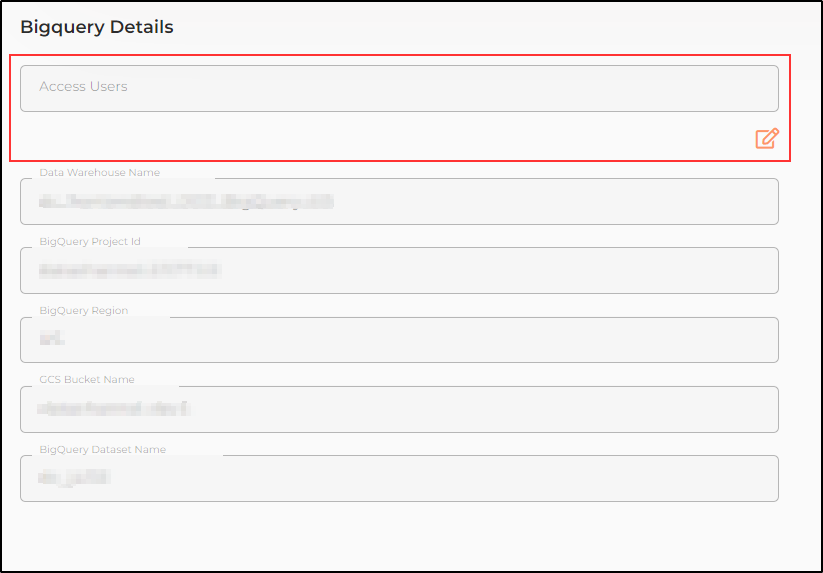
Data Orchestration
While configuring the Power BI Refresh node (to automatically refresh your datasets in the Power BI Analytics dashboards), DataChannel now lends support to both Single & Multi Tenant Apps.
Public API
We have included a new endpoint in the DataChannel Public API, to programmatically pull the status of the Data Orchestration Run.
View Logs
Clients will now be able to access Load Errors which are now visible in View Logs button. This will help them pinpoint the exact field where the load error occured.
Still have Questions?
We’ll be happy to help you with any questions you might have! Send us an email at info@datachannel.co.
Subscribe to our Newsletter for latest updates at DataChannel.