April 2024
New Connectors
DynamoDB
DataChannel now supports the DynamoDB connector. The connector can be accessed from the ETL page on the DataChannel Dashboard. Please follow the step-by-step Set up Guide for a smooth integration.
This DynamoDB connector will enable users to stream relevant DynamoDB datasets into a pre-determined warehouse of their choice. Users will be able to start accessing their data by setting up a pipeline. Data pulled using such a pipeline will enable users to view data from the DynamoDB in their warehouse.
Asana
DataChannel now supports Asana connector. The connector can be accessed from the ETL page on the DataChannel Dashboard. Please follow the step-by-step Set up Guide for a smooth integration.
This Asana connector will enable business managers to stream relevant data from Asana platform into a pre-determined warehouse of their choice. Users will be able to start accessing their data by setting up a pipeline. Data acquired using such a pipeline will enable users to streamline workflows and improve workplace collaboration thus, positively impacting efficiency, innovation, and team relationships.
Feature Updates
Amazon Ads
DataChannel’s Amazon Ads connector now supports 6 new forward data pipelines. The new and existing pipelines of the Amazon Ads connector can be accessed from the ETL page on the Sidebar in the DataChannel UI.
Please follow the step-by-step Set up Guide for a smooth integration of the pipelines.
Amazon Selling Partner API
DataChannel’s Amazon Selling Partner API connector now supports 2 new forward data pipelines. The new and existing pipelines of the Amazon Selling Partner API connector can be accessed from the ETL page on the Sidebar in the DataChannel UI.
Please follow the step-by-step Set up Guide for a smooth integration of the pipelines.
monday.com
DataChannel’s monday.com connector now supports a new forward data pipeline. The new and existing pipelines of the monday.com connector can be accessed from the ETL page on the Sidebar in the DataChannel UI.
Please follow the step-by-step Set up Guide for a smooth integration of the pipelines.
Adjust Connector upgrade
In keeping with changes to the API, we have updated the Adjust forward connector.
For more details, click here. Users can access the upgraded version from the ETL tab in the DataChannel Console.
Klaviyo Version upgrade
To adopt changes to the API,, we have updated the Klaviyo forward connector.
For more details, click here. Users can access the upgraded version from the ETL tab in the DataChannel Console.
Public API
On the DataChannel Management API, a new endpoint has been added for adding a new Data Warehouse.
For more details click here
Warehouse De-linking when no reports configured
Earlier, once a warehouse had been added to a data source, users did not have any option to change/ de-link it. However, now we have provided the functionality so that users can de-link a warehouse from a data source provided that it has no reports configured.
Amazon Selling Partner API- Orders Pipeline
The following changes have been made for configuring Amazon Selling Partner API- Orders Pipeline:
-
Manual Run option has been removed.
-
Backfill option has been removed.
-
The report will now only run on a predefined schedule(one run every hour).
- NOTE
-
Users are advised to re-configure their existing Amazon Selling Partner API- Orders Pipeline accordingly to ensure uninterrupted flow of data.
Multi-Warehouse Support for dbt™
Users can now link multiple warehouses (of the same type) to a dbt™ project to cater to multiple schemas. While selecting multiple warehouse make sure to mention the target name for each warehouse and indicate the default profile.
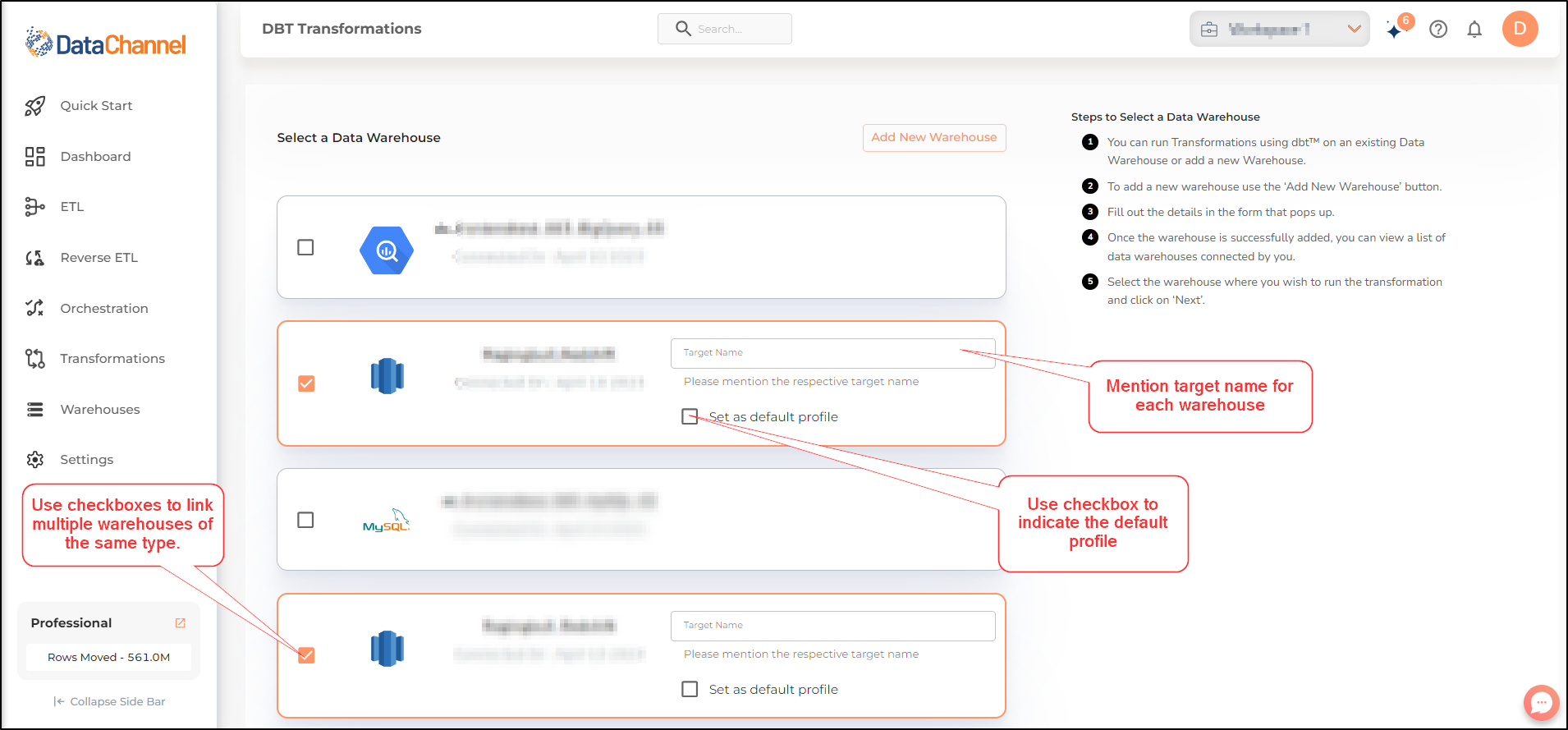
Template Management v1
The following changes have been made to enhance the usefulness of templates for users:
-
Templates can now be created without adding credentials.
-
Pipeline Scheduling can now be defined within the template itself. While configuring the pipeline using templates, users may make use of the toggle to utilise the pre-defined template schedule or define their own pipeline schedule.
-
Notifications settings for pipeline run can now be defined within the template itself.
Still have Questions?
We’ll be happy to help you with any questions you might have! Send us an email at info@datachannel.co.
Subscribe to our Newsletter for latest updates at DataChannel.