Set Data Source
Data Source Listing
DataChannel supports a wide variety of data sources which you can connect to and start syncing data within minutes. In order to start, click on the ETL menu on the sidebar of the console and go to All Connectors as shown below.
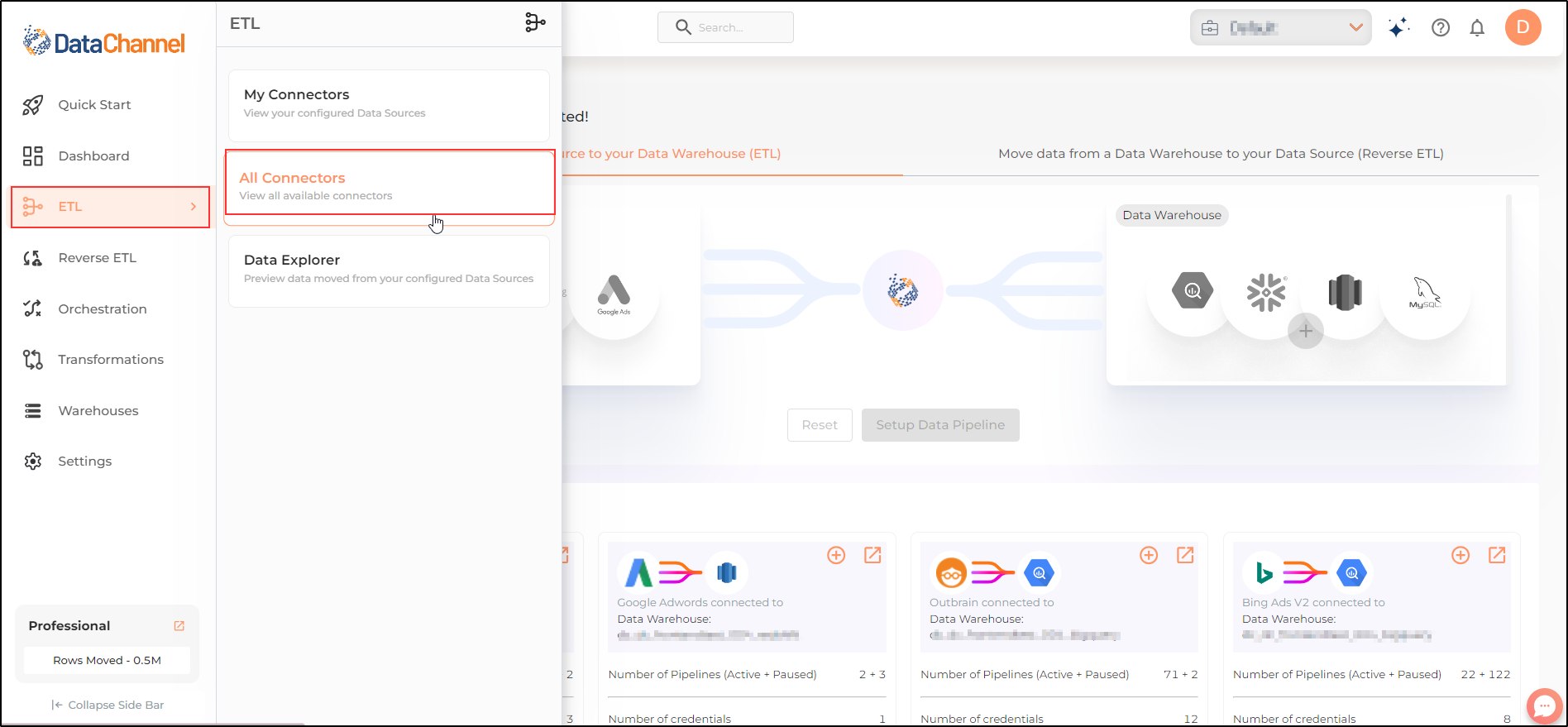
Search for a Data Source
This would lead you to the Data Source List page as shown below. From here you have the ability to search for a data source and click on it to view its details and start syncing data from the data source.
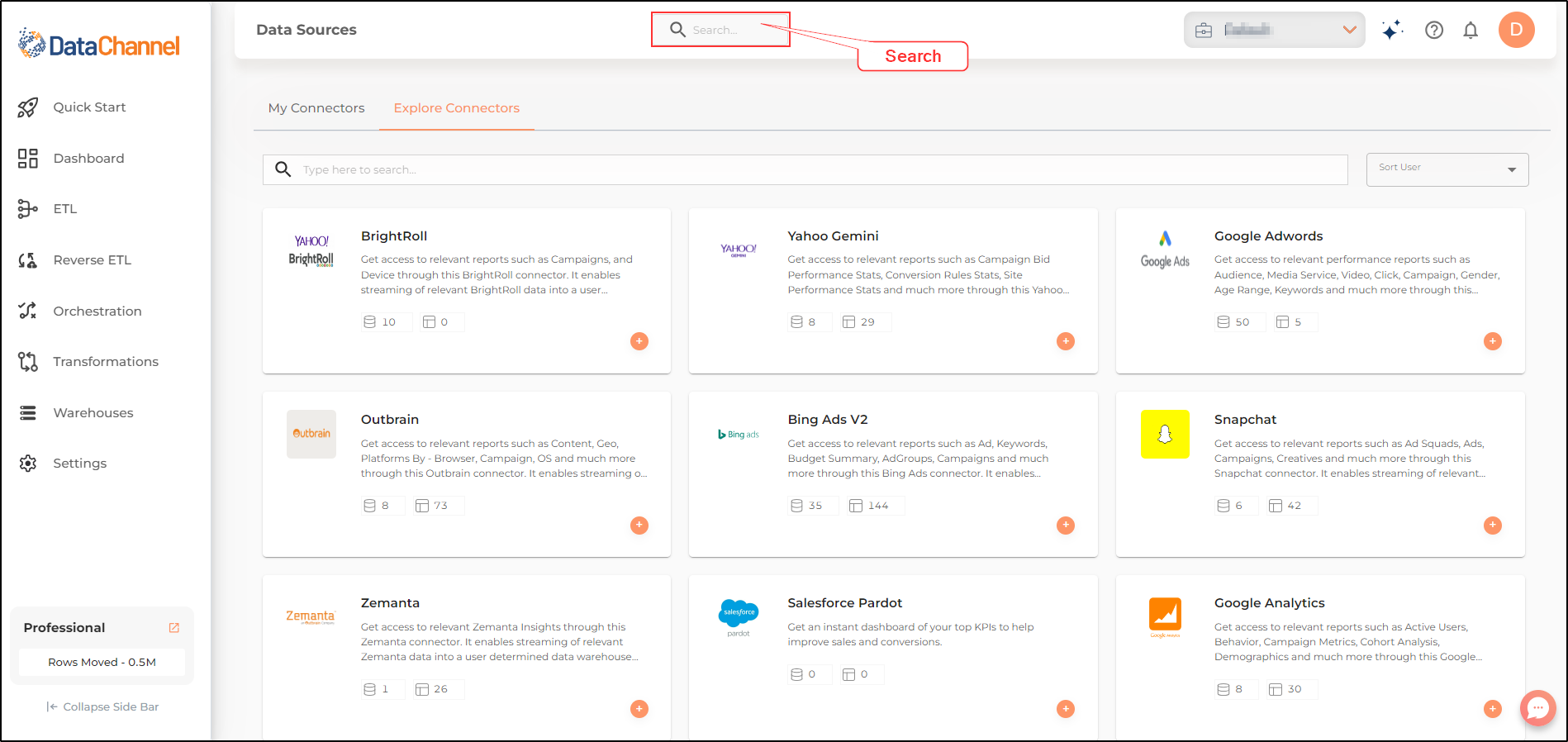
Data Source Details Page
The Data Source details page contains information about the data source and allows you to configure data source specific details like the authentication credentials and choose the destination for the data. Additionally, you will find details about the available reports / objects and details of the pipelines configured for this particular data source.
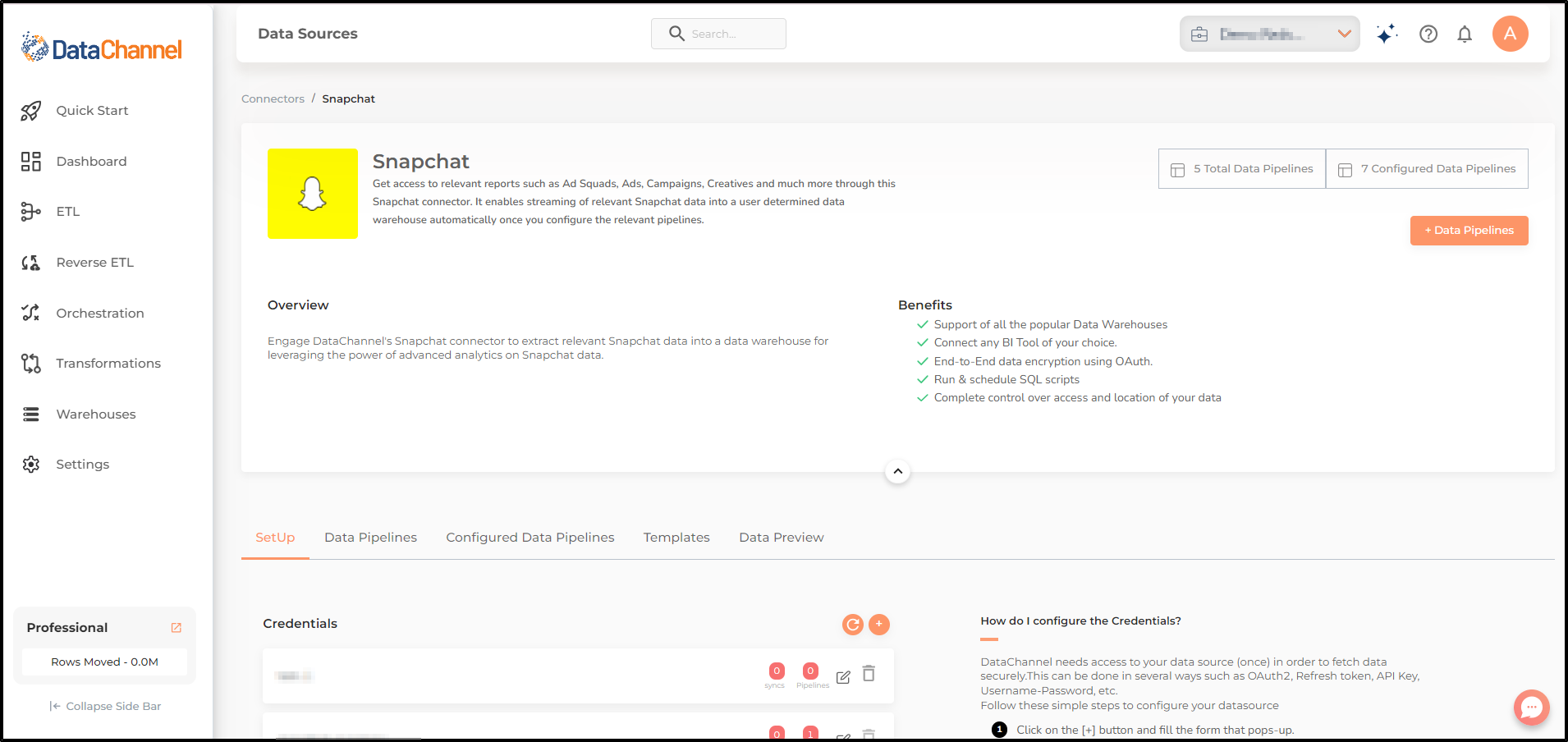
Still have Questions?
We’ll be happy to help you with any questions you might have! Send us an email at info@datachannel.co.
Subscribe to our Newsletter for latest updates at DataChannel.