Create a new Conversation with Neo
-
Go to the Ask Neo tab, the second last icon on the sidebar, right above the Settings Tab.
-
Go to the Playground option, and it opens a list of all the collections previously added by you.
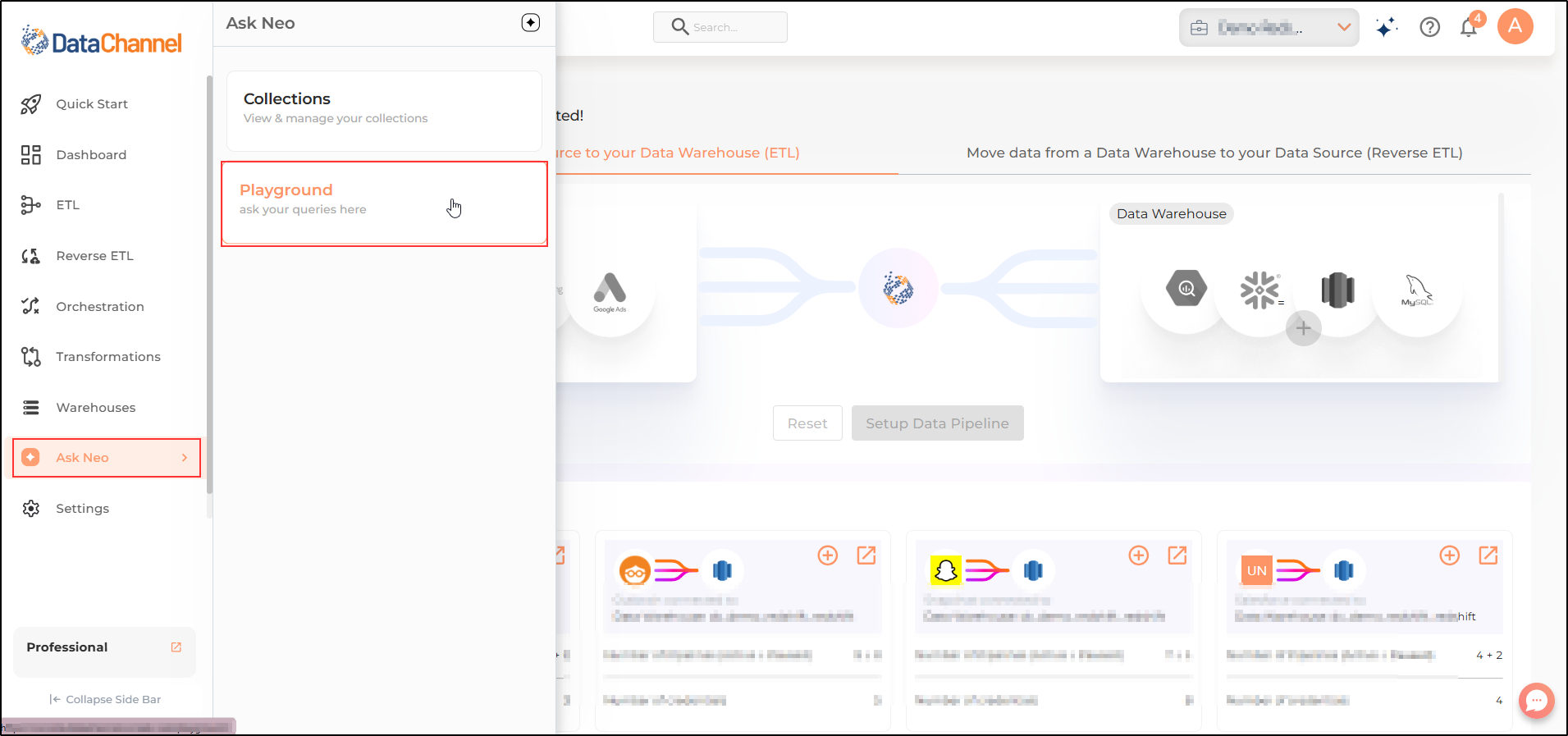
-
The search box allows you to quickly find a specific collection based on which you would like to query Neo. Select the desired collection .
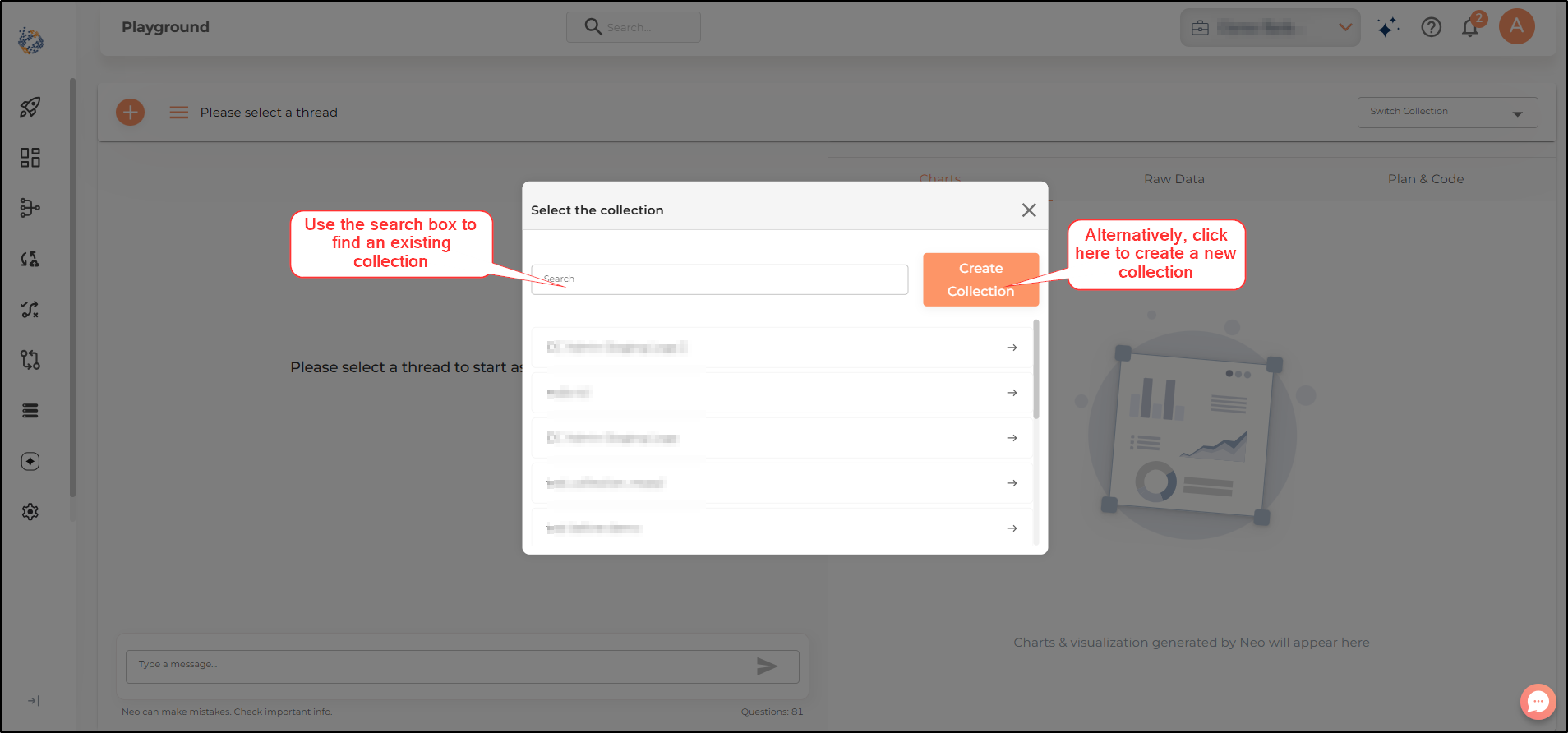
-
Alternatively, you can also create a new collection by clicking on the Create collection button and following all the steps to create a collection.
-
Click on the + button to create a new thread. Give your conversation thread a meaningful name by clicking on it.
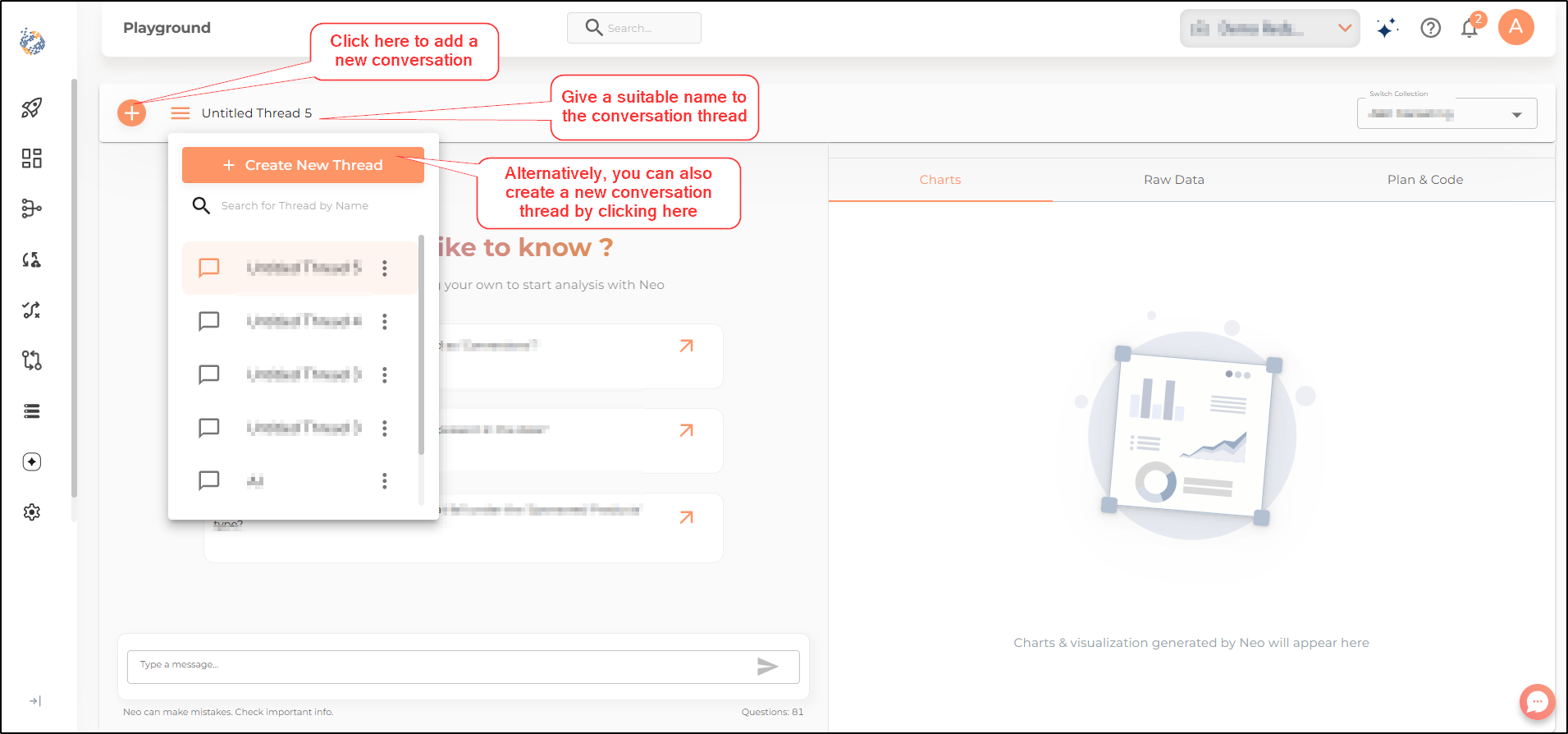
Still have Questions?
We’ll be happy to help you with any questions you might have! Send us an email at info@datachannel.co.
Subscribe to our Newsletter for latest updates at DataChannel.