DataChannel Workspaces
Overview
DataChannel Workspaces allows you to create completely isolated working areas within DataChannel which will share only Billing and pipeline templates and are otherwise completely independent of each other. This can be used by Agencies, Service providers or multi brand companies to manage the client / brand data and pipelines independent of each other and move data from the same data source to multiple data warehouses / destinations in parallel.
Currently, this feature is available on request only for customers on the Enterprise pricing tier. The user who creates the base enterprise account is by default granted the “Super-Admin” role and the base account is the umbrella DataChannel account with several segregated Workspaces under it. Each account also has a “Default” workspace which can be used to create shared resources. This workspace should not be used to create data pipelines and other such resources which you would not want shared across the account.
How it works
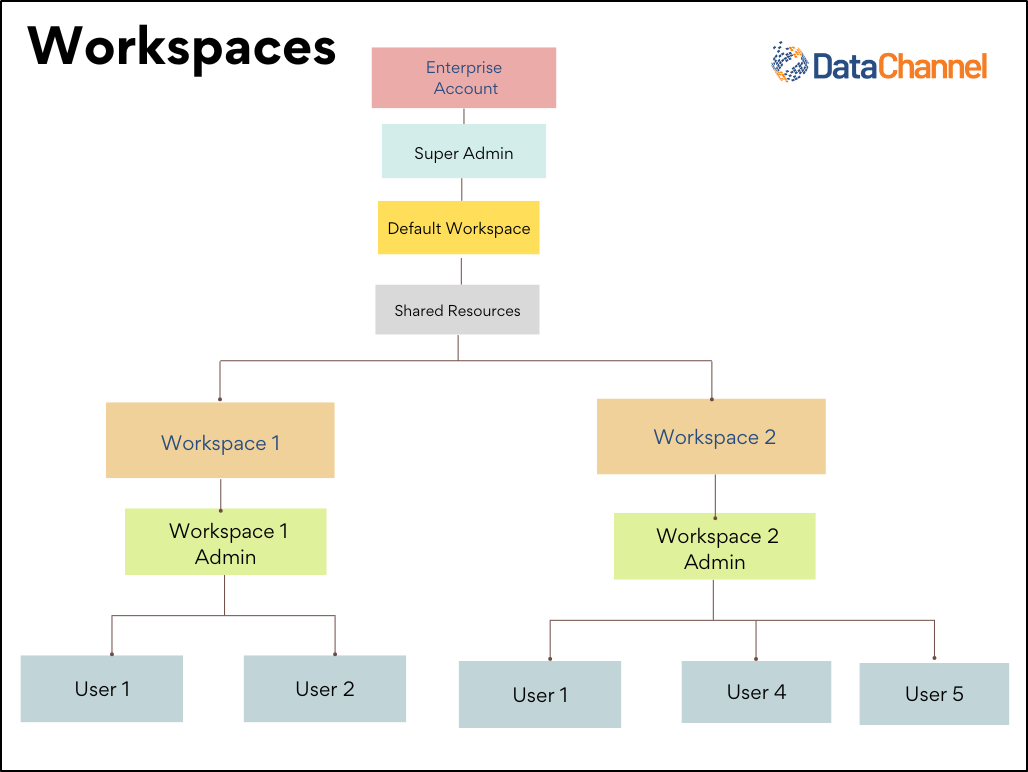
It can help to think of Workspaces like a tree. The base account of an Enterprise level DataChannel account can branch out to create individual workspaces (segregated for each of their clients/projects). The base account will have a default workspace which can be used to create resources that you wish to share across other workspaces, like a shared Data Warehouse or shared pipeline templates. The client (non-default) workspaces can then add different users/roles to manage their own workspace. The Super-admin user retains access to all the resources of all workspaces. However, the workspace admins can only access their own individual resources. This implies that:
-
Only super-admins can create & manage separate workspaces in the enterprise level account.
-
Workspace admins cannot view/make changes to Super-admin accounts or other workspace accounts within the same enterprise-level account.
Advantages offered by Workspaces
-
Control all the segregated Workspaces from a single super-admin account sign in. No hassle of creating a separate DataChannel account for each of your clients.
-
Search, navigate, and manage all workspaces linked to your account.
-
Experience of creating and running pipelines, syncs and transformations can be replicated across multiple workspaces resulting in saving time and effort when creating new ones.
-
Easily monitor Consolidated DataChannel usage metrics and run reports for multiple workspaces at once. Also, effortlessly compare Workspace-wise usage metrics.
-
Conveniently manage users and access levels for each Workspace.
-
Ability to ascertain actual usage costs incurred for each Workspace. Will help our enterprise customers to work out profitability and optimize costs for each of their clients/projects.
-
Scale up your operations without any difficulty by quickly adding new workspaces in your enterprise account.
Prerequisites
-
Sign up for an enterprise level account at DataChannel (approach our sales team at sales@datachannel.co).
-
If you need to share a warehouse across workspaces, then set up your warehouse in the “Default” workspace.
-
DataChannel currently supports the following Data Warehouses:
-
Give your warehouse a name. This is the name that your workspace admins/users will see in their workspace.
Creating a new Workspace
The step-by-step process outlined here will guide you through the process of creating a new workspace.
Editing an existing Workspace
You may edit and make changes to an existing workspace, by following the steps listed here.
Navigating to a Workspace
Navigate to any desired workspace using these simple steps.
Adding users to a Workspace
Once you have created a workspace, you’ll need to add users to it and assign roles to each user. Just follow the steps outlined here.
User log in to a Workspace
The process for user log in to a workspace is fairly simple as described here.
Still have Questions?
We’ll be happy to help you with any questions you might have! Send us an email at info@datachannel.co.
Subscribe to our Newsletter for latest updates at DataChannel.