Manually Run an Orchestration
-
To manually run an existing Orchestration click on the Orchestration link in the sidebar as shown below.
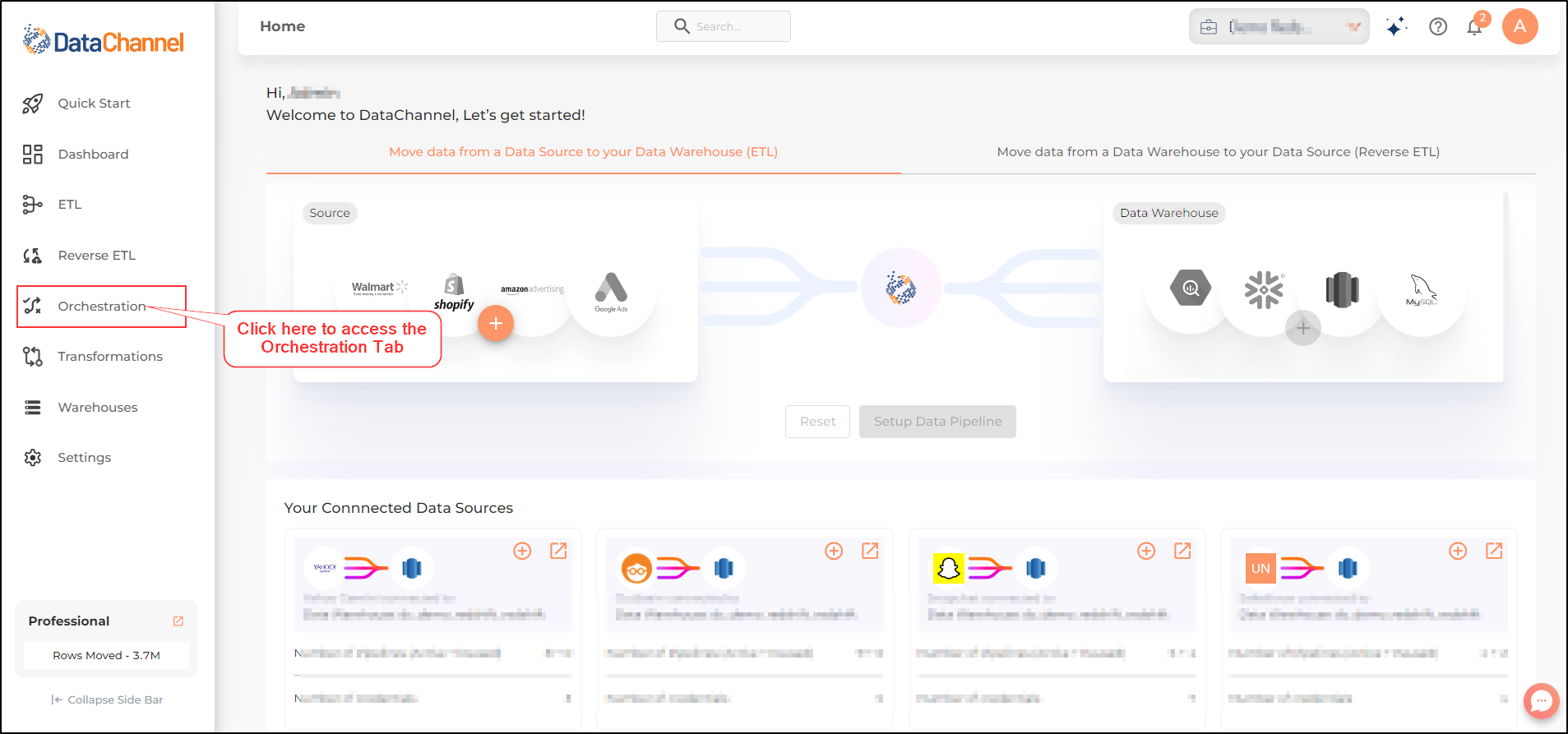
-
On the main UI screen you can view a list of the orchestrations already added by you. You can run any of these orchestrations from here.
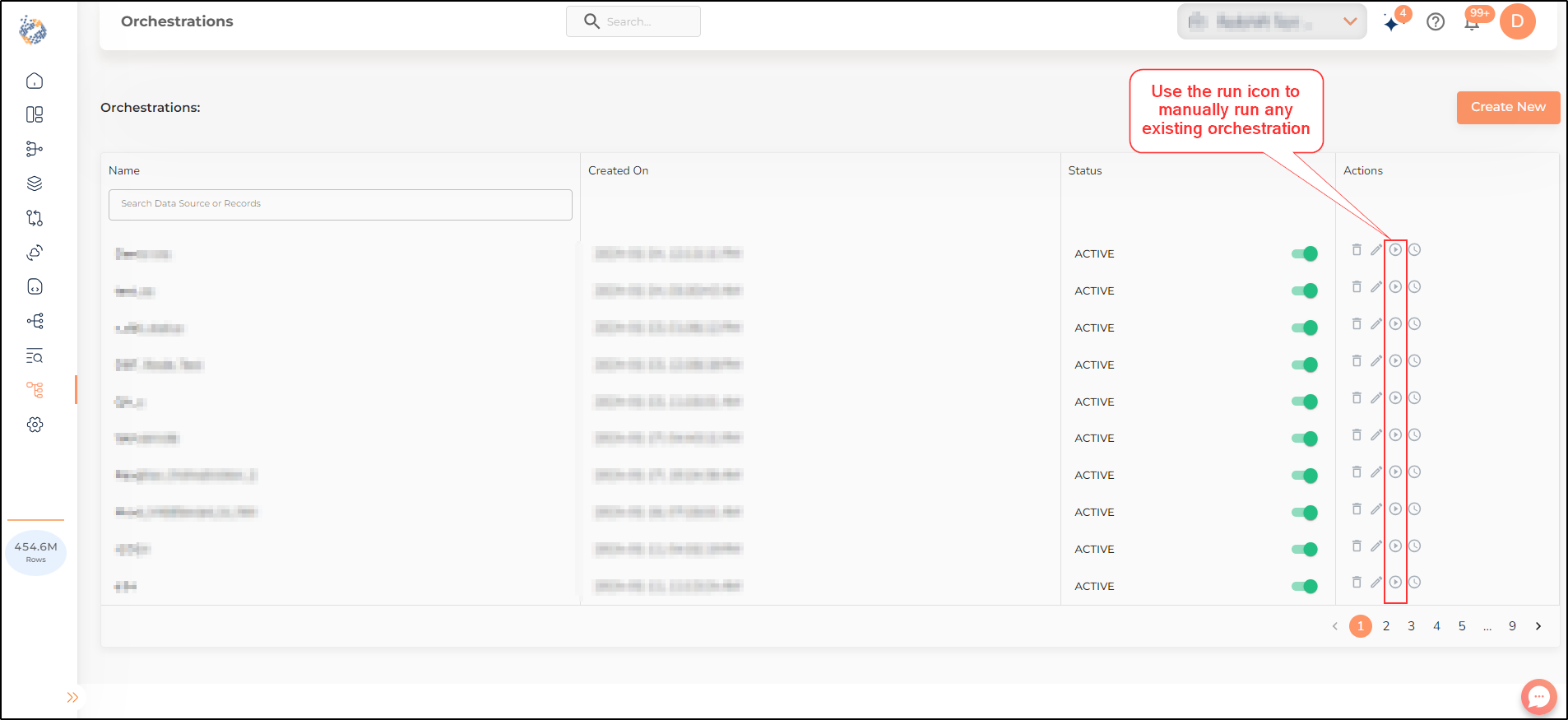
Still have Questions?
We’ll be happy to help you with any questions you might have! Send us an email at info@datachannel.co.
Subscribe to our Newsletter for latest updates at DataChannel.