Setup Guide - Zoho Desk
Follow our setup guide to connect Zoho Desk to DataChannel.
|
Prerequisites
To connect Zoho Desk to DataChannel, you need:
|
Setup instructions
-
Select a data destination for your Zoho Desk Data. If you have not yet added a data warehouse, go to data warehouse tab and add a warehouse.
Data Warehouse once selected cannot be changed. -
Authorise DataChannel to connect to your Zoho Desk account using OAuth using the process described here.
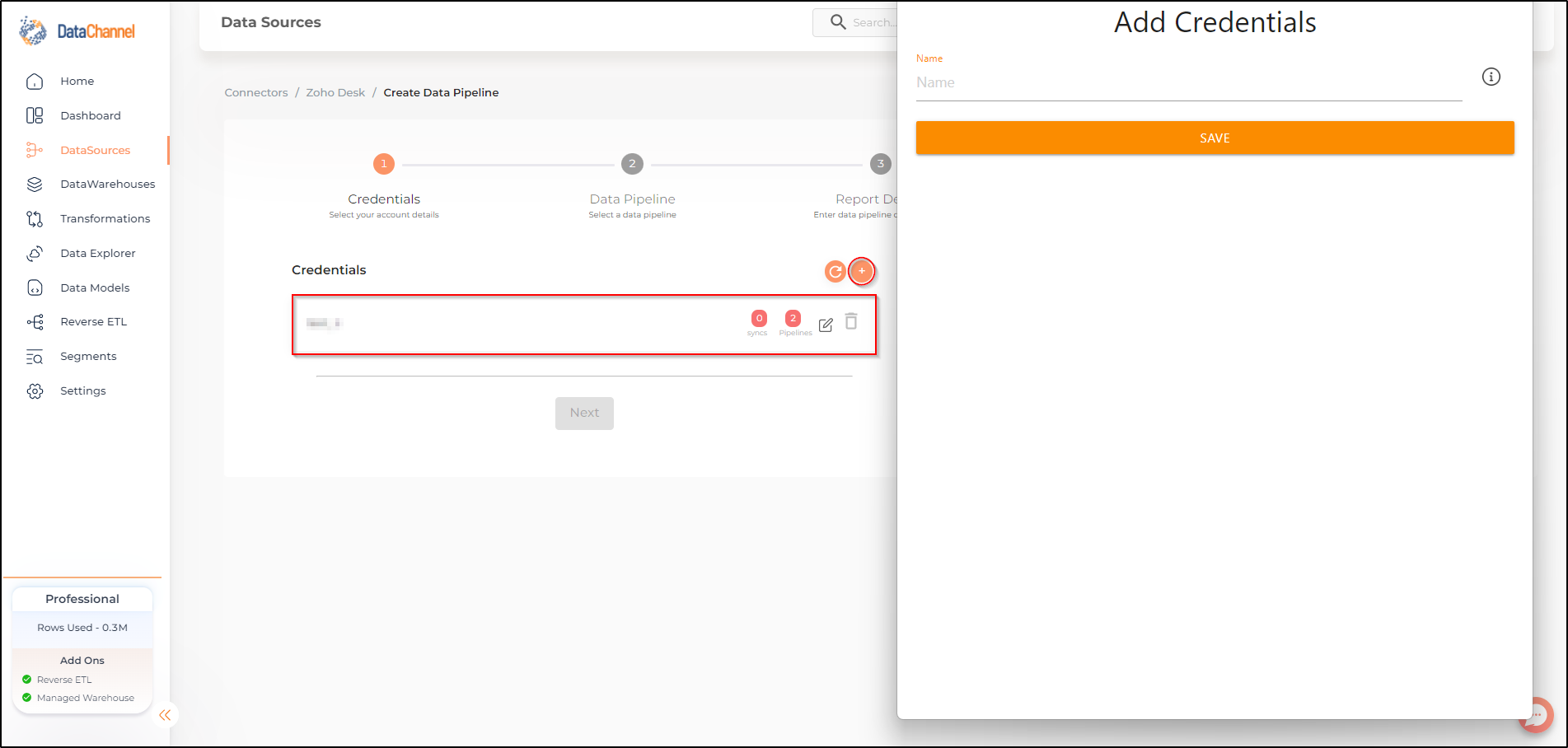
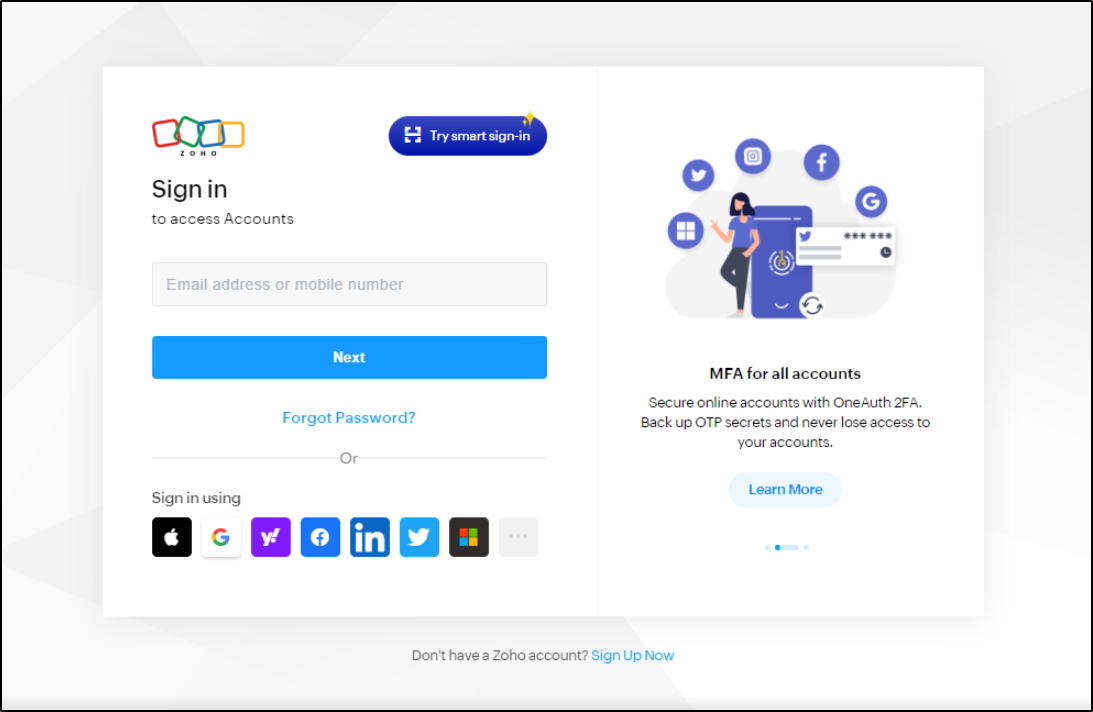
-
Click on + Data Pipeline to start adding data pipelines to your account.
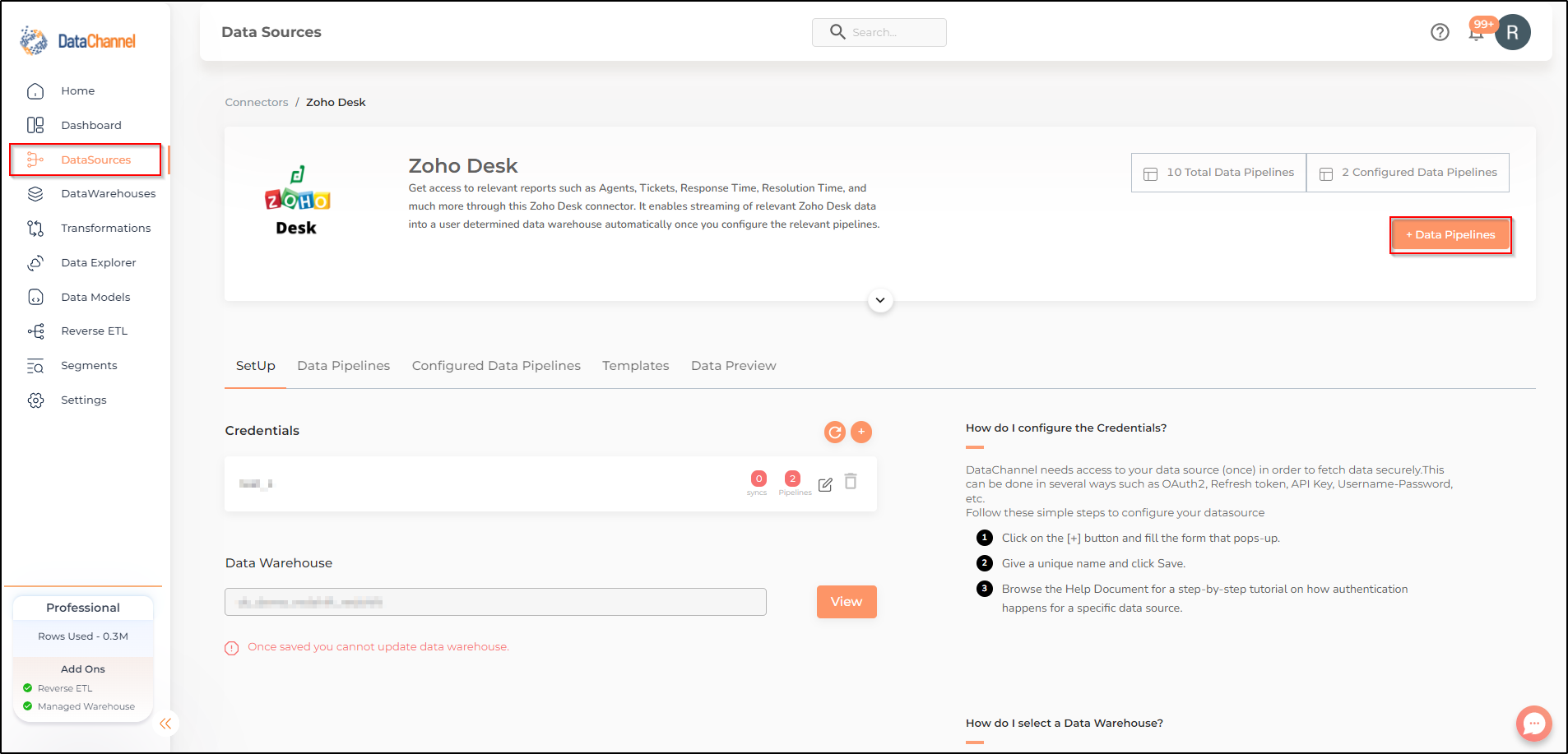
-
Details of individual objects and reports are available here.
Still have Questions?
We’ll be happy to help you with any questions you might have! Send us an email at info@datachannel.co.
Subscribe to our Newsletter for latest updates at DataChannel.