Edit an existing Workspace
Once you have created a workspace, you may need to edit it .
-
Go to the Settings tab which is the bottommost icon on the sidebar.
-
Go to the Workspace menu and select the Manage Workspaces option, to manage all your Workspaces in one place.
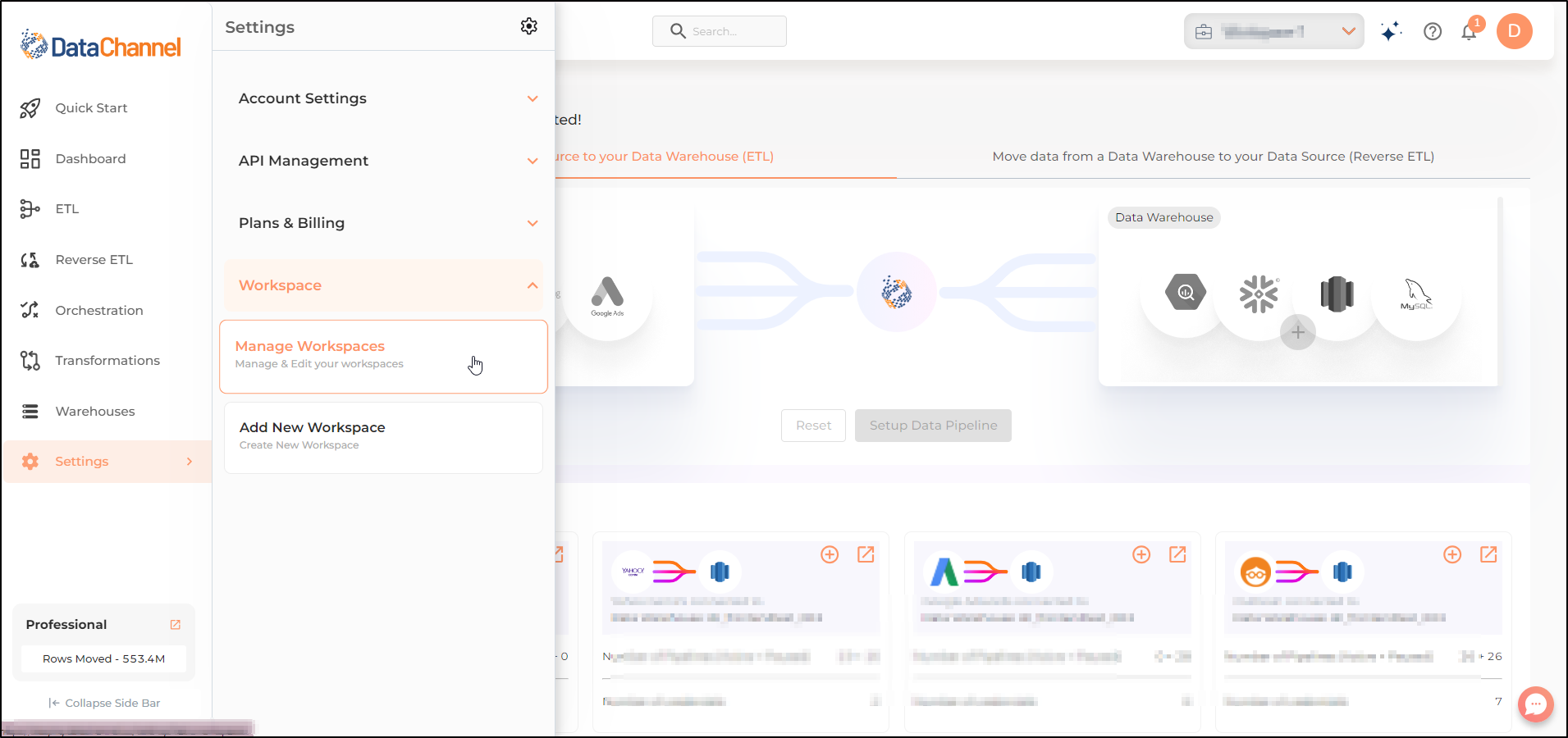
-
You can view the list of all the workspaces added to your account here.
-
You can edit the workspace name and timezone using the edit icon.
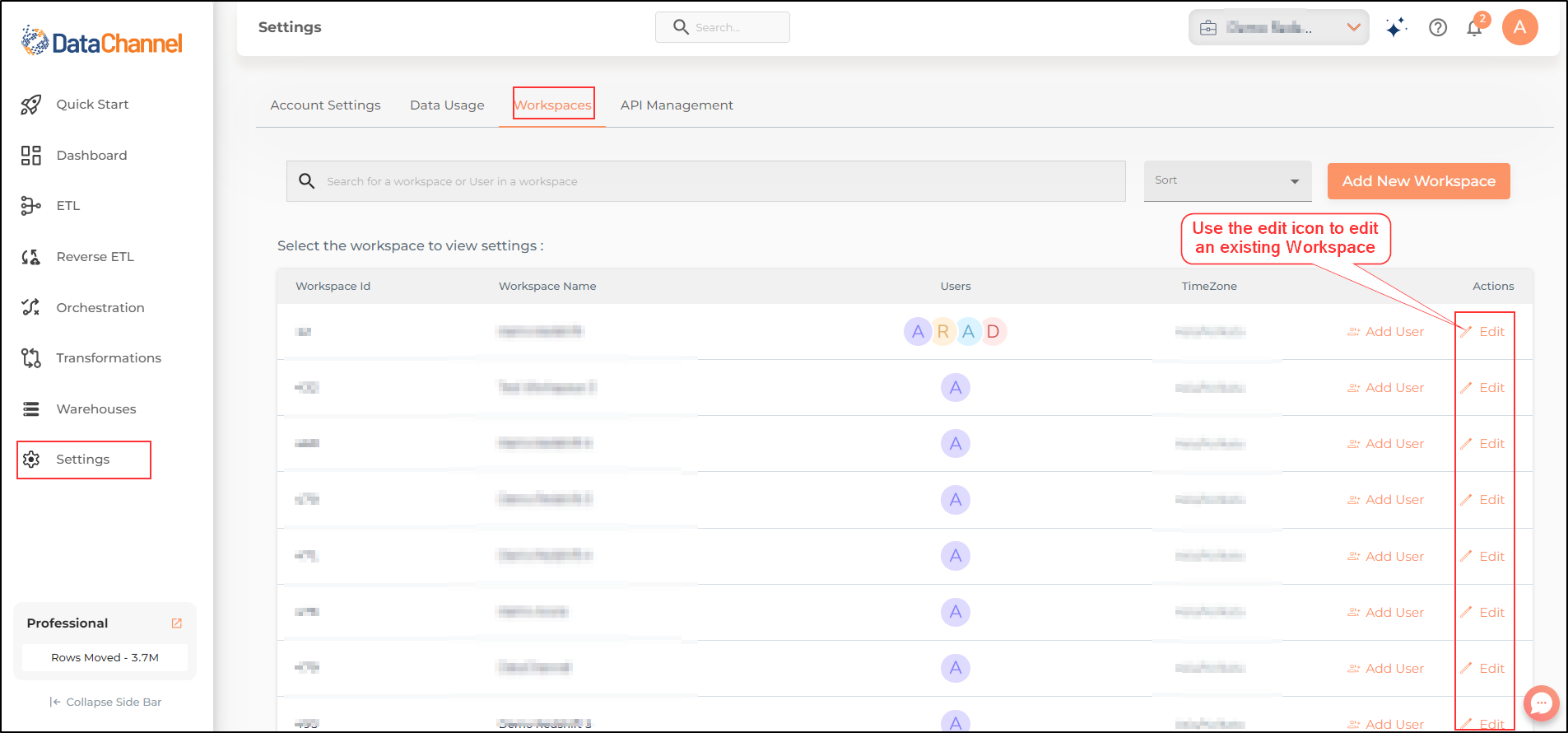
Still have Questions?
We’ll be happy to help you with any questions you might have! Send us an email at info@datachannel.co.
Subscribe to our Newsletter for latest updates at DataChannel.