Collections
A collection is a set of tables and their descriptions along with some contextual information about your business that can help Neo to answer your queries better. The added tables can be linked to one another based on pre-defined relationships. Relationships are meaningful associations between tables that consist of related information.
Users need to set up relations between two or more tables by using common columns (keys) to point to how the records in one table are linked to another. You may use more than one column to form associations between two tables.
However, you must note that with the addition of more tables and more keys, the inter-relationships among tables become increasingly complex. Including all the data from a warehouse/ too many tables is likely to needlessly complicate the analysis/ query results. Hence, it is advisable to be selective and include only those tables in a collection which are required by the user to carry out the analysis.
For example, say you have an online apparel store. You have different tables for Products, Orders, Returns, Customer reviews, Inventory etc.
Let’s say you want information on most frequently purchased items(bestsellers). You will add the Products and Orders tables into a collection and link the two tables based on the Product_ID field.
On the other hand, if you want to get data on the percentage of products frequently returned, you would want to link the Products, Orders, Returns tables on the Product_ID and Order_ID fields.
Hence, which all tables are to be included in the collection, is dependent on the nature of queries to be executed on the dataset.
- IMPORTANT
-
-
Give clear and well explained table and column descriptions to obtain better query results.
-
Make sure that there are no missing descriptions.
-
All Metrics and dimensions that you use must be clearly defined. Give a formula for calculation wherever possible.
-
Ensure that the inter-relationships between related tables are correctly defined.
-
To access collections:
-
Go to the Ask Neo tab on the sidebar.
-
Click on Collections to view and manage your collections.
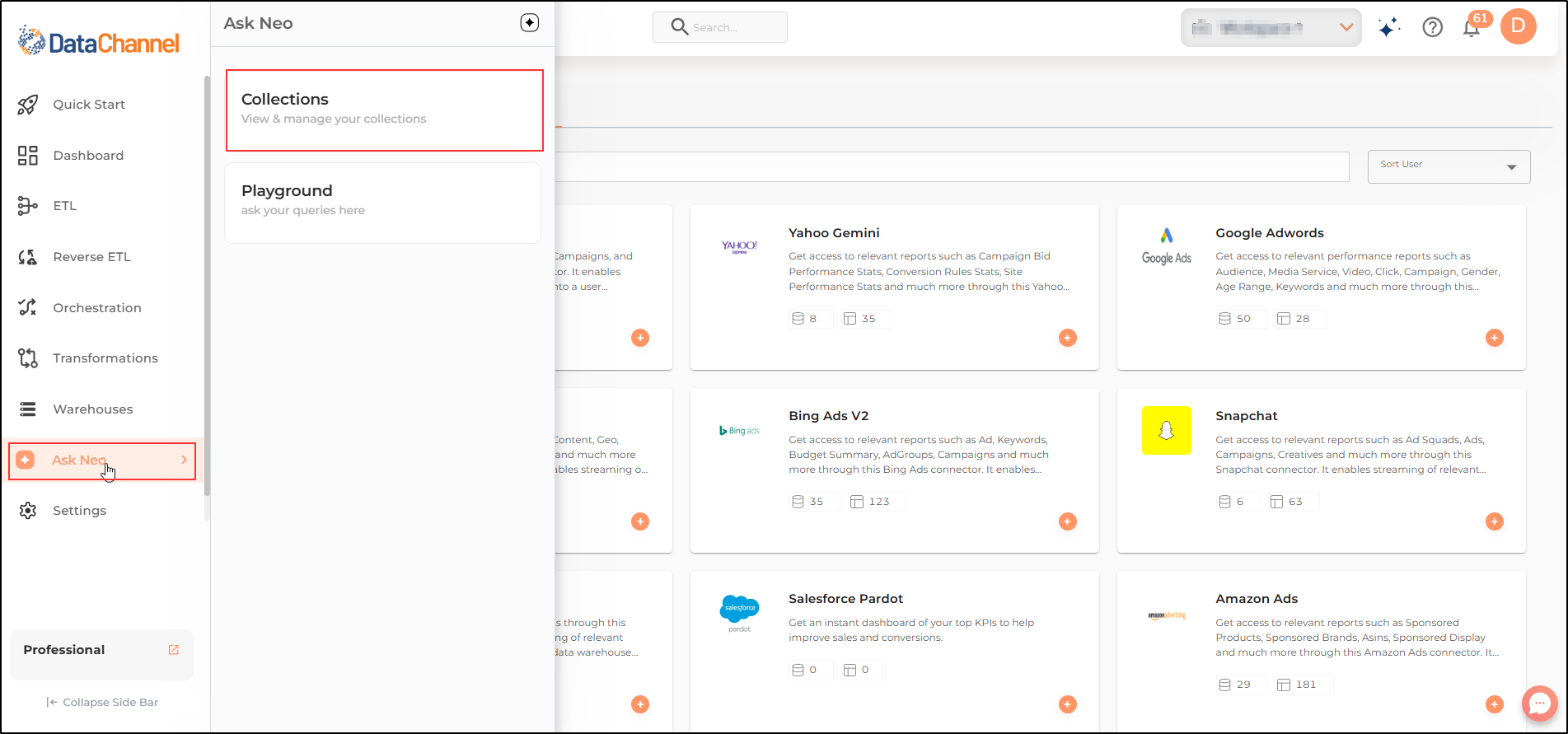
Still have Questions?
We’ll be happy to help you with any questions you might have! Send us an email at info@datachannel.co.
Subscribe to our Newsletter for latest updates at DataChannel.