Playground
Playground is the user interface to ask queries (from a collection of data) to utilize Ask Neo’s AI powered conversational experience. Playground also provides the space for :
-
displaying dashboards.
-
the logical plan and code which forms the basis of comprehending the results displayed.
-
the raw data filtered from the dataset (based on the query).
To access playground:
-
Go to the Ask Neo tab on the sidebar.
-
Click on Playground to start or access a conversation.
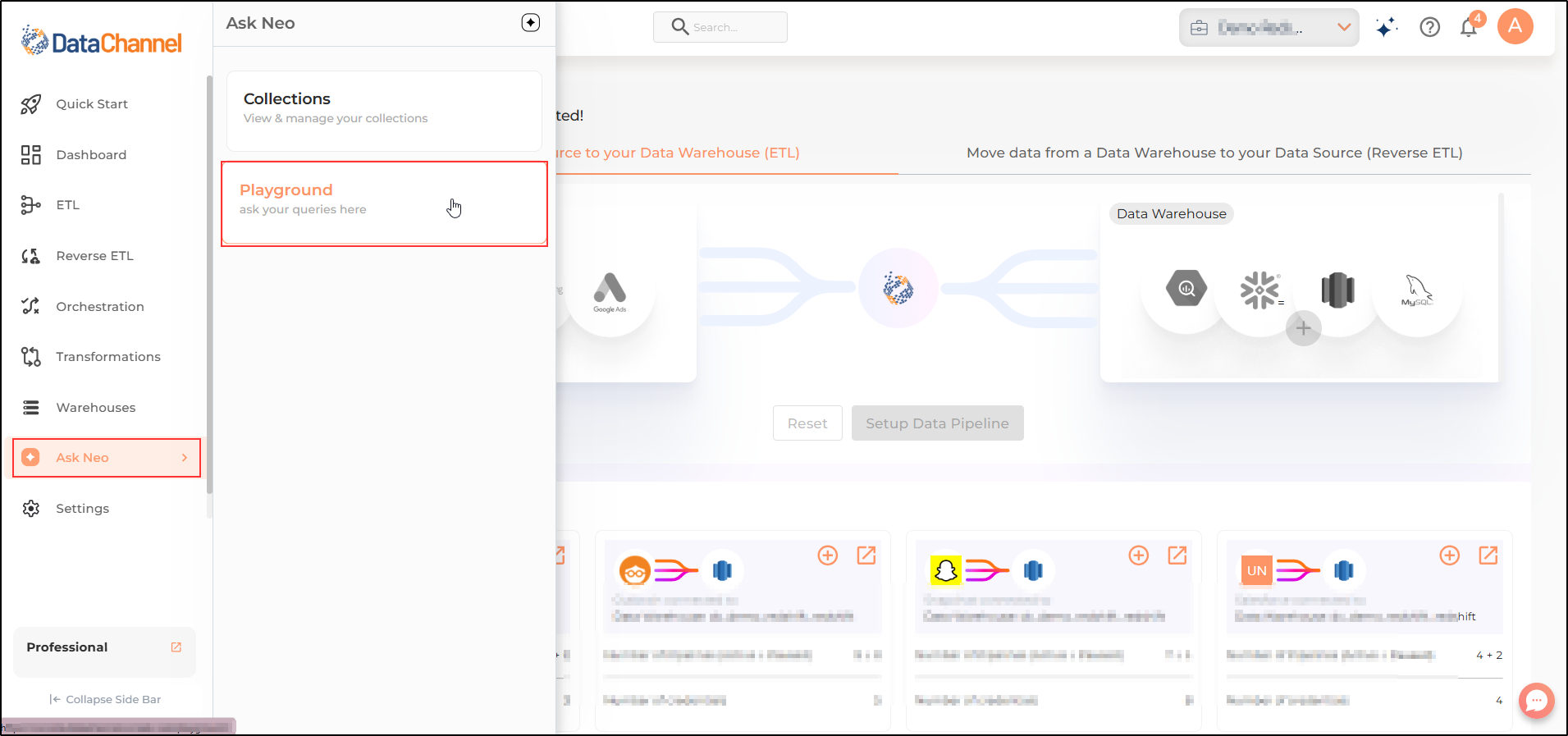
Familiarising with the Playground
The following screens will help you to acquaint yourself with the user interface of the playground.
You will notice that the UI screen is divided into two side by side panes:
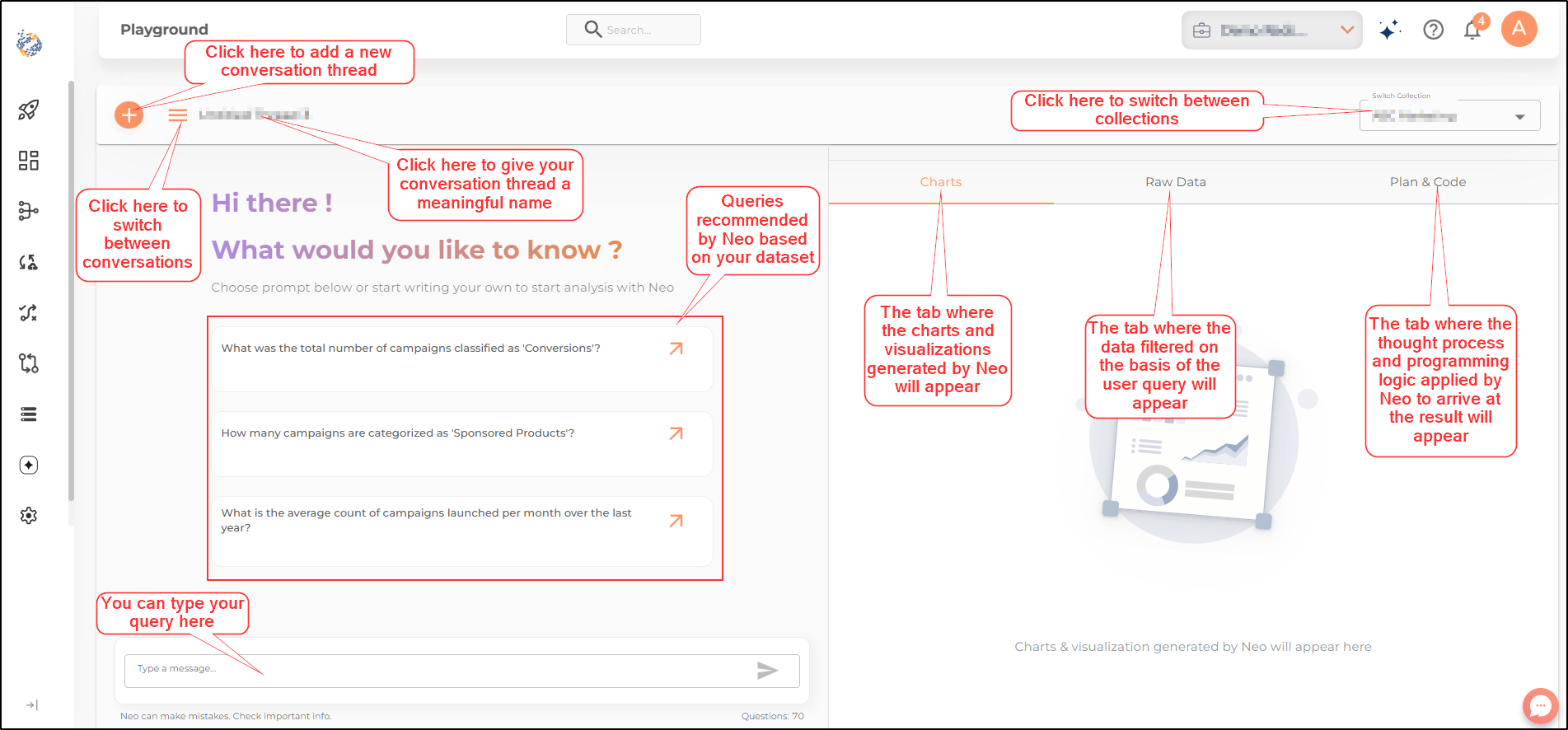
-
The left pane is the place where you and Neo converse with each other. Users ask queries based on the selected collection in Natural language. Neo, infers the query, processes it and displays a textual answer in the Natural language. Neo also gives its recommendations for follow up questions to take the conversation further. You may use a suggested question as the follow up question, or ask some other question of your choice.
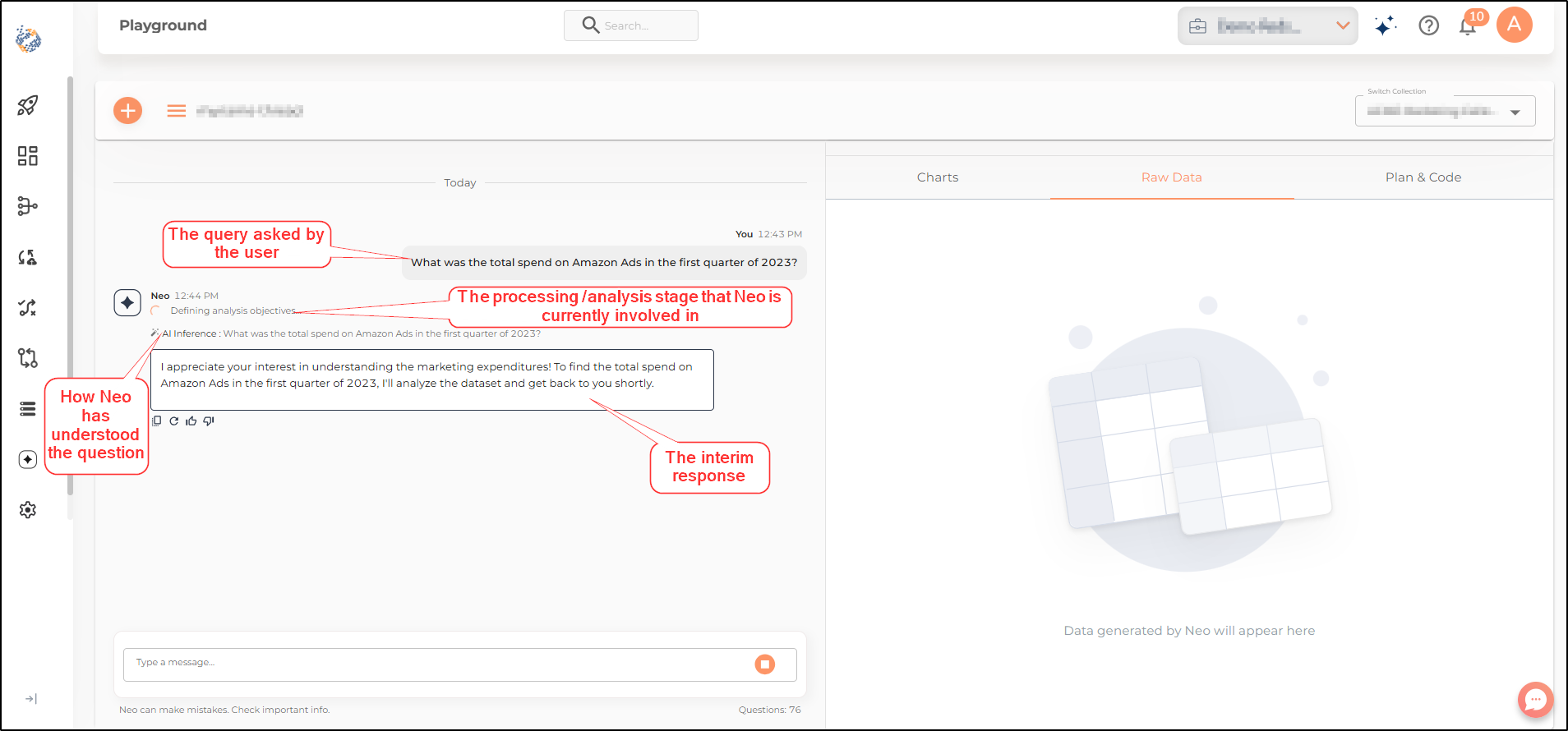
-
The right pane displays a graphical representation of the output, the raw data that has been filtered from the collection to answer the query, the thought process behind the analysis and the SQL query that has been written by Neo to filter the data from the dataset. Users can copy the textual/graphical outputs, thought process and the code generated by Neo.
-
The Charts tab in the right pane, offers a visual representation of the data retrieved by Neo in response to the user query. You have the ability to switch to a different type of chart, zoom into the chart, use the mouse over feature to know the details of each data point and save the charts generated.
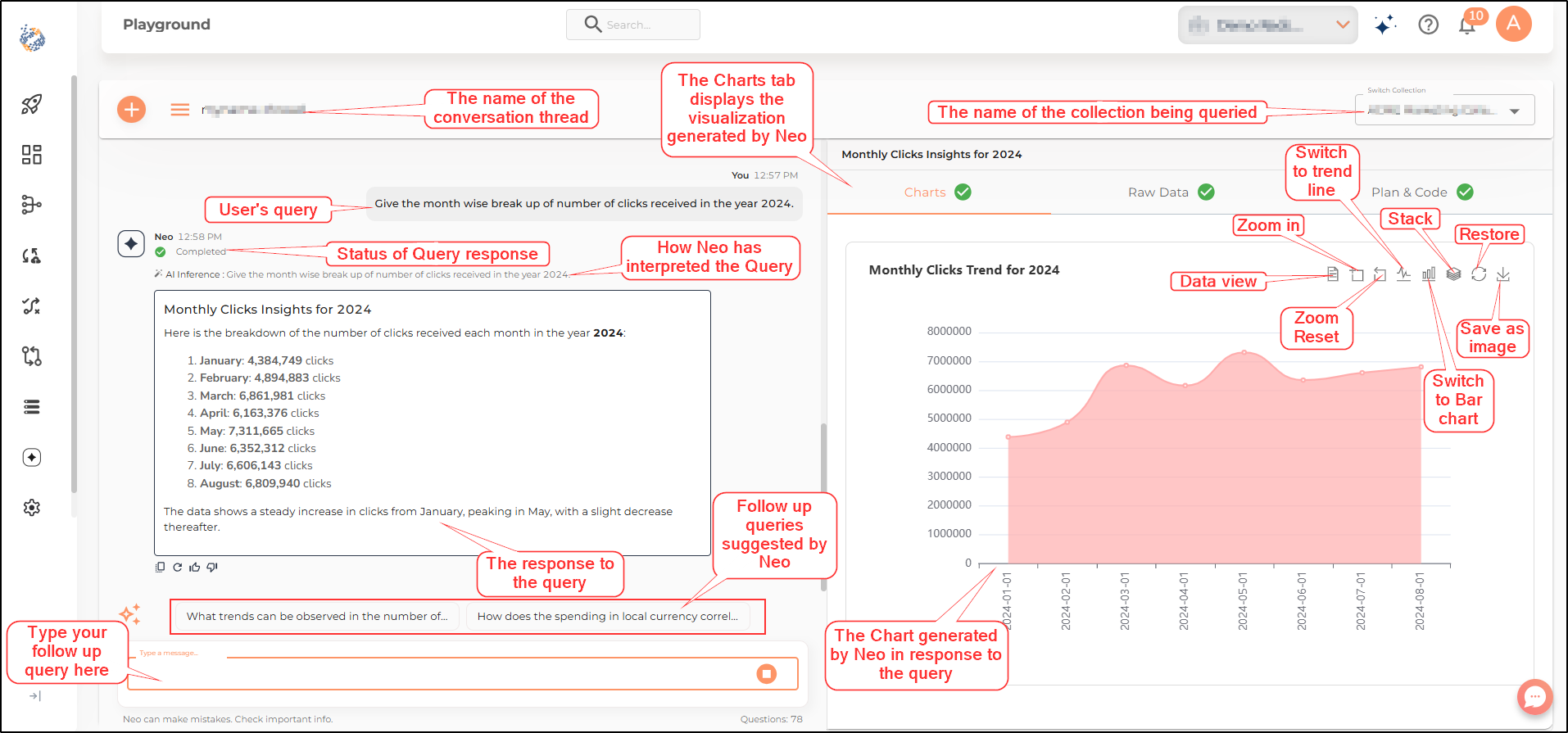
-
The Raw data tab in the right pane, gives the details of the data filtered from the collection in response to the user query.
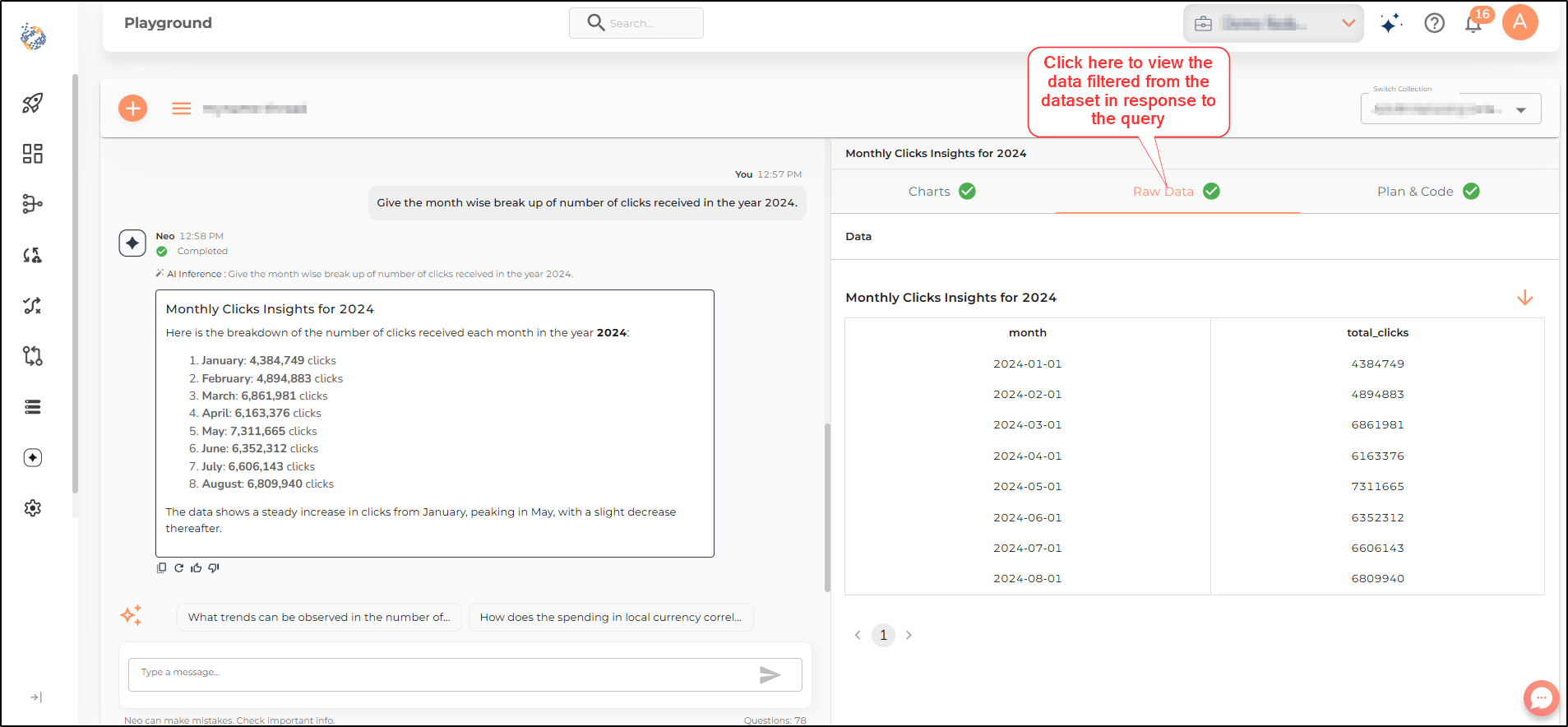
-
The Plan & Code tab in the right pane, gives you an overview of the thought process used by Neo to carry out the analysis . You can also review and copy the SQL code written by Neo in line with the above thought process. A careful examination of the Plan and code will help you to validate whether the logic and reasoning employed to solve the problem at hand is accurate. This will help you to further refine your queries by understanding the gaps in Neo’s thought process.
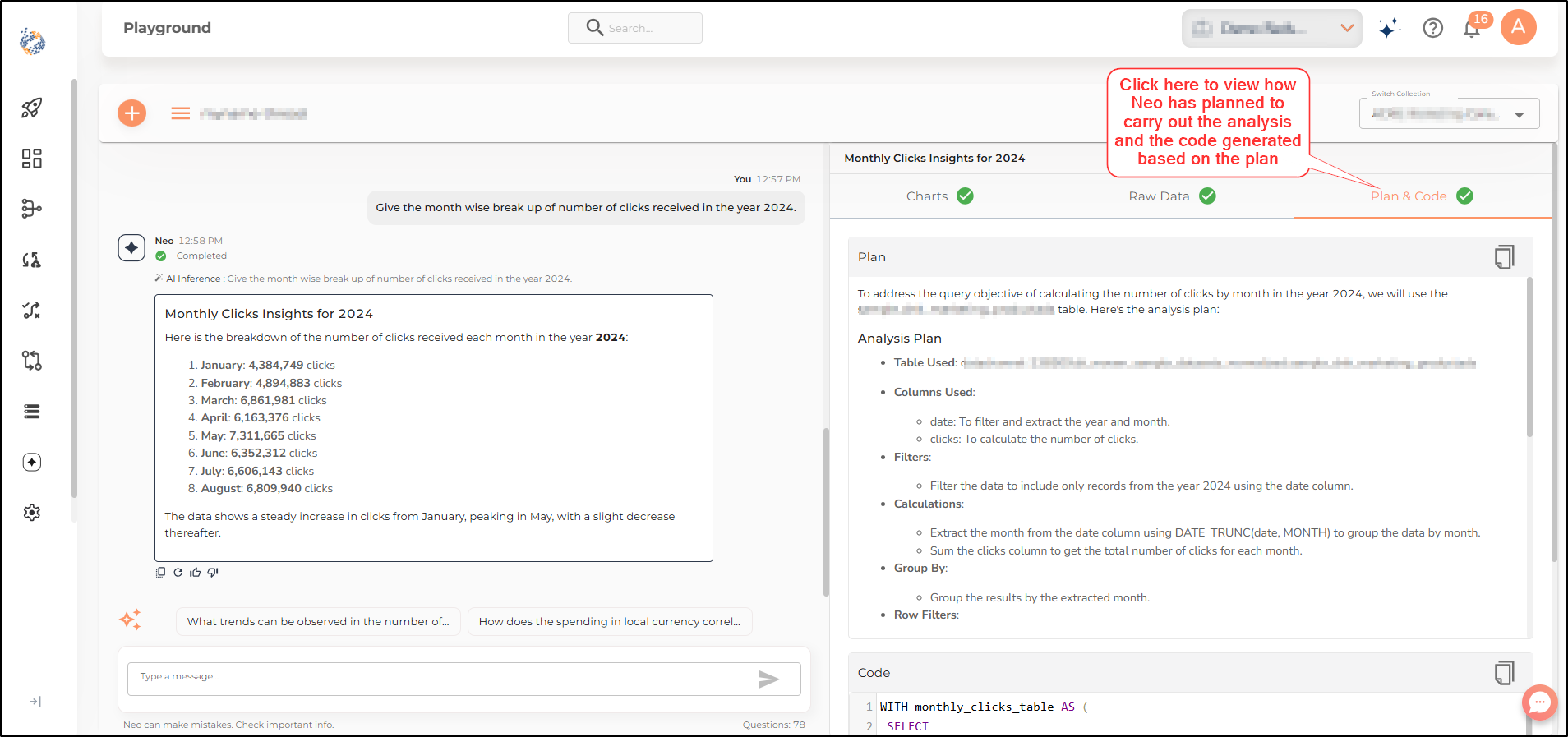
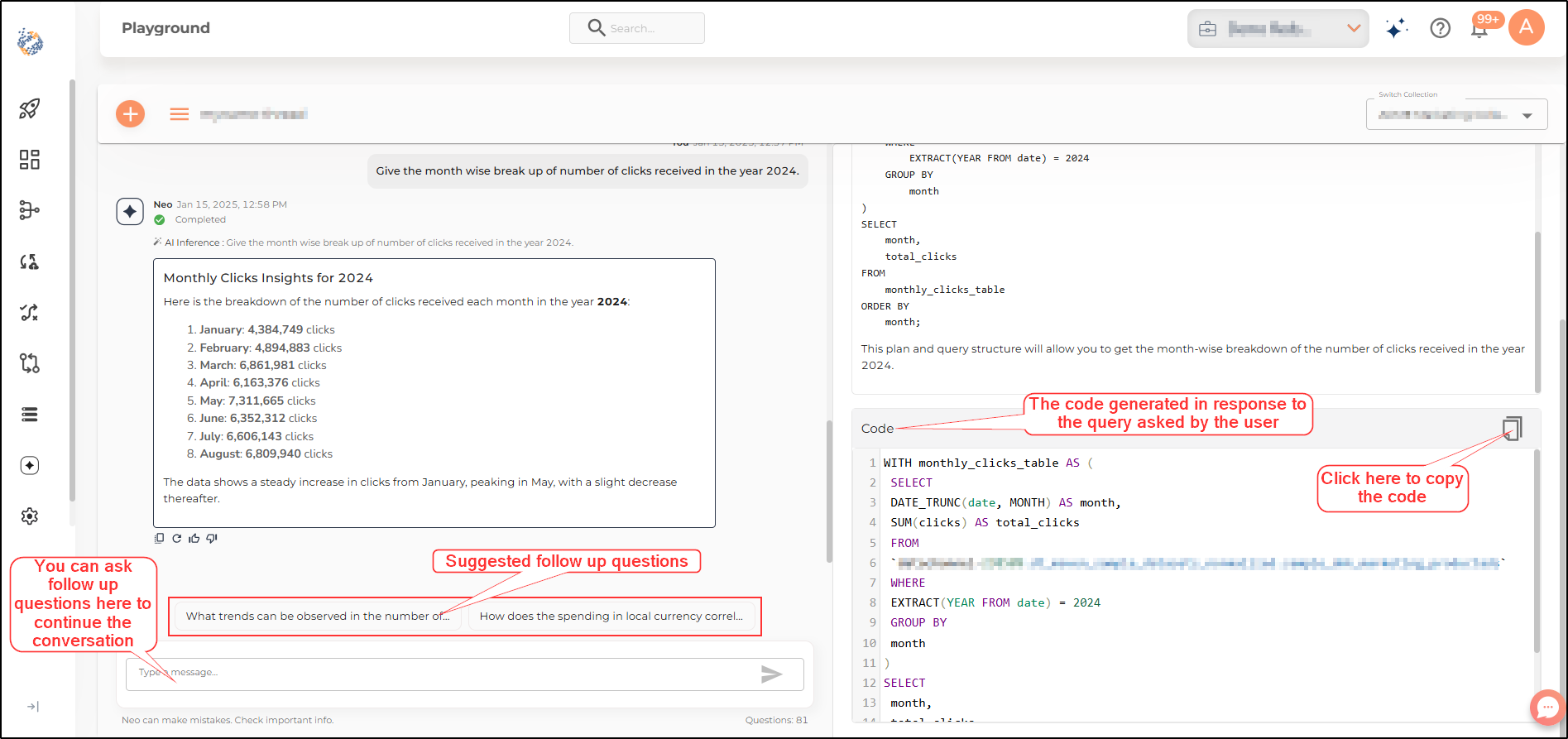
- IMPORTANT
-
-
Give clear and well explained table and column descriptions to obtain better query results.
-
Make sure that there are no missing descriptions.
-
All Metrics and dimensions that you use must be clearly defined. Give a formula for calculation wherever possible.
-
Ensure that the inter-relationships between related tables are correctly defined.
-
It is advisable to break down complex problems into smaller sub-problems.
-
Ensure that the query is as clearly worded as possible.
-
Remember to give a like for an accurate answer and a dislike for an inaccurate one for better responses in the future.
-
Follow up questions help to refine your results and drill down to get deeper insights.
-
Remember to verify/ validate the results obtained using Ask Neo.
-
Still have Questions?
We’ll be happy to help you with any questions you might have! Send us an email at info@datachannel.co.
Subscribe to our Newsletter for latest updates at DataChannel.