Create Transformations
To start creating Transformations or to view the already created transformations click on the Transformations link in the sidebar as shown below.
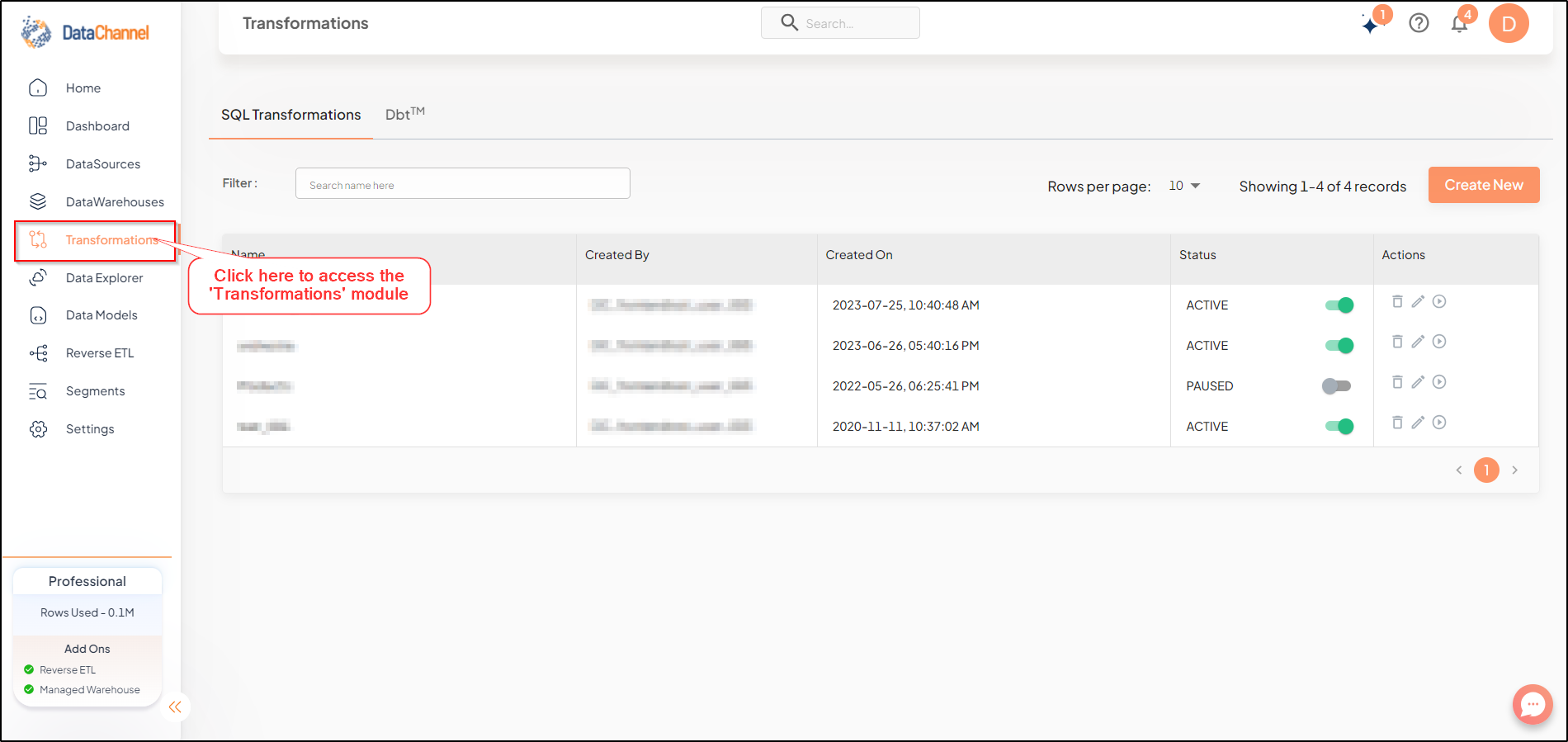
Adding a new Transformation
-
Go to the Transformations page by clicking on the Transformations Tab on the sidebar.
-
DataChannel allows you to use two different methods to add a new transformation:
-
Option 3 :Adding a new transformation using SQL
Still have Questions?
We’ll be happy to help you with any questions you might have! Send us an email at info@datachannel.co.
Subscribe to our Newsletter for latest updates at DataChannel.