Set Credentials
In the ETL tab, search for the desired connector from All connectors menu option. Then, go to the Setup page of the desired connector to view the added credentials for this data source. You can also use this section to refresh credentials, add new credentials or edit existing credentials. Deleting a set of credentials is only permitted if no configured data pipelines are using them.
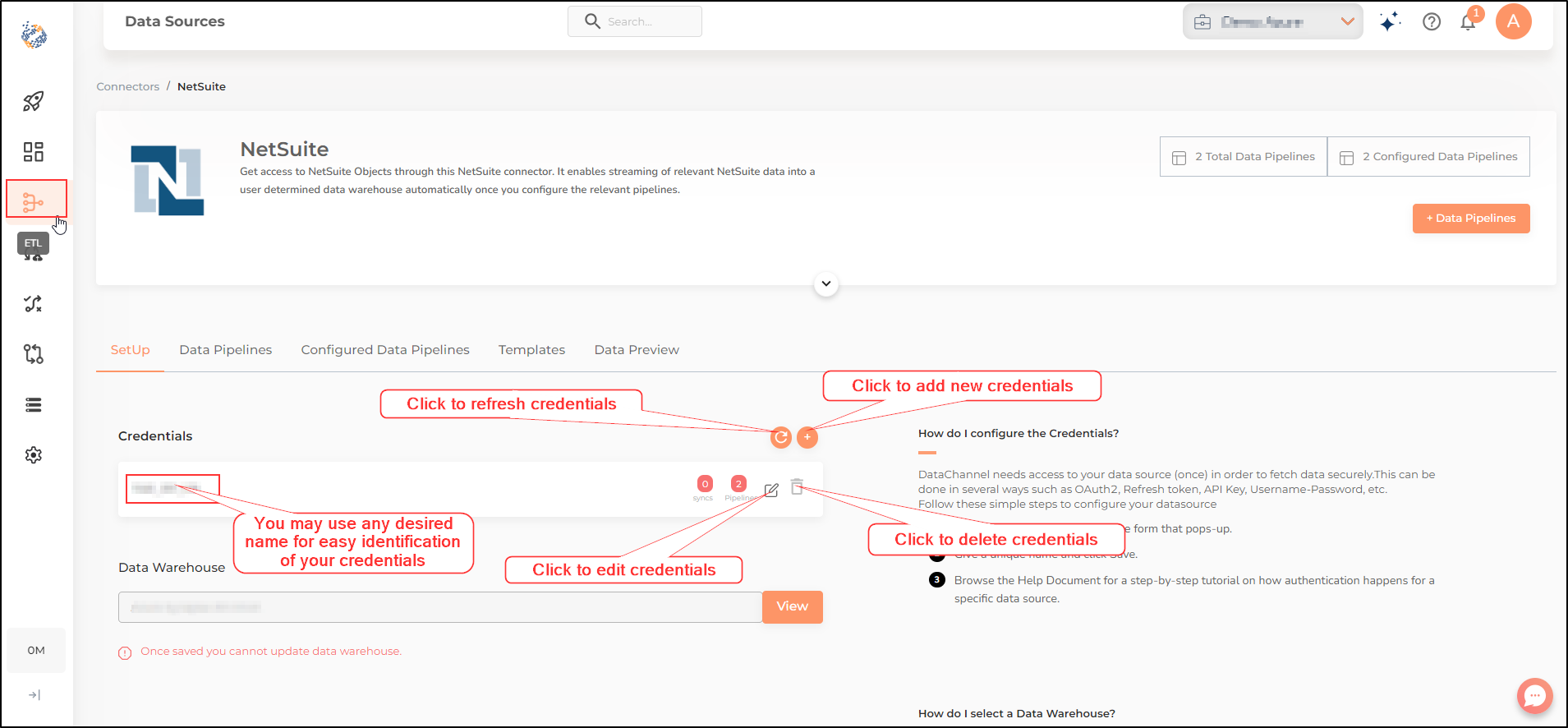
- NOTE
-
You may use any desired name for easy identification of your credentials.
Still have Questions?
We’ll be happy to help you with any questions you might have! Send us an email at info@datachannel.co.
Subscribe to our Newsletter for latest updates at DataChannel.