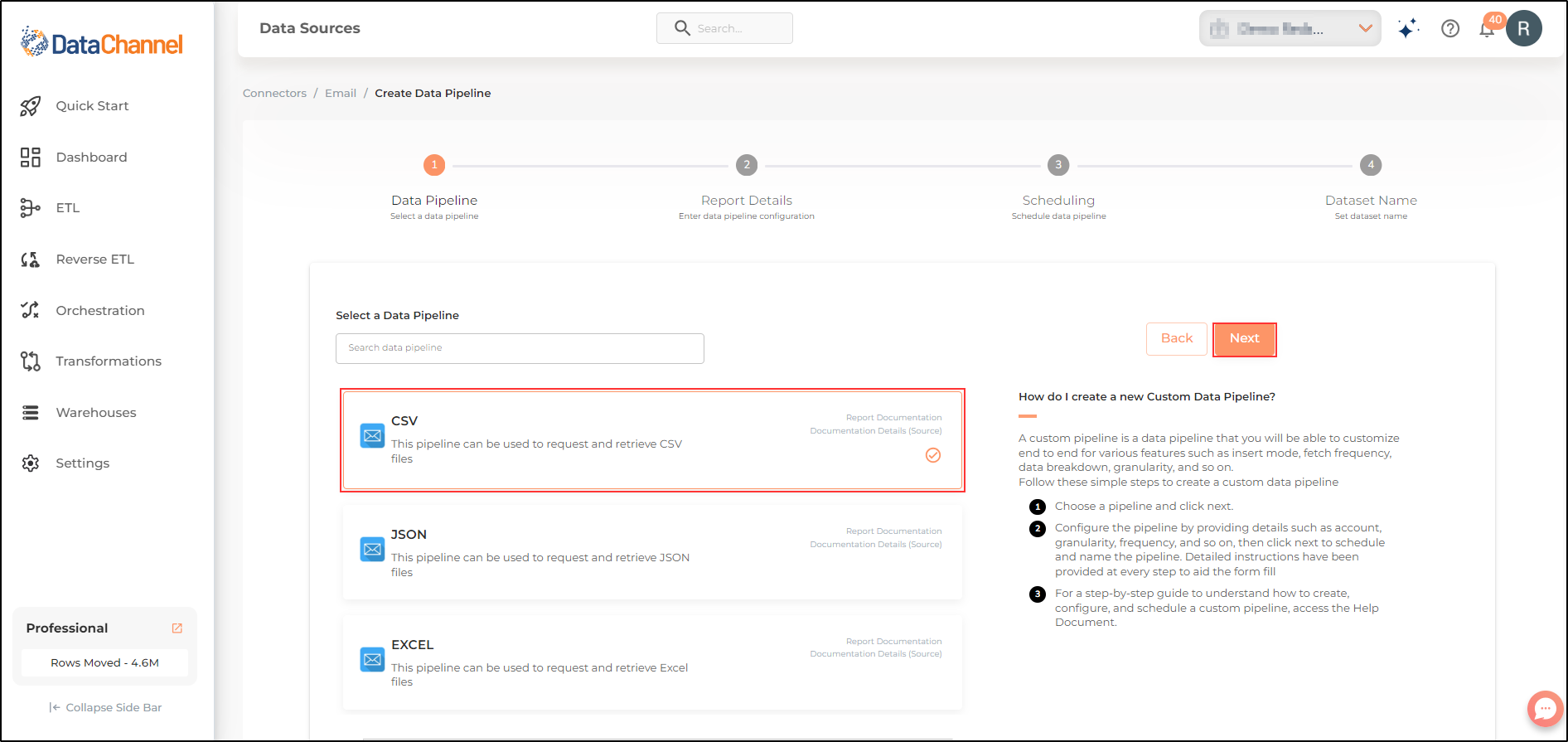CSV
CSV pipeline enables a user to transfer data from CSV file attachments into a user determined data warehouse. For more details on reading and writing CSV files click here
Setting Parameters
Select the fields that are necessary as per the file or folder .
| Parameter | Description | Values |
|---|---|---|
Header Column Present |
Required Specify whether Header is present in the sheet. If "No", is selected, the entire range will be treated as data. |
Default Value: Yes |
Header Row |
Required Row number on which headers are present |
Integer Value Default Value: 1 |
Data Row |
Required Row number from which data starts |
Integer Value Default Value: 2 |
Delimiter |
Required Specify the one character string used to separate fields in the file. |
Default Value: comma |
Insert Mode |
Required Specifies the manner in which data will get updated in the data warehouse : UPSERT will insert only new records or records with changes, APPEND will insert all fetched data at the end, and REPLACE will drop the existing table and recreate a fresh one on each run. Recommended to use "Upsert" option unless there is a specific requirement. |
Default Value: Replace |
Upsert Key Dependant |
Required (If Upsert is chosen as the Insert Mode Type) Enter the column name based on which data is to be upserted. |
String value |
Quote Character |
Required Specify the one character string used to quote fields. |
Double Quotes, Tilda, Custom Default Value: Double Quotes |
Custom Quote Character Dependant |
Required (If Custom is chosen as the Quote Character Type) Specify the custom Quote Character string used to quote fields. |
String value |
Attempt Schema Inference |
Required If Yes then value types will be fetched as it is, eg: Float will be fetched as float. If No then everything will be fetched as string irrespective of its type. |
Default Value: No |
Compressed |
Required Choose Yes or No depending on the file compression |
Default Value: No |
Compression Type Dependant |
Required (If Compressed = Yes) Specify the file compression type |
|
Footer |
Optional Specify the row number containing the footer, data after this row will not be extracted |
Integer value (eg:10) |
File Encoding |
Required Specify the encoding type of the file which will be used to decode the file |
String value (eg:utf-8) |
Double Quote |
Optional Controls how instances of Quote character appearing inside a field should themselves be quoted. When Yes, the character is doubled. When No, the Escape character is used as a prefix to the Quote character. |
Default Value: No |
Escape Character |
Optional A one-character string used by the writer to indicate that the character immediately following it should be interpreted differently than it normally would. On reading, the escapechar removes any special meaning from the following character. It defaults to 'None', which disables escaping. |
String value (eg:None) Default Value: None |
Line Terminator |
Optional Specify the string used to terminate text |
String value (eg:\r\n) Default Value: \r\n |
Quoting |
Optional Specify the type of Quoting : 'QUOTE_ALL' instructs writer objects to quote all fields, 'QUOTE_MINIMAL' instructs writer objects to only quote those fields which contain special characters such as delimiter, quote character or any of the characters in line terminator, 'QUOTE_NONNUMERIC' instructs writer objects to quote all non-numeric fields and reader to convert all non-quoted fields to type float, 'QUOTE_NONE' Instructs writer objects to never quote fields. |
Default Value: quote_minimal |
Skip Initial Space |
Optional Select Yes, if the whitespace immediately following the delimiter is to be ignored, else No. |
Default Value: No |
Include Source File Name |
Required Set this parameter to 'YES' if you want to include source file name in the data warehouse. Default: 'NO'. |
Default Value: No |
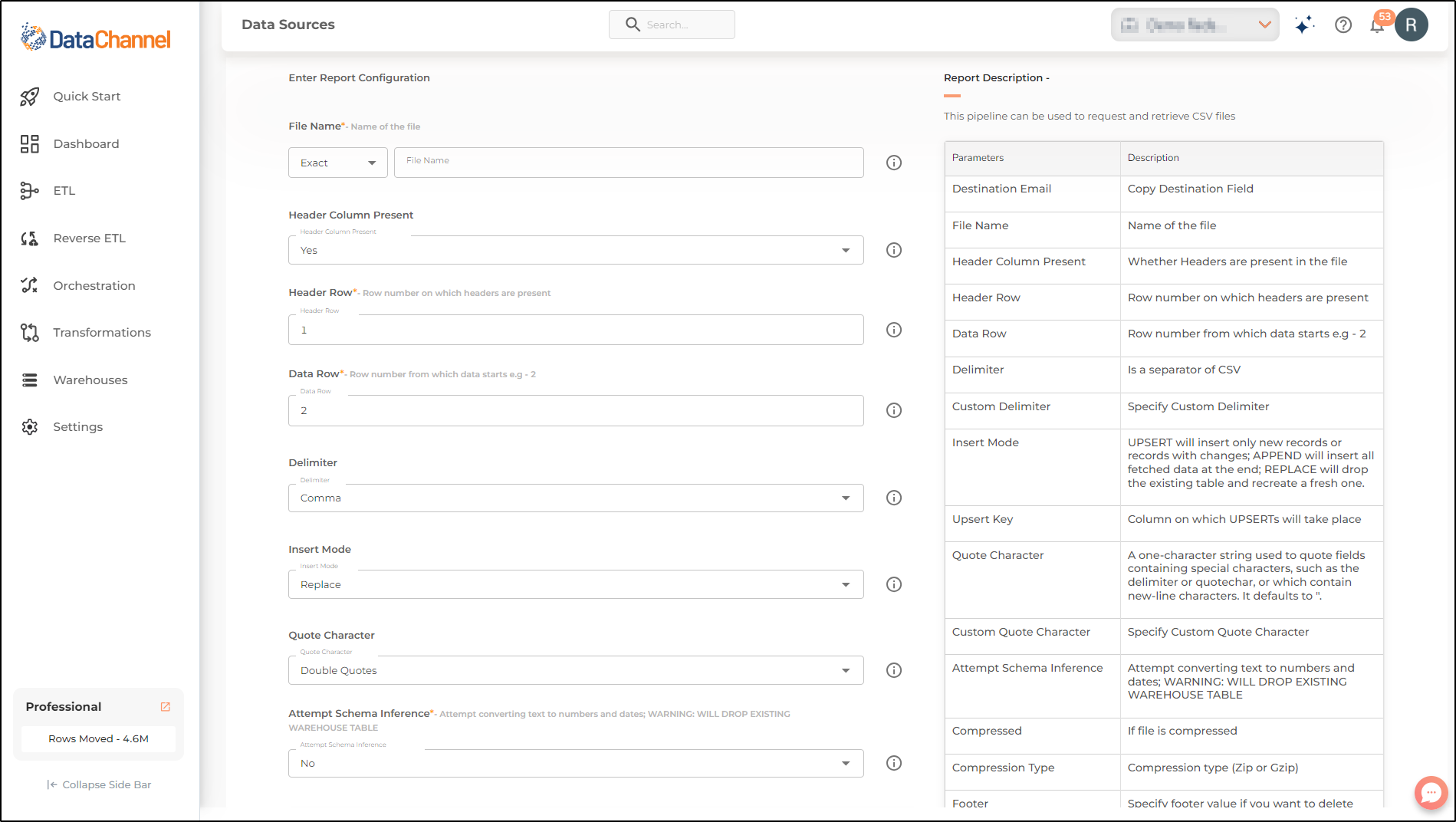
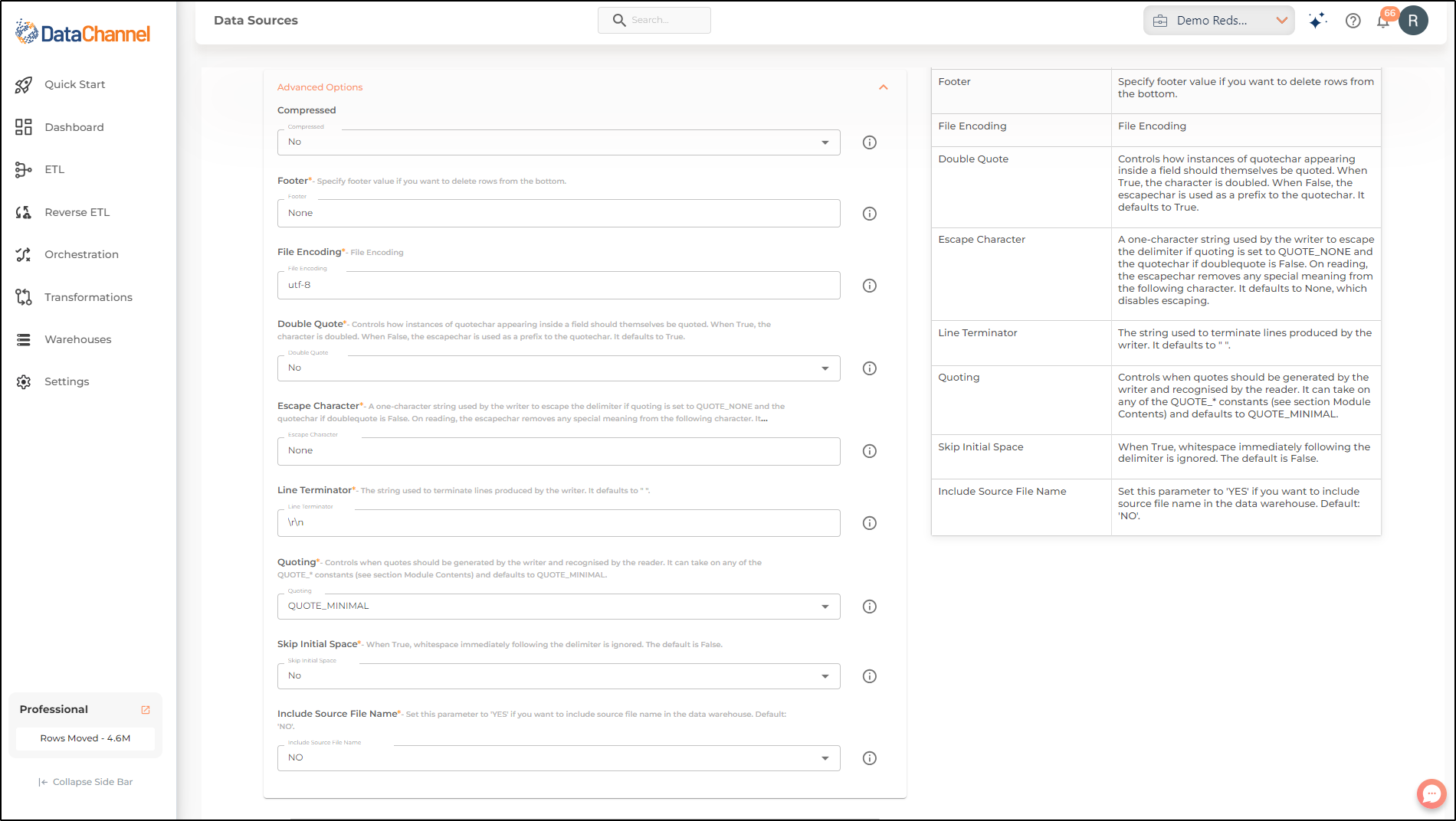
Still have Questions?
We’ll be happy to help you with any questions you might have! Send us an email at info@datachannel.co.
Subscribe to our Newsletter for latest updates at DataChannel.