Integration Guide - Slack
Follow this easy to follow integration guide to give access permission to private and public Slack channels with DataChannel.
|
Prerequisites
To connect Slack to DataChannel, you need: * An active Slack Channel with permissions to access |
Setup instructions
-
Go to the channel you want to access using DataChannel and click the top-left dropdown in a channel, ‘Get app details’.
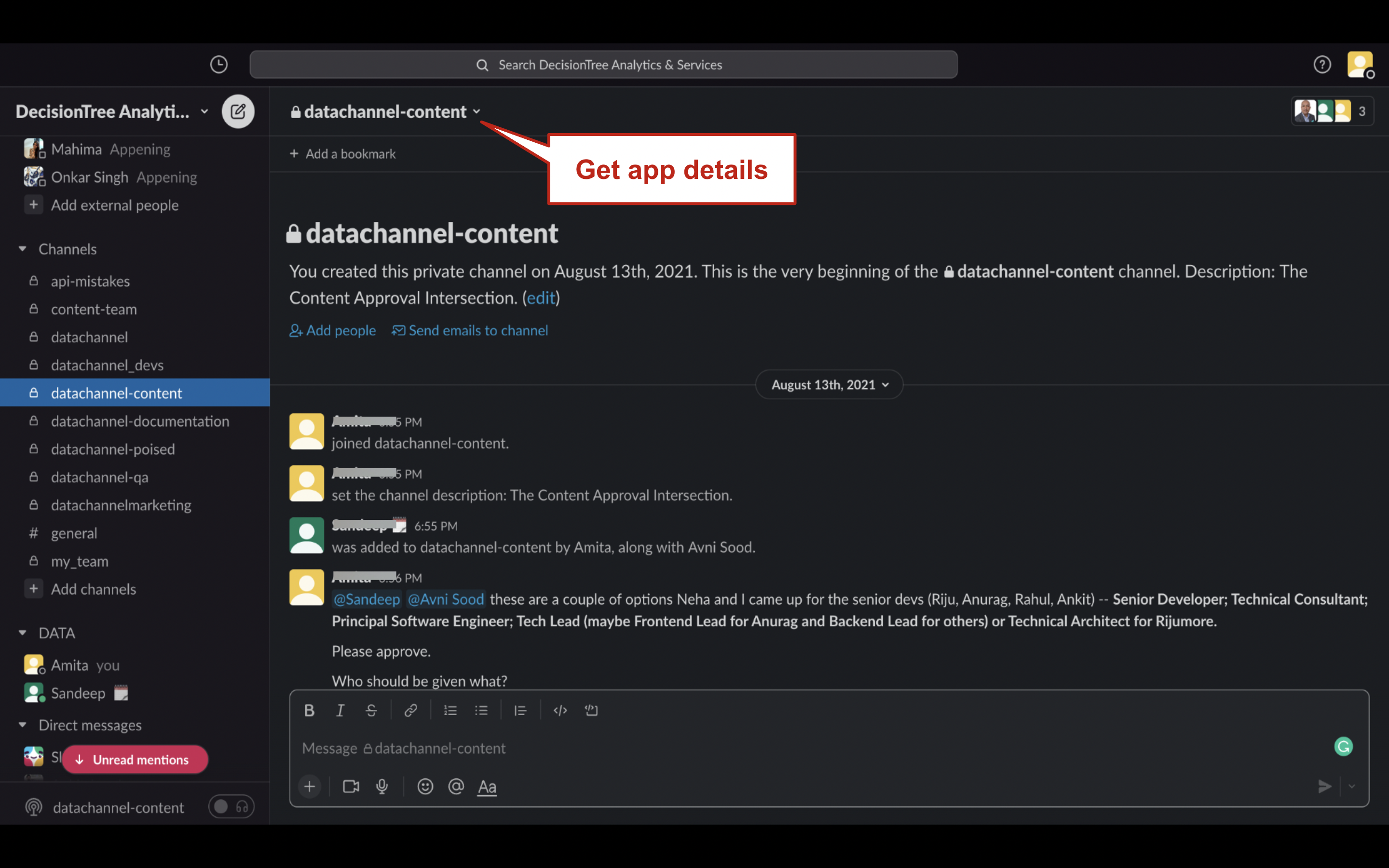
-
Click on the integrations tab and proceed to click on the 'Add an App' button.
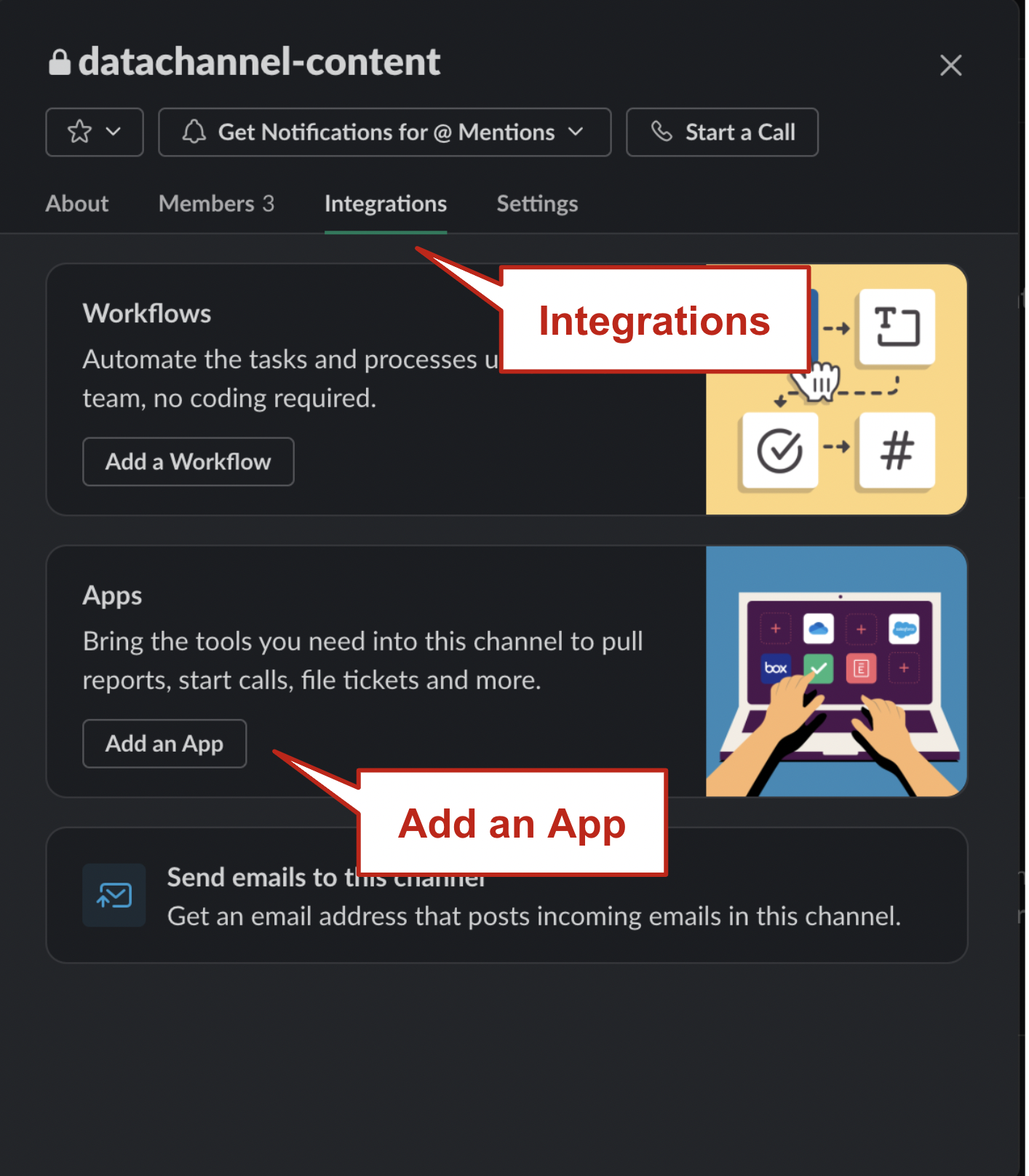
-
Search ‘DataChannel’ in the list, and Add it as an App.
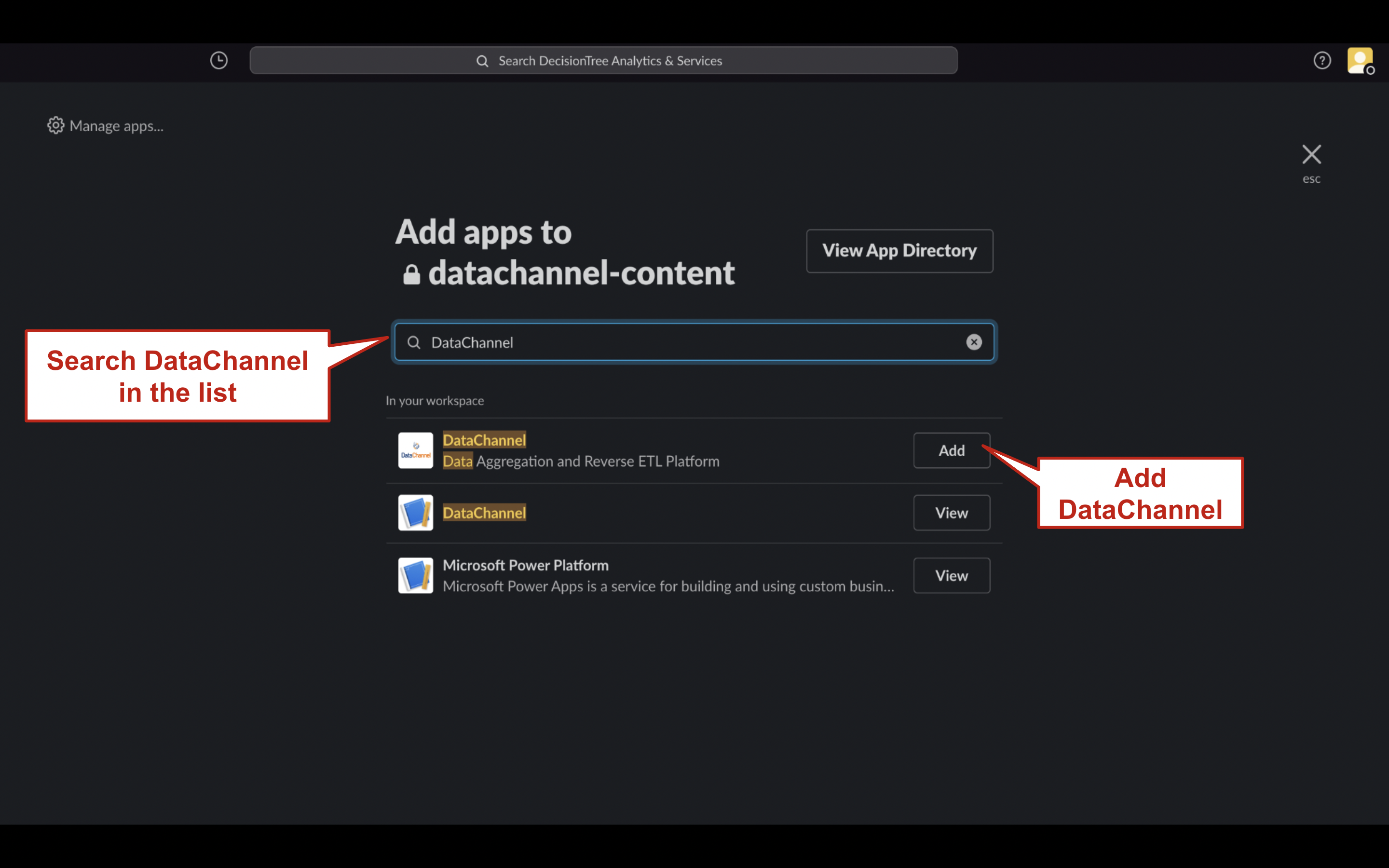
-
The App has been successfully added now. You may visit the integrations page again to confirm the addition.
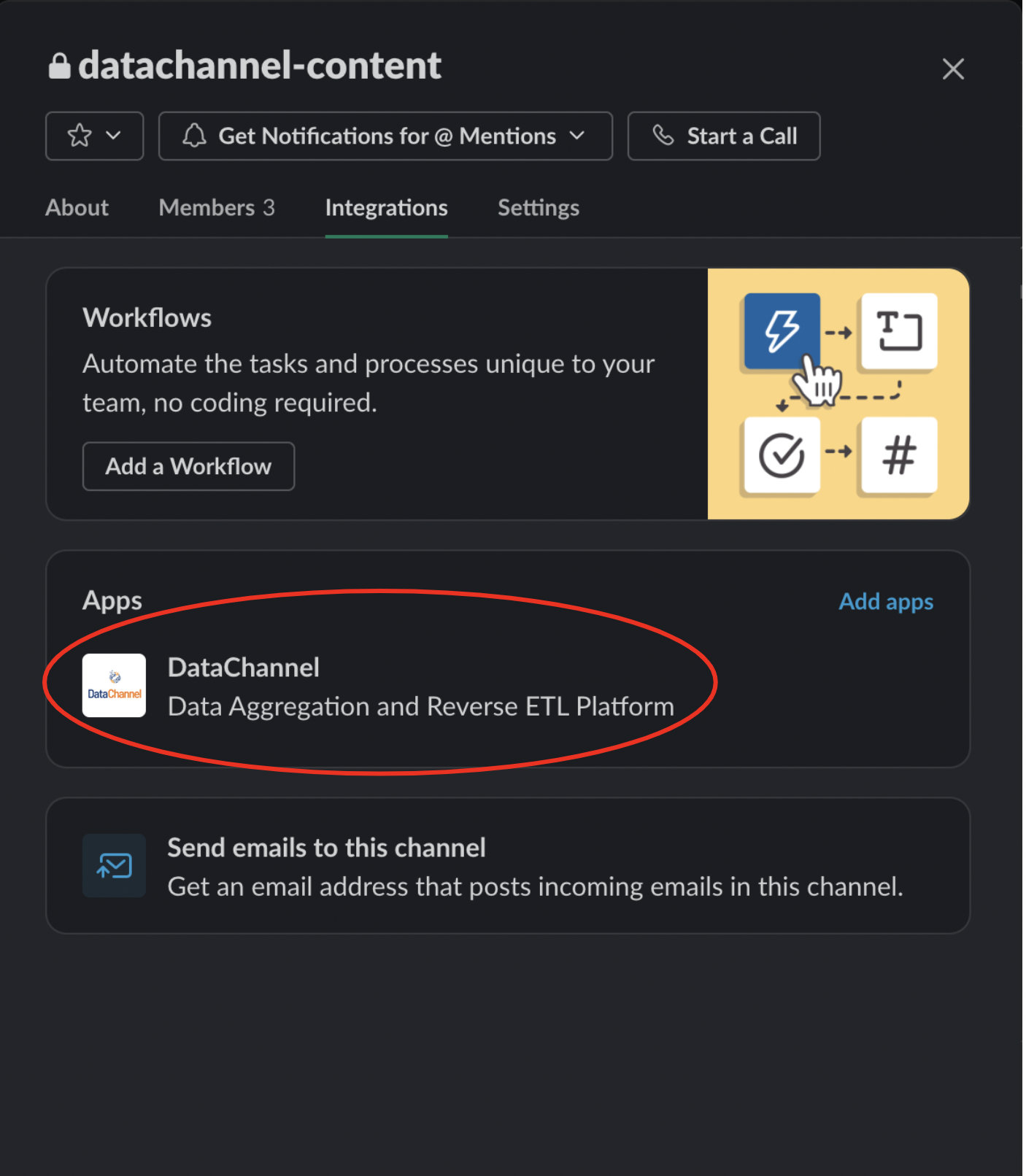
Still have Questions?
We’ll be happy to help you with any questions you might have! Send us an email at info@datachannel.co.
Subscribe to our Newsletter for latest updates at DataChannel.