Navigating to the desired Workspace
-
Sign in to your enterprise level account at DataChannel.
-
On the top banner, you can view the name of the workspace that you are currently working on.
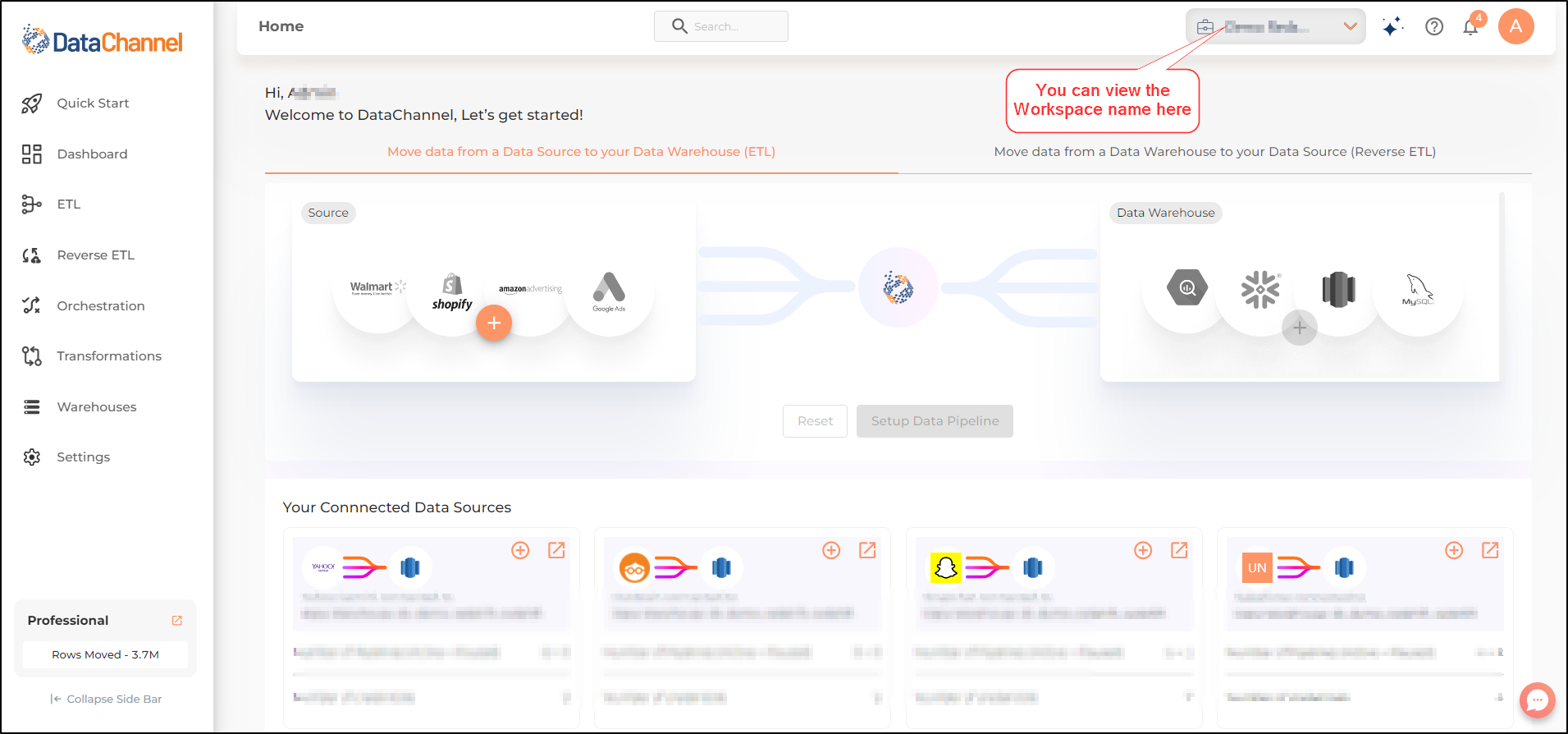
-
Click on the dropdown arrow, to view a list of Workspaces added to your account, that you have been granted access to. Click on the name of the desired Workspace you wish to access.
Still have Questions?
We’ll be happy to help you with any questions you might have! Send us an email at info@datachannel.co.
Subscribe to our Newsletter for latest updates at DataChannel.