Managing a Collection
Managing Access
Once you have created a collection, you’ll need to manage users having access to it.
-
To add new users, go to the Edit Collection icon.
-
Go to the Access Management tab and click on Add User button and select the email of the user to be added. Please note that only users already added to your account in the Settings tab, can be added here.
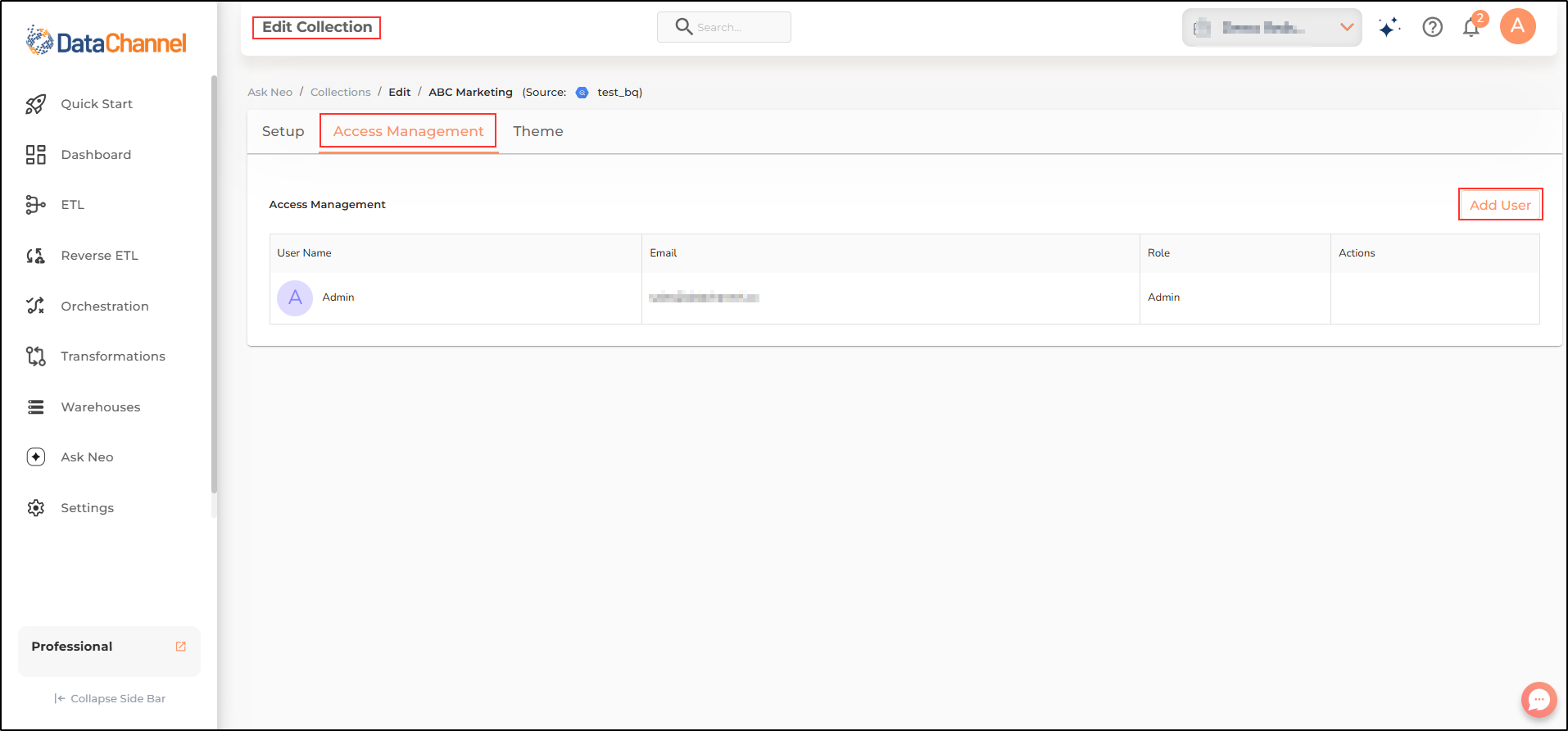
-
You can view the list of all the users having access to a collection here.
-
You can delete a user by clicking on the delete icon next to the user.
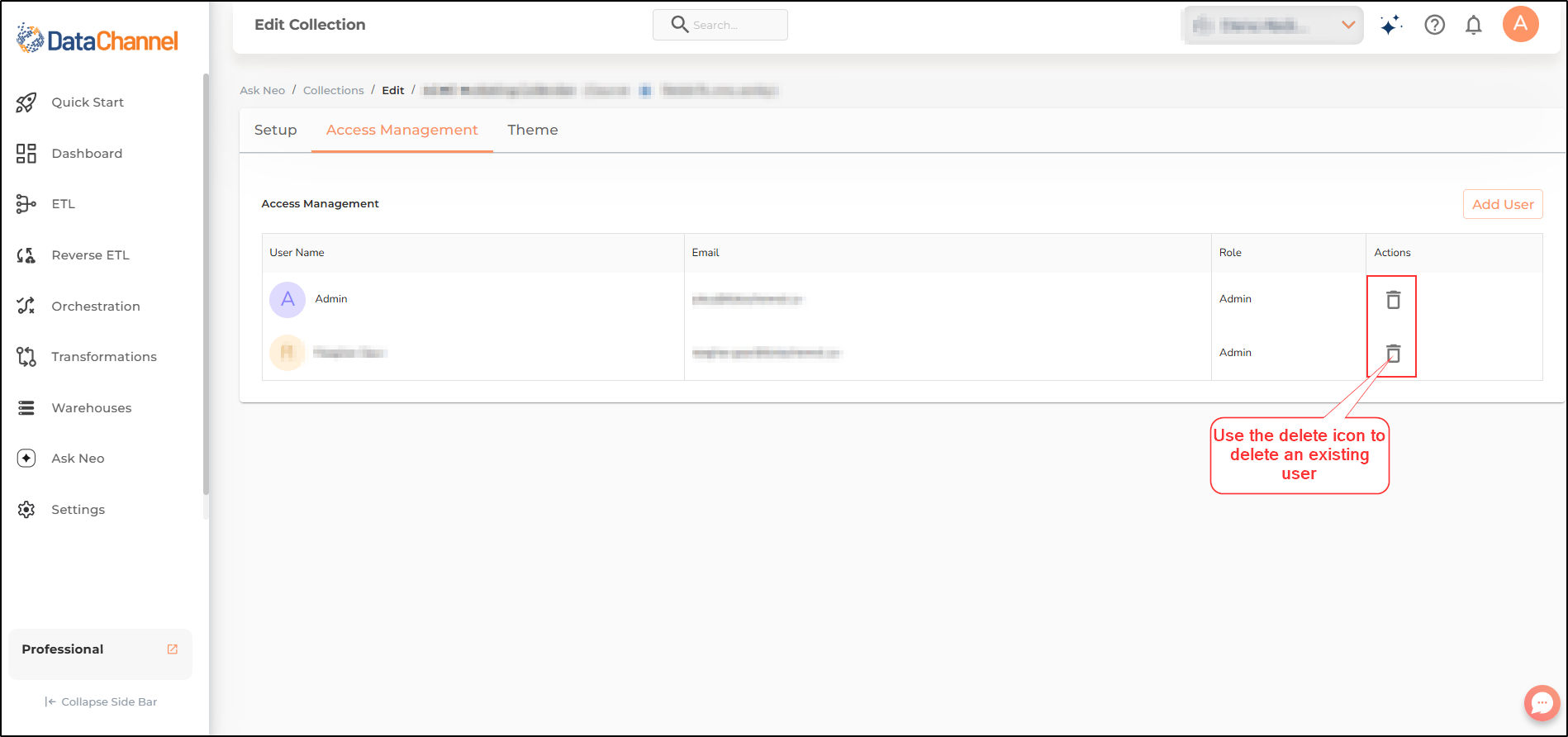
Edit the theme of a collection
To edit the theme colours/ appearance of any collection:
-
Go to the Ask Neo tab on the sidebar.
-
Click on Collections to view and manage your collections.
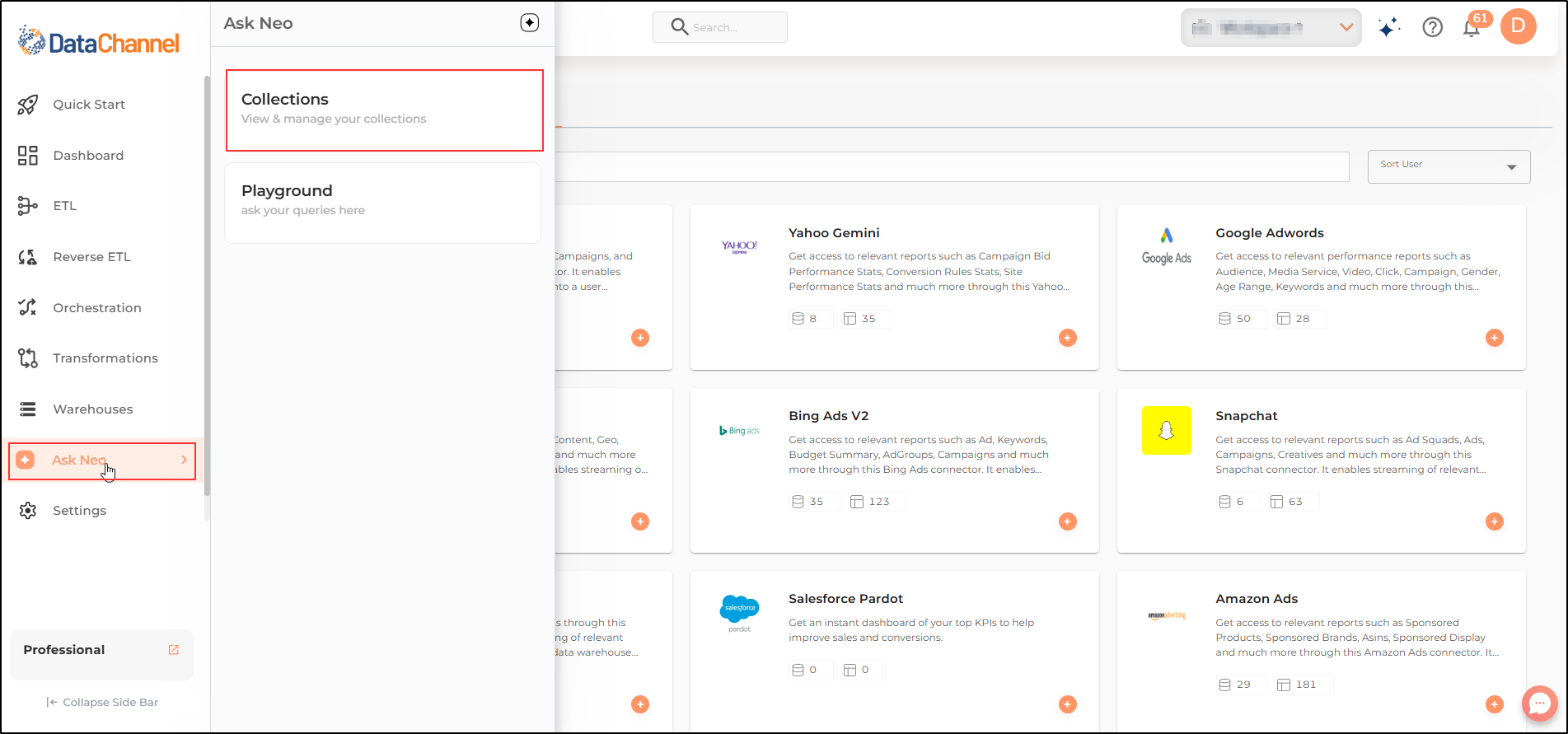
-
To edit the theme, go to the Edit Collection icon next to the desired theme.
-
Go to the Theme tab.
-
You can choose any default theme or create a custom theme here.
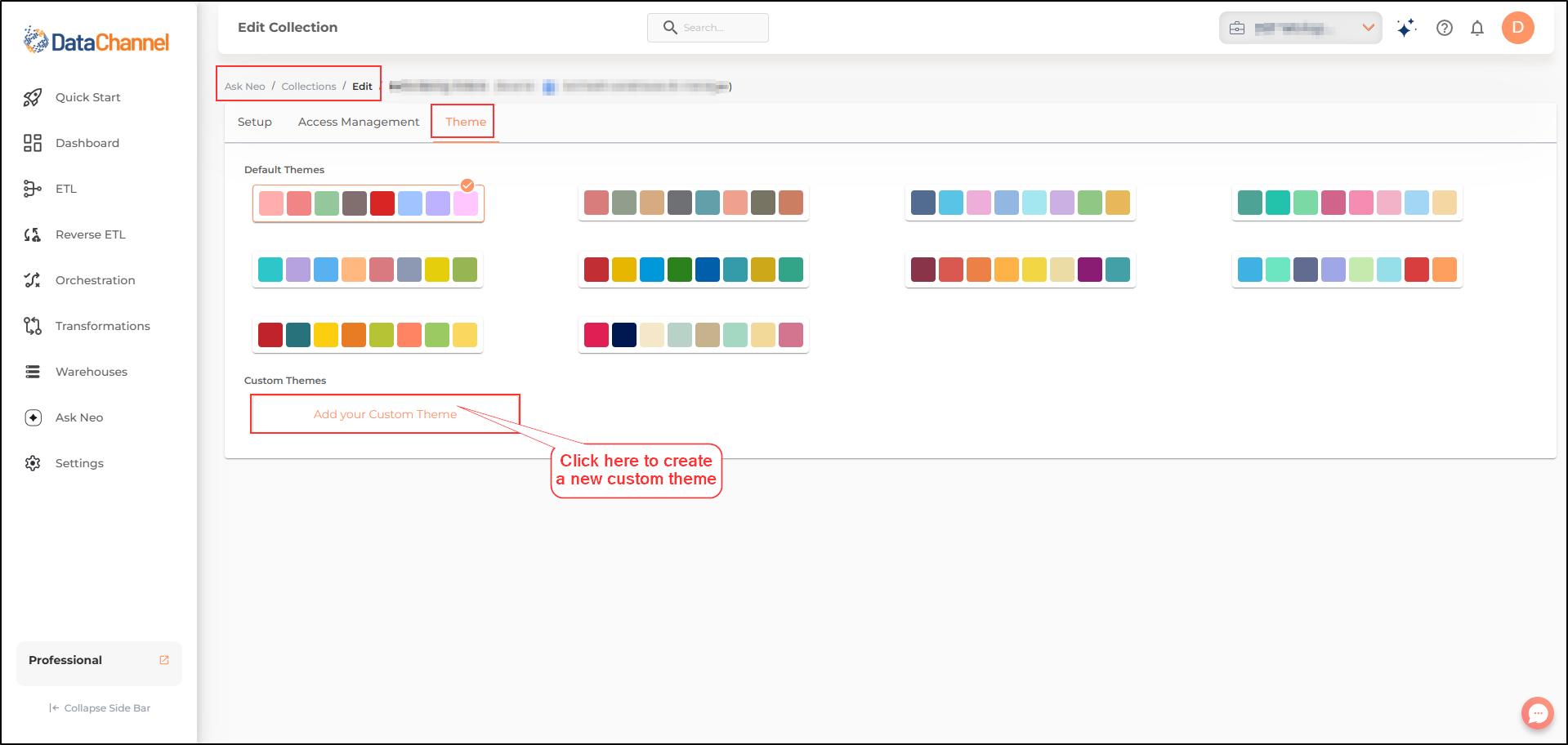
Still have Questions?
We’ll be happy to help you with any questions you might have! Send us an email at info@datachannel.co.
Subscribe to our Newsletter for latest updates at DataChannel.