Segments
DataChannel’s Segments allows you to use basic SQL transformations to segment data in your destination. With segments, you can enter basic and nested SQL scripts into the DataChannel dashboard’s web-based editor using click based functions.
Setup instructions
Follow the procedure given below for configuring segments
-
Navigate to the 'Segment' section on the dashboard and click on "Add Segments"
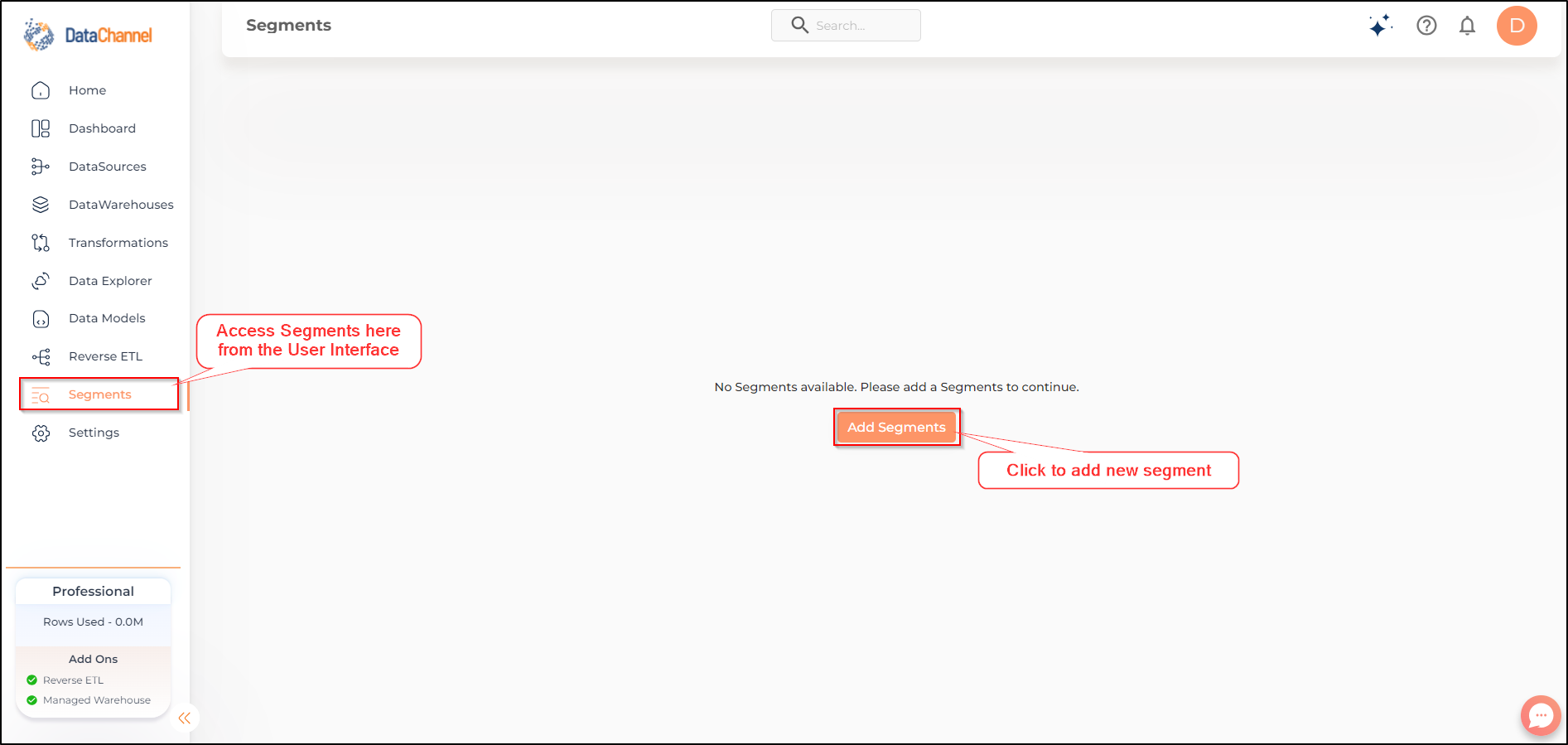
-
Enter details such as Segment Name, Data Model, and Segment Query. For setting up a data model please follow this setup guide
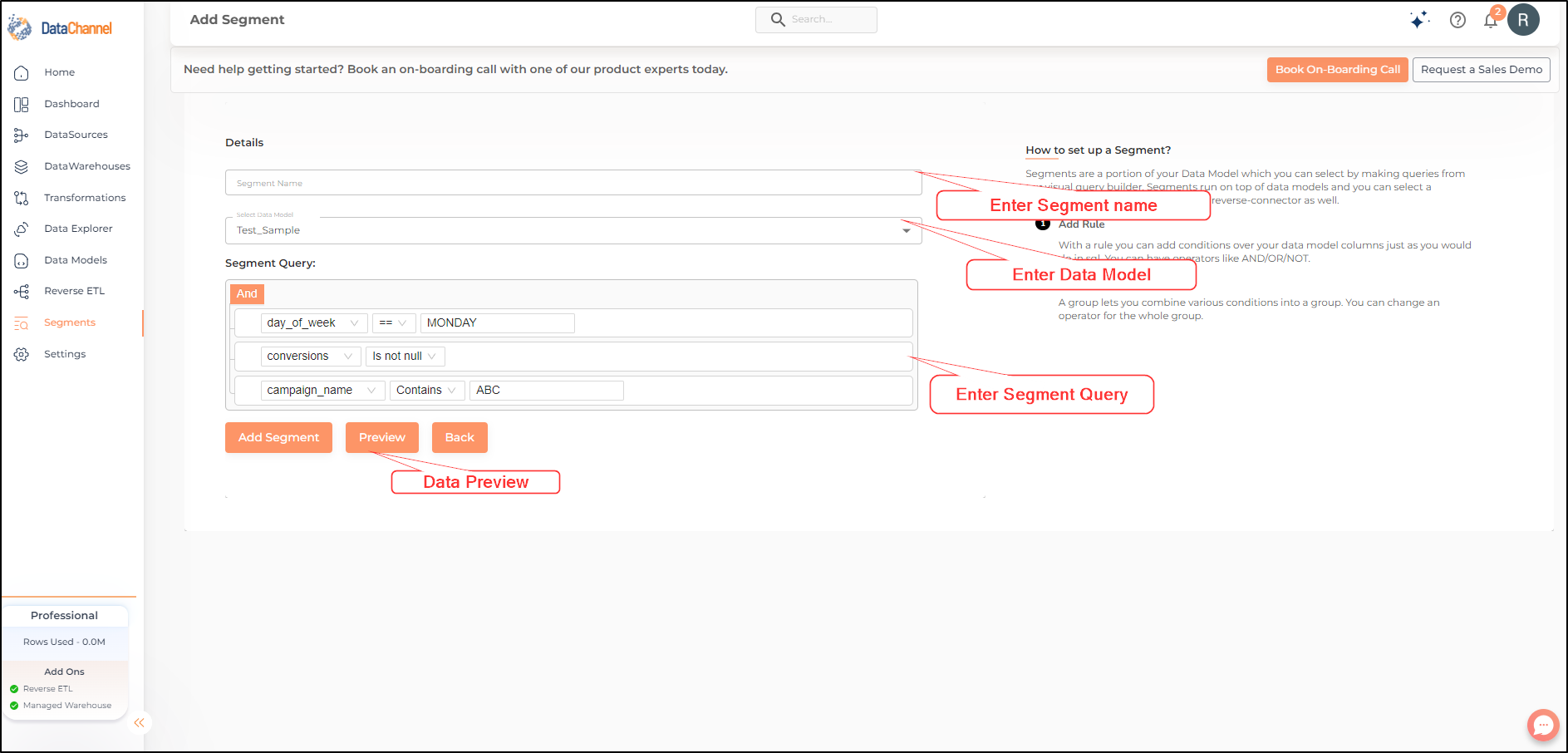
-
You may click "Preview" to see the query result in real-time or simply click on "Add Segment"
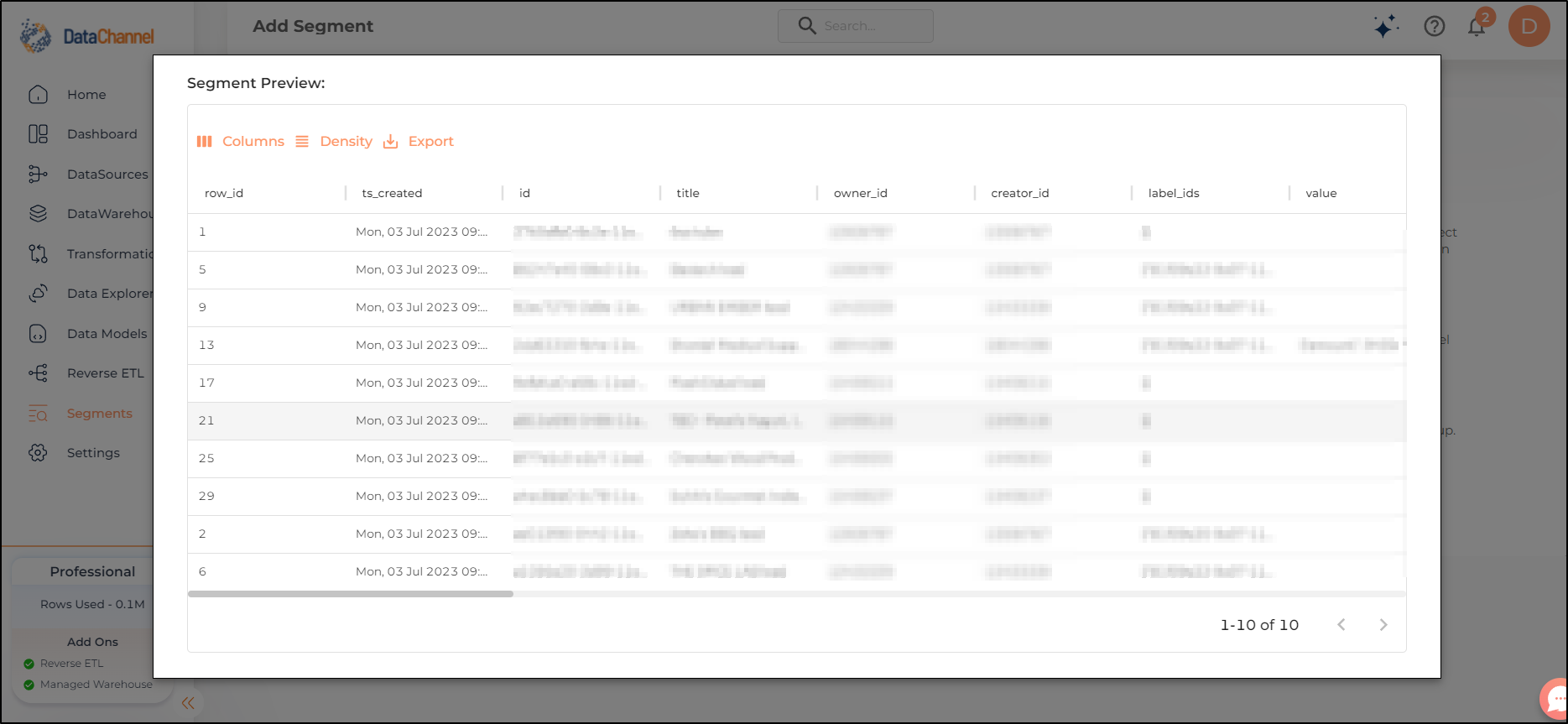
-
Once a segment is added successfully you will see a message appear on the screen stating "Segment added successfully".
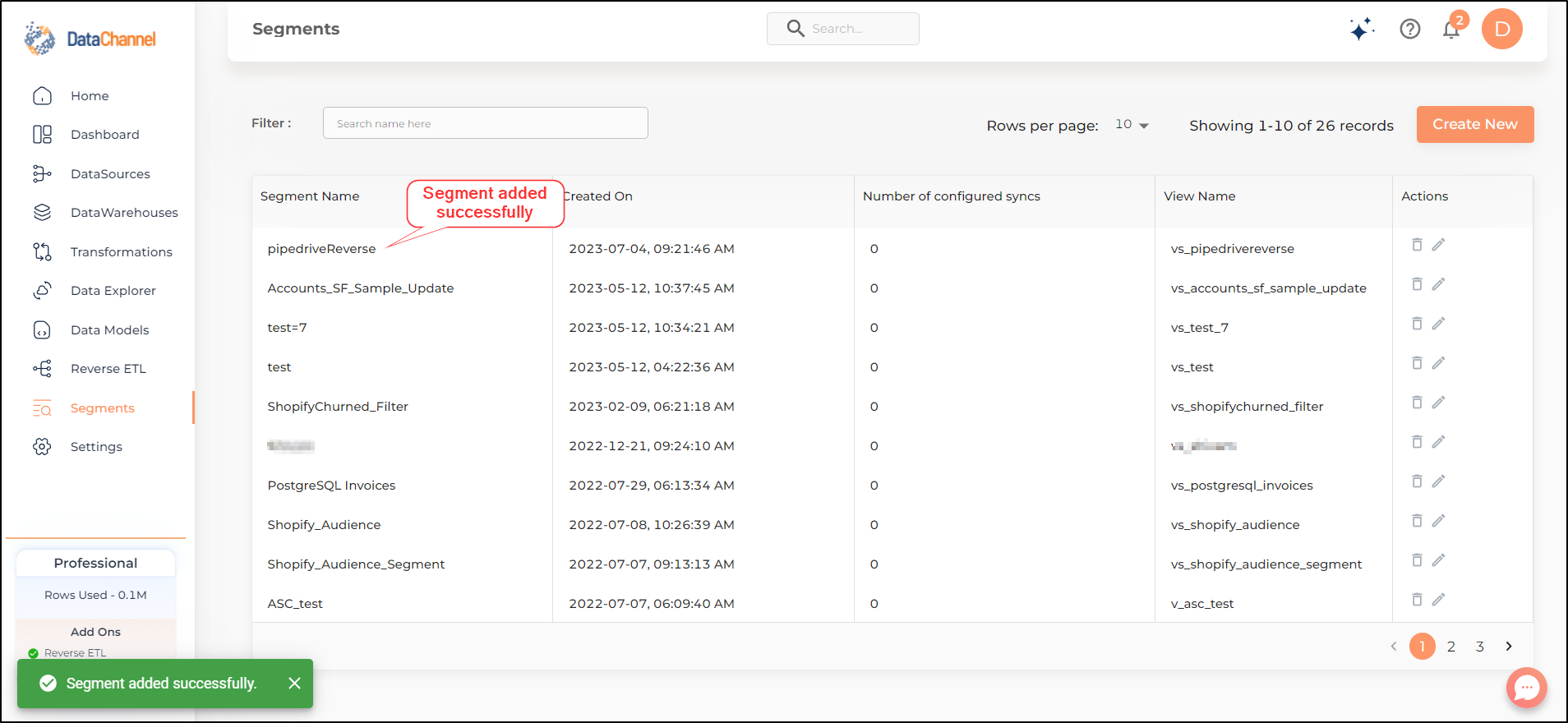
Still have Questions?
We’ll be happy to help you with any questions you might have! Send us an email at info@datachannel.co.
Subscribe to our Newsletter for latest updates at DataChannel.