Authentication Type - OAuth2
Authorise DataChannel to connect to your data source when your REST API endpoint uses OAuth2.
|
Prerequisites
To use this authentication mechanism you will need to run an OAuth2 flow and note the following:
You only need to run the OAuth2 flow once (to access various tokens etc.), after which DataChannel takes care of refreshing the access token. |
Instructions
-
Give a unique name to your credentials.
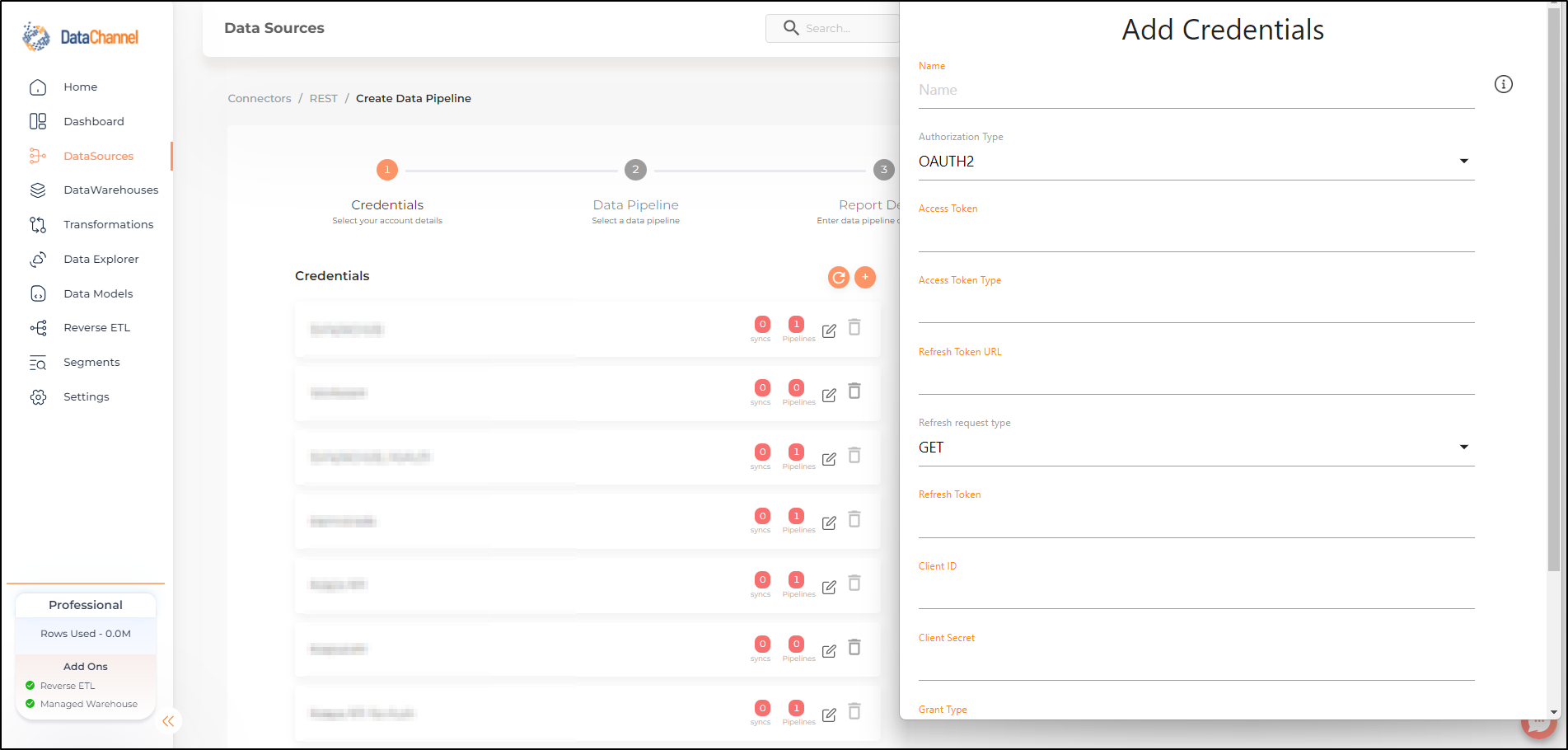
-
Enter the Refresh Token URL. [The URL will be used to refresh the expired Access token].
-
Enter the Access Token [If the entered access token is expired, DataChannel will re-generate a new one using the refresh token].
-
Enter the Refresh Token
-
Enter the Client ID and Client Secret of your OAuth2 application.
-
Enter the Grant Type used while refreshing the access token. The most common example is "refresh".
-
Enter the Access and Refresh Token Type (Default : bearer)
-
Enter the Type of the Refresh Request method - GET or POST in the Refresh Request Type dropdown.
-
Click Save once you have entered the above details.
Still have Questions?
We’ll be happy to help you with any questions you might have! Send us an email at info@datachannel.co.
Subscribe to our Newsletter for latest updates at DataChannel.