February 2024
New Connectors
Everflow
DataChannel now supports the Everflow connector. The connector can be accessed from the Data Sources page on the DataChannel Dashboard. Please follow the step-by-step Set up Guide for a smooth integration.
This Everflow connector will enable users to stream relevant Everflow datasets into a pre-determined warehouse of their choice. Users will be able to start accessing their data by setting up a pipeline. Data acquired using such a pipeline will enable users to view and evaluate channel performance and generate better engagement with their website traffic.
Walmart Ads
DataChannel now supports Walmart Ads connector. The connector can be accessed from the Data Sources page on the DataChannel Dashboard. Please follow the step-by-step Set up Guide for a smooth integration.
This Walmart Ads connector will enable advertisers to stream performance metrics from Walmart Ads platform into a pre-determined warehouse of their choice. Users will be able to start accessing their data by setting up a pipeline. Data acquired using such a pipeline will enable users to attain better campaign management and optimization capabilities.
HubSpot
DataChannel now supports the HubSpot connector. The connector can be accessed from the Data Sources page on the DataChannel Dashboard. Please follow the step-by-step Set up Guide for a smooth integration.
This HubSpot connector will enable users to stream relevant HubSpot datasets into a pre-determined warehouse of their choice. Users will be able to start accessing their data by setting up a pipeline. Data acquired using such a pipeline will enable users to access CRM data across marketing, sales, content management, and customer service.
New Destinations
Tableau Reverse ETL
DataChannel now supports Tableau Reverse ETL connector. The connector can be accessed from the Destinations page on the DataChannel Dashboard. Please follow the step-by-step setup guide for a smooth integration.
The Tableau Reverse ETL connector enables streaming relevant data from your data warehouse into the Tableau platform.
HubSpot Reverse ETL
DataChannel now supports Hubspot Reverse ETL connector. The connector can be accessed from the Destinations page on the DataChannel Dashboard. Please follow the step-by-step setup guide for a smooth integration.
The HubSpot Reverse ETL connector enables streaming relevant data from your data warehouse into the HubSpot platform.
New Warehouse
Azure Synapse Analytics (Beta)
DataChannel now supports Azure Synapse Analytics as a data destination for the following data sources:
- NOTE
-
This is presently a Beta version release limited to a few connectors, but will later be extended to other connectors as well. Currently, Azure Synapse Analytics does not support Reverse ETL.
The warehouse can be accessed from the Data Warehouses page from the DataChannel Dashboard.
Please follow the step-by-step Set up Guide for a smooth integration of supported connectors with Azure Synapse Analytics.
| Data Warehouse once selected cannot be changed. |
Click here for more details about Azure Synapse Analytics as a destination.
Feature Updates
View logs for Reverse ETL
Users can now access recent reverse sync run logs on the 'Number of Runs' page itself. Click on the View Logs button to access the logs of the reverse sync run. Please keep in mind that this feature is available for only your recent reverse sync runs. For more details, click here
Avro and Parquet support for reverse connectors
The following reverse connectors now support exporting data in Apache Parquet and Apache Avro file formats:
Orchestration level notifications
You can now choose whether and how to recieve notifications of your Orchestration Runs (Error and Success). The notifications tab can be accessed from the Settings page from the DataChannel Console.
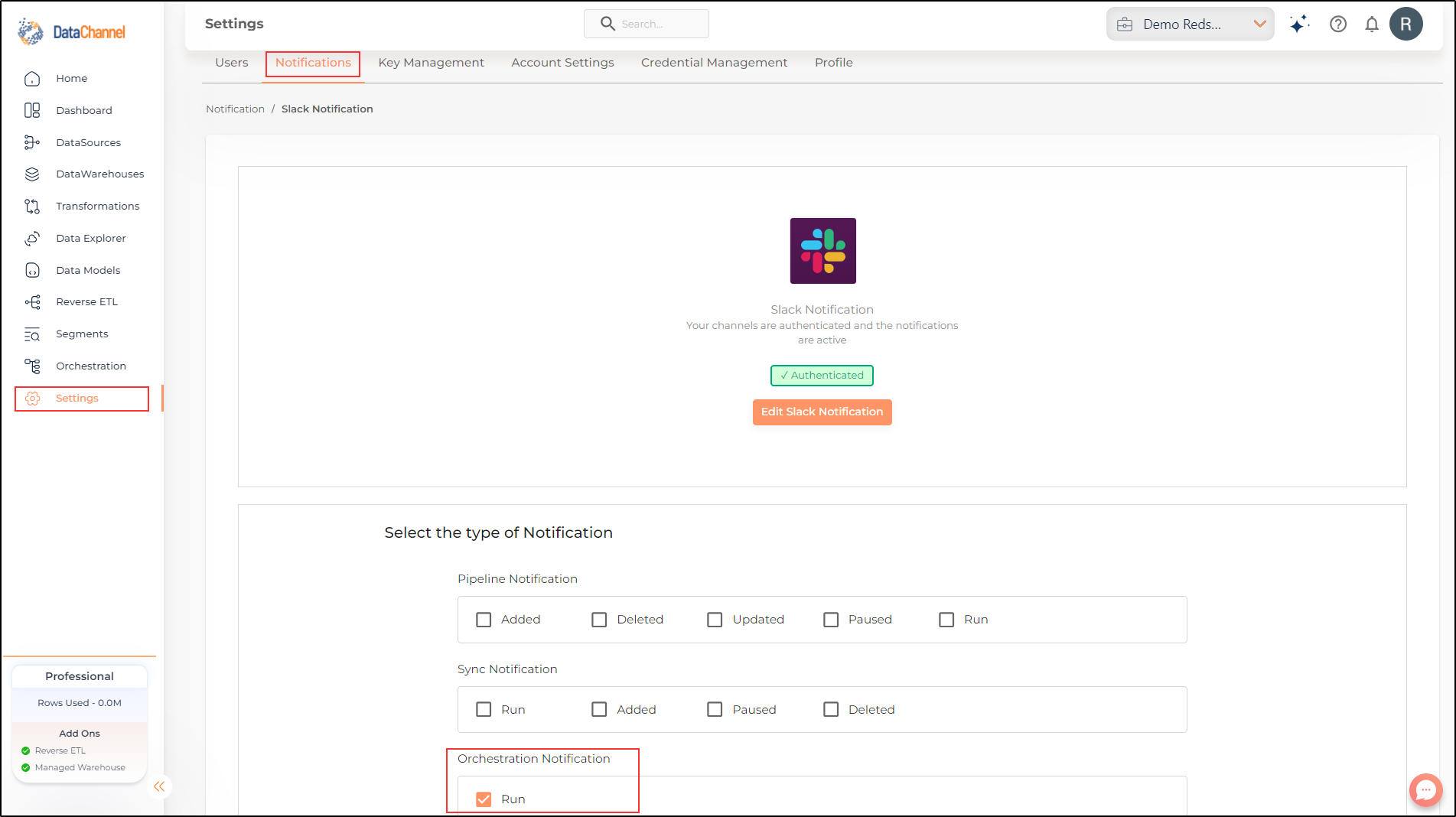
Public API
On the DataChannel Management API, new endpoints have been added for:
-
listing, deleting and searching configured pipelines;
-
listing, deleting and searching configured reverse syncs;
-
listing, deleting and searching transformations;
-
listing and deleting credentials;
-
listing, getting and searching all data sources;
-
listing, getting and searching all data destinations;
-
creating and updating a workspace;
-
listing user and account workspaces;
For more details click here
Credential Validation-HubSpot
A credential validation mechanism has been embedded in the HubSpot connector to ensure that only valid and verified credentials can be saved while adding/editing credentials. Using validation can help to ensure that any authentication issues are identified early on and addressed appropriately.
Workspace ID
A Workspace ID has now been added in Workspaces UI. This will prove useful when using the DataChannel Management API.
Amazon Marketing Cloud
The authentication flow of Amazon Marketing cloud has changed and you can now use the same authorization and authentication mechanism as the rest of the Amazon Ads solution APIs. Also, please note that there have been changes to the report levels for this connector.
Transformation page-UI update
On the 'Edit transformation' page, a new accordion card has been placed on the top of the page. Clicking on the card will give the details of the transformation, schedule and last run status making these details more readily available to the user. Also, a button has been placed here to initiate a manual run.
Reverse ETL page-UI update
On the 'Edit Configured Sync' page, a new accordion card has been placed on the top of the page. Clicking on the card will give the details of the reverse sync, schedule and last run status making these details more readily available to the user. Also, a button has been placed here to initiate a manual run.
Facebook Ads
To adopt changes to the API, we have upgraded the Facebook Ads-Account Campaigns pipeline to version17.
Orchestrations - Node status
When creating orchestrations, earlier each node had two outputs and this was confusing for some users when connecting the succeeding node. So, for sake of clarity, we have now redsigned each node to have a single output. Users can now select the status of the output as success, error or completed(irrespective of success or error) to define the instance in which the succeeding orchestration node should run.
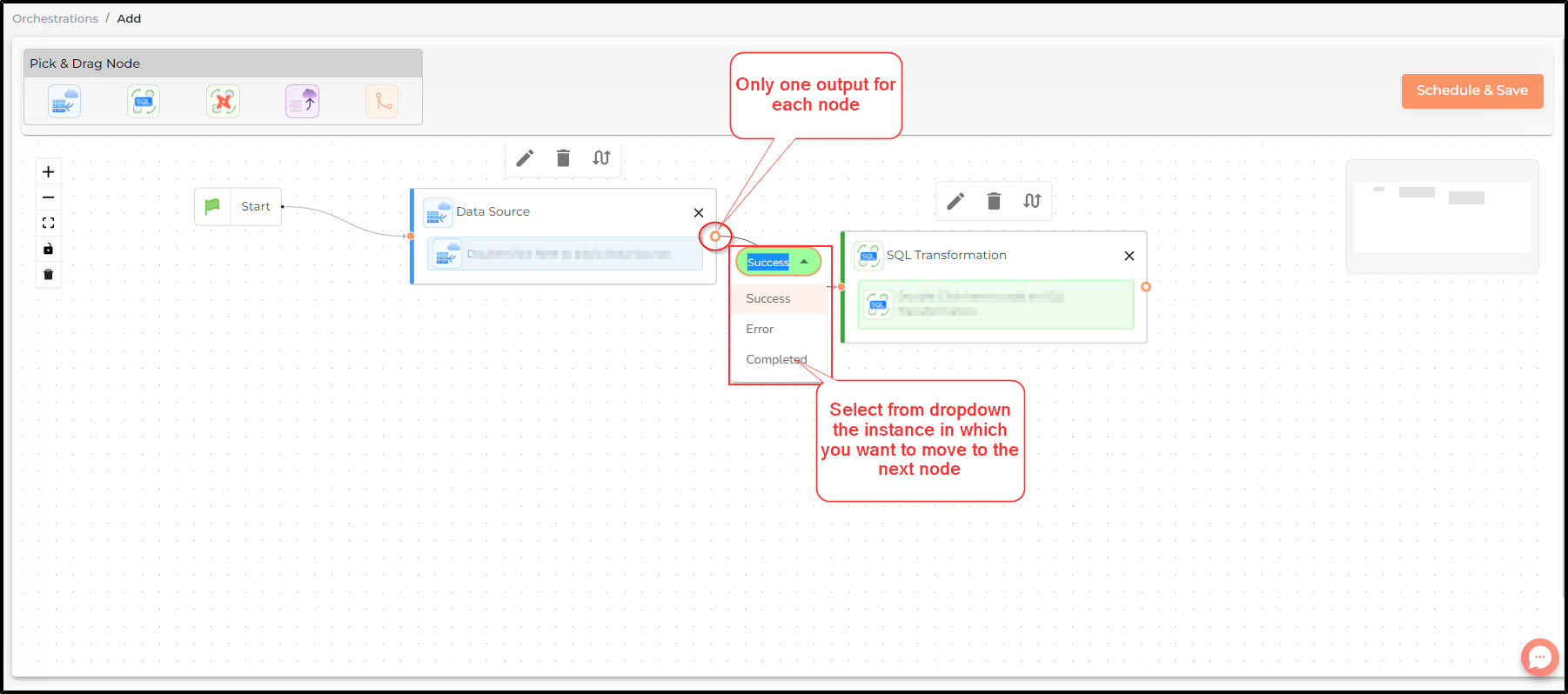
Also note that one output can be connected to multiple succeeding nodes. So, in the example below the user can define separate succeeding actions in case of a successful and erroneous run.
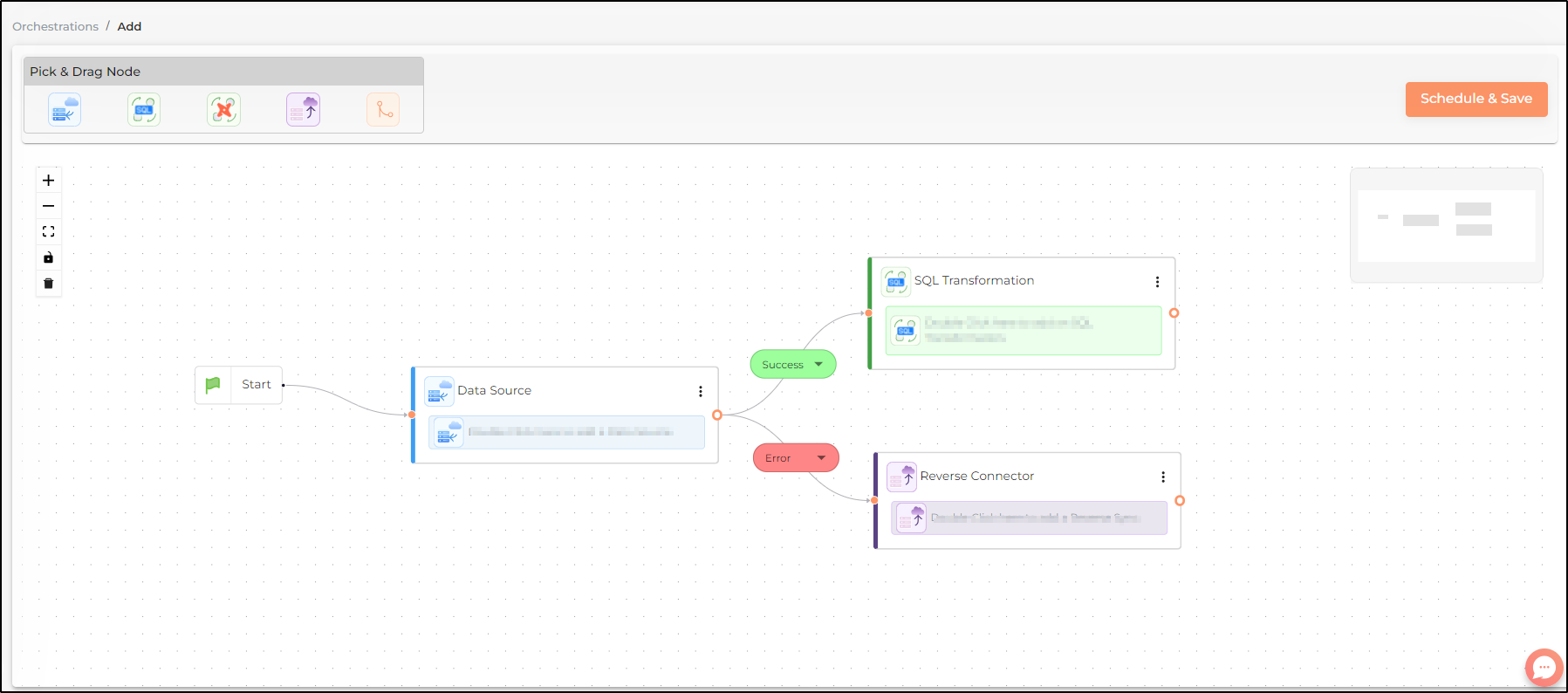
Still have Questions?
We’ll be happy to help you with any questions you might have! Send us an email at info@datachannel.co.
Subscribe to our Newsletter for latest updates at DataChannel.