Logs Connector
Logs Connector helps you view data about logs generated for errors and successful runs when using DataChannel Console. You can send this data to your selected destination Data Warehouse. Using this connector, helps our customers figure out the reasons when facing an issue in running pipelines/syncs/transformations.
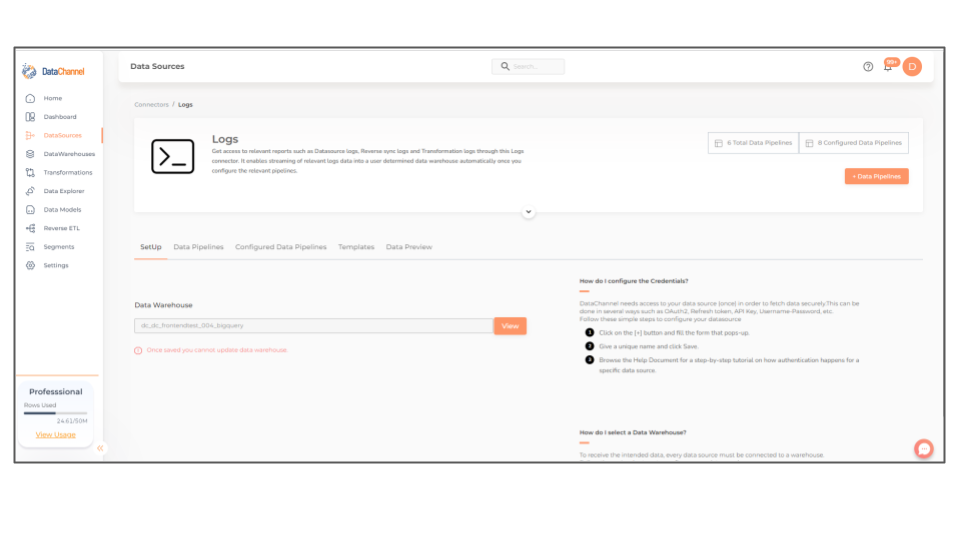
Available Reports & Objects
List of all available pipelines is available here.
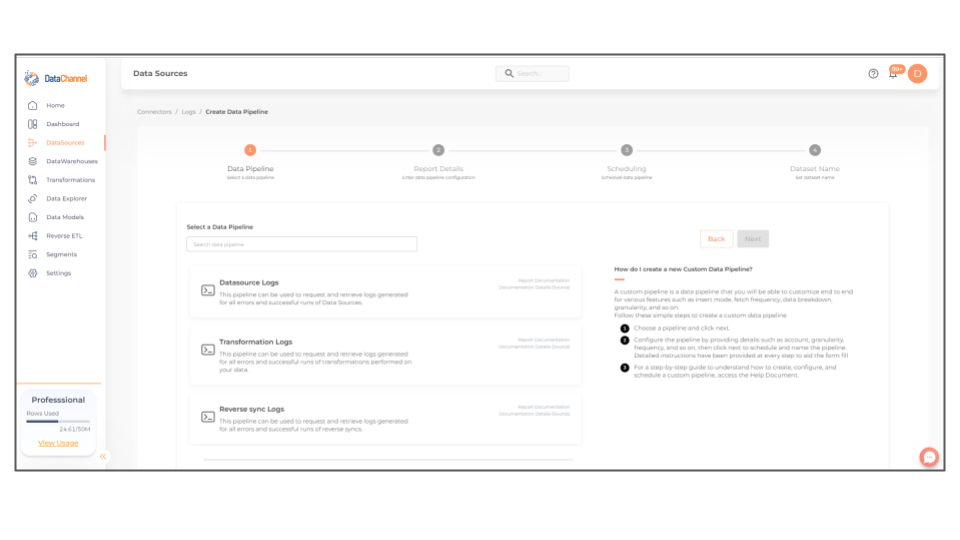
Setup Guide
Follow our step-by-step Logs connector setup guide to connect DataChannel logs data with your destination warehouse.
Output
The logs connector will fetch logs data and send it to your selected Data Warehouse in the form of a table. The name of the table generated will be the same as the Dataset Name given by you while configuring the pipeline. The status of successful and erroneous runs and details of errors will be reflected in the table. The table created can be viewed from two places on the DataChannel Console: The 'Data Preview' tab of the configured pipelines; and also from the 'Data Explorer' tab on the sidebar.
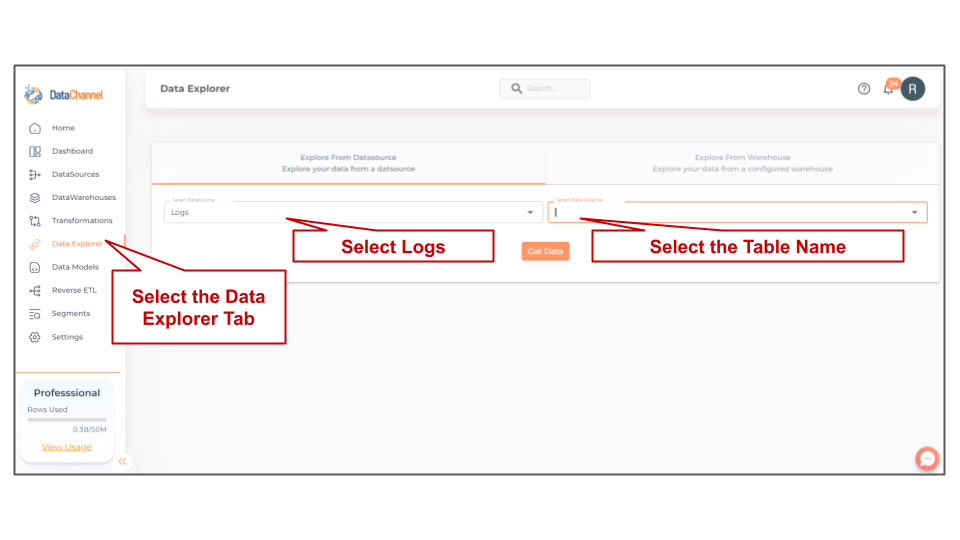
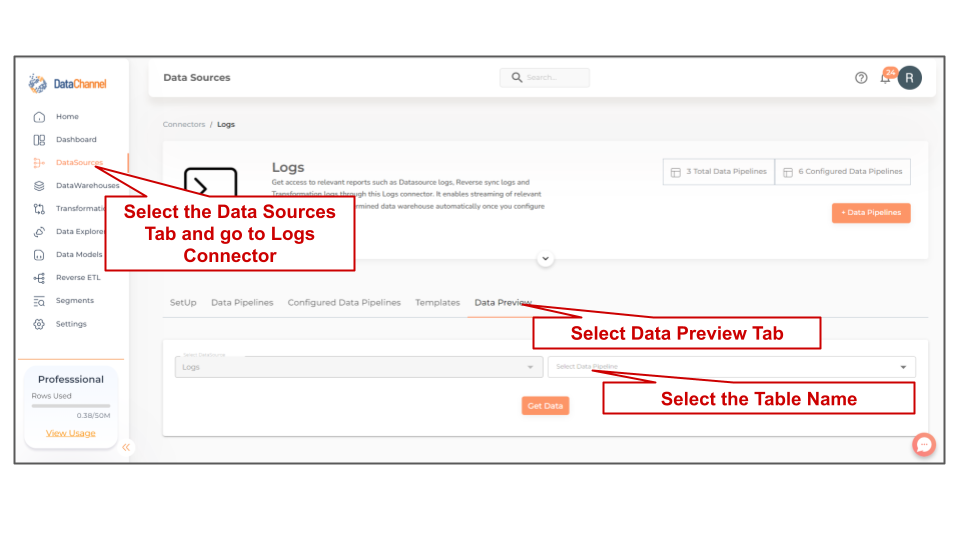
Still have Questions?
We’ll be happy to help you with any questions you might have! Send us an email at info@datachannel.co.
Subscribe to our Newsletter for latest updates at DataChannel.