Setup Guide - Google Play Store Reviews
Follow our setup guide to connect Google Play Store Reviews to DataChannel.
|
Prerequisites
To connect Google Play Store Reviews to DataChannel, you need:
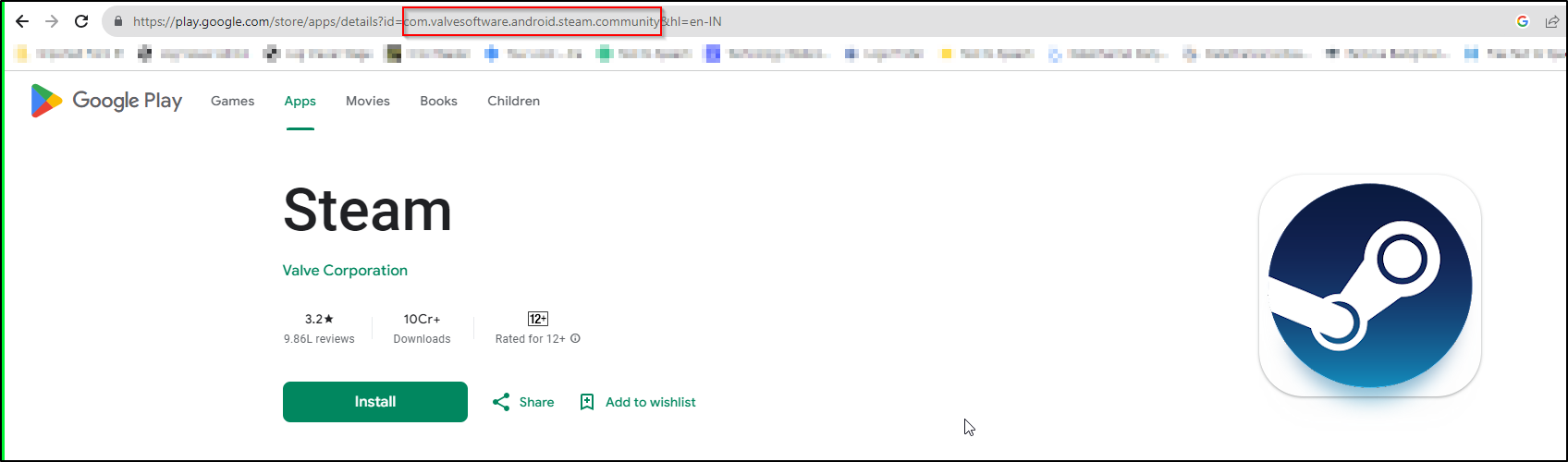
|
Setup instructions
-
Select a data destination for your Google Play Store Reviews data. If you have not yet added a data warehouse, go to data warehouse tab and add a warehouse.
Data Warehouse once selected cannot be changed. -
Specify the app that you need DataChannel to fetch reviews for, by entering the App ID. Also enter a unique name to save your credentials.
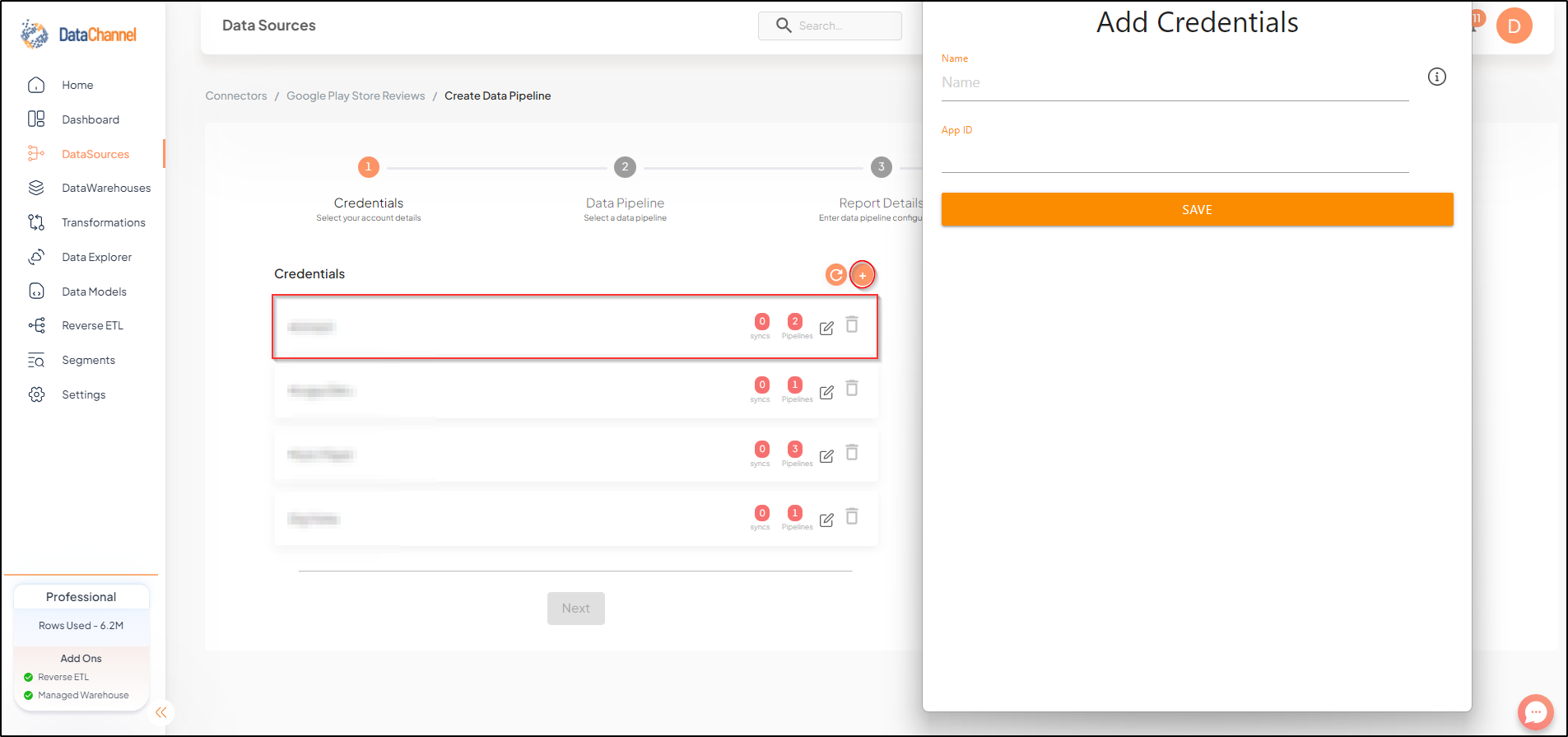
-
Click on + Data Pipeline to start adding data pipelines to your account.
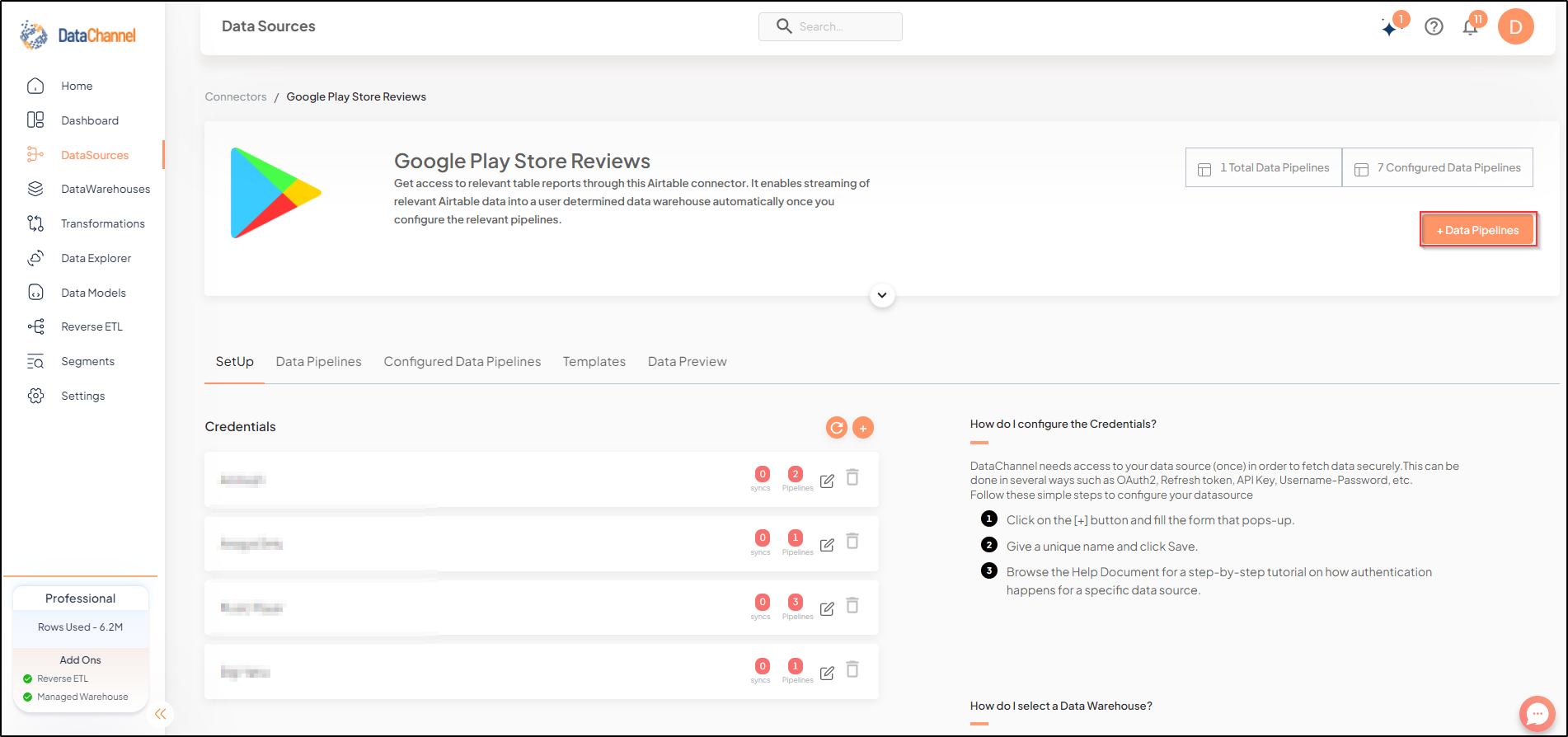
-
Details of individual objects and reports are available here.
-
Select the required pipeline fron the list and click Next .
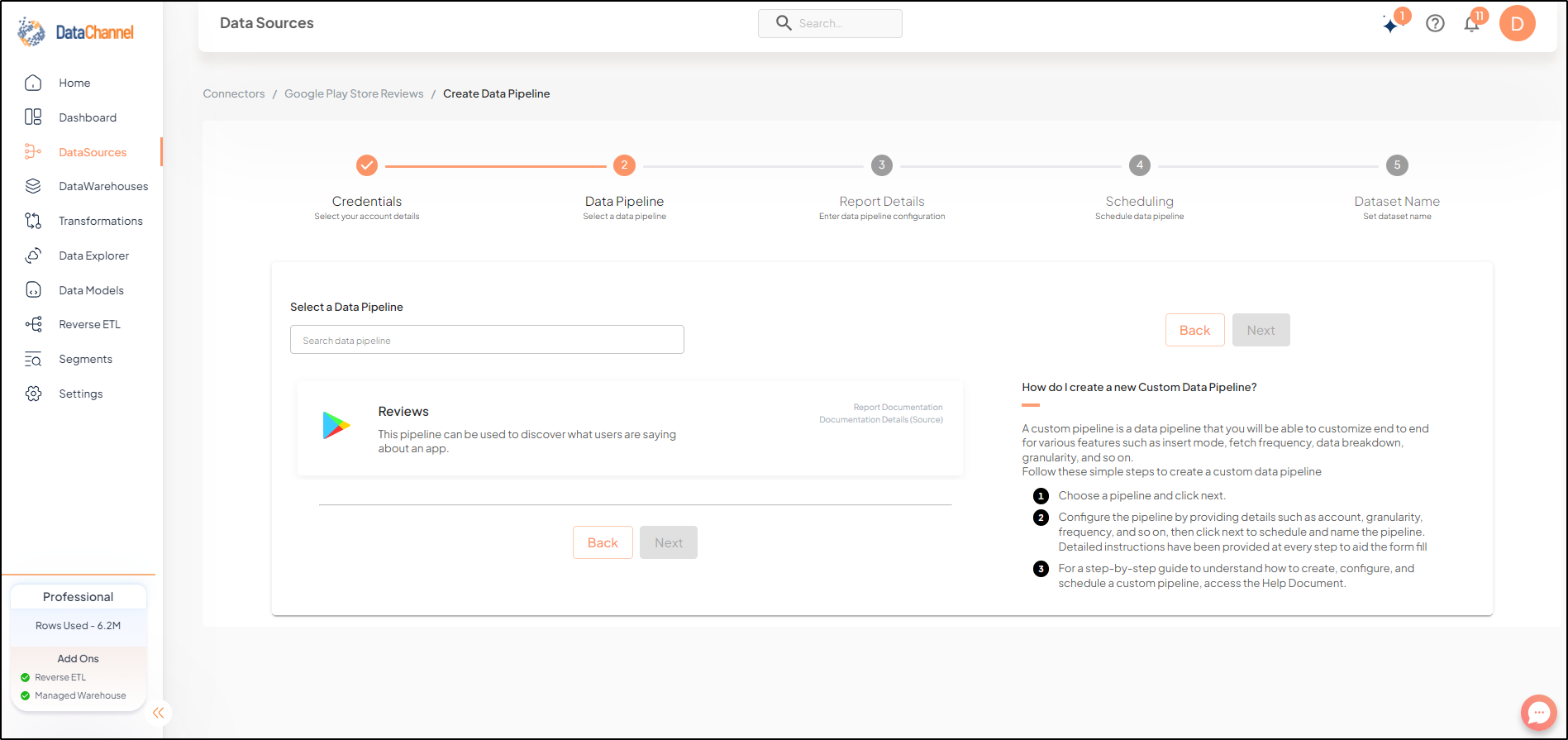
-
Configure the pipeline by setting the report parameters in the given fields.