Jun 2024
New Connectors
Sonny’s Car wash
DataChannel now supports the Sonny’s Car wash connector. The connector can be accessed from the ETL tab on the DataChannel Dashboard. Please follow the step-by-step Set up Guide for a smooth integration.
This Sonny’s Car wash connector will enable users to stream relevant Sonny’s Car wash datasets into a pre-determined warehouse of their choice. Users will be able to start accessing their data by setting up a pipeline. Data acquired using such a pipeline will enable users to manage operations, control costs and elevate customer experience.
Feature Updates
Amazon Selling Partner API - Inventory Summaries
DataChannel’s Amazon Selling Partner API connector now supports a new forward data pipeline. The new and existing pipelines of the Amazon Selling Partner API connector can be accessed from the ETL tab on the Sidebar in the DataChannel UI.
Please follow the step-by-step Set up Guide for a smooth integration of the pipelines.
Amazon Vendor Central - Purchase Orders
DataChannel’s Amazon Vendor Central connector now supports a new forward data pipeline. The new and existing pipelines of the Amazon Vendor Central connector can be accessed from the ETL Tab on the Sidebar in the DataChannel UI.
Please follow the step-by-step Set up Guide for a smooth integration of the pipelines.
Razorpay - Settlement Recon Details
DataChannel’s Razorpay connector now supports a new forward data pipeline. The new and existing pipelines of the Razorpay connector can be accessed from the ETL Tab on the Sidebar in the DataChannel UI.
Please follow the step-by-step Set up Guide for a smooth integration of the pipelines.
REST Connector
Users can now define the Back off parameter for the REST Connector. Click on the Advanced Options button to specify whether you want to specify backoff time. If yes, then (in case of failure to fetch and insert data in one try) instead of retrying immediately and aggressively, there is a Backoff time (wait time between successive tries(in seconds)).
Delay Node- Data Orchestrations
Delay Node is a newly added feature in Data orchestrations that allows you to introduce a time lag between the end of the preceding node and commencement of the succeeding node. Once you have specified the delay (in seconds), it will postpone starting the run of the next node by the specified time period. You can include a delay node between any two nodes using the hourglass icon as shown.
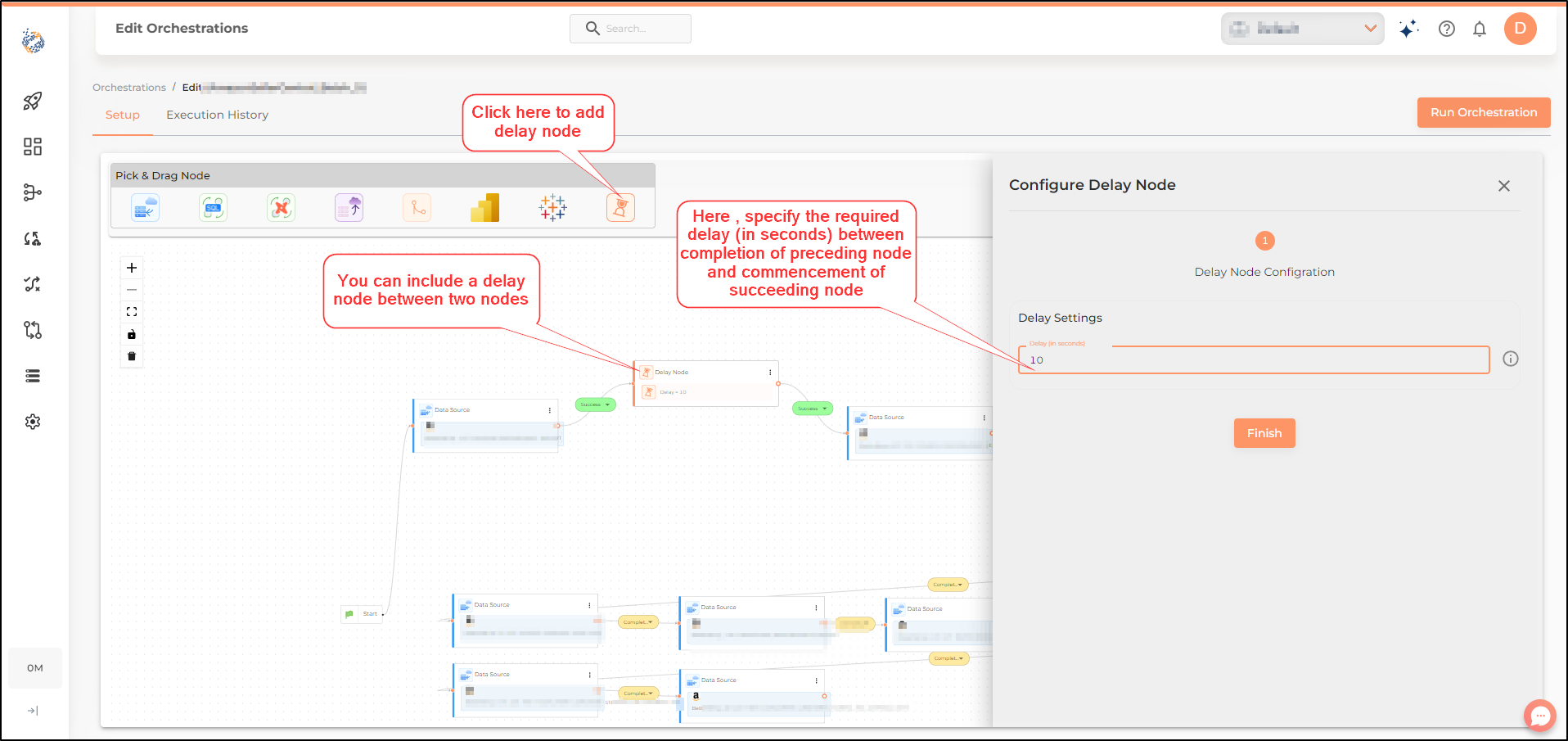
Node level notifications- Data Orchestrations
Node level notifications have been included for Data Orchestrations. Earlier users could choose to be notified on Erroneous/ successful run of a complete Data Orchestration. The present feature update will now enable users to choose to be notified on Erroneous/ successful run of a each node of a Data Orchestration. To receive node-level notifications, you will need to mark the relevant checkbox in the Settings tab.
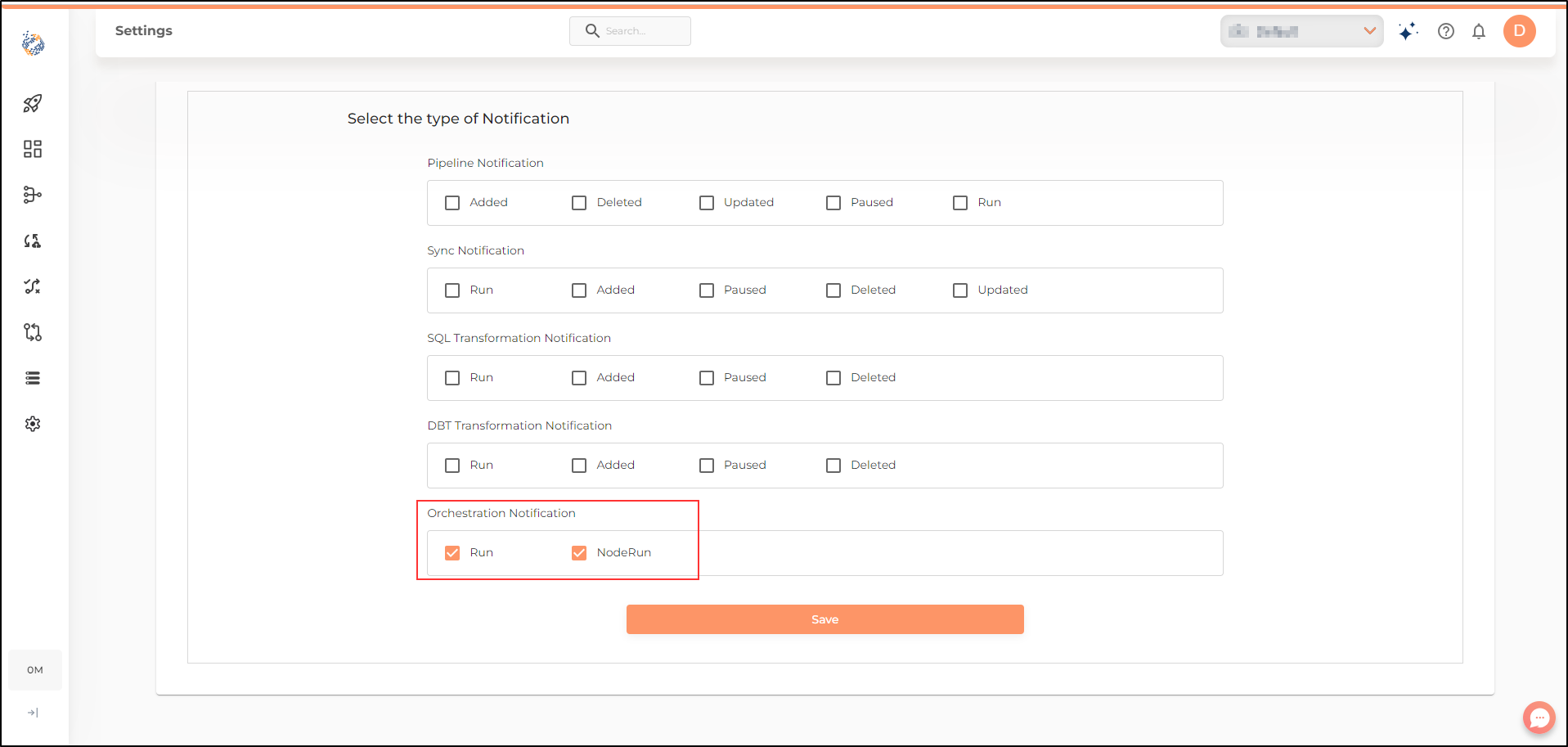
You can select the occurrences for which you would like to receive notifications at the time of configuring the node in the Data orchestration.
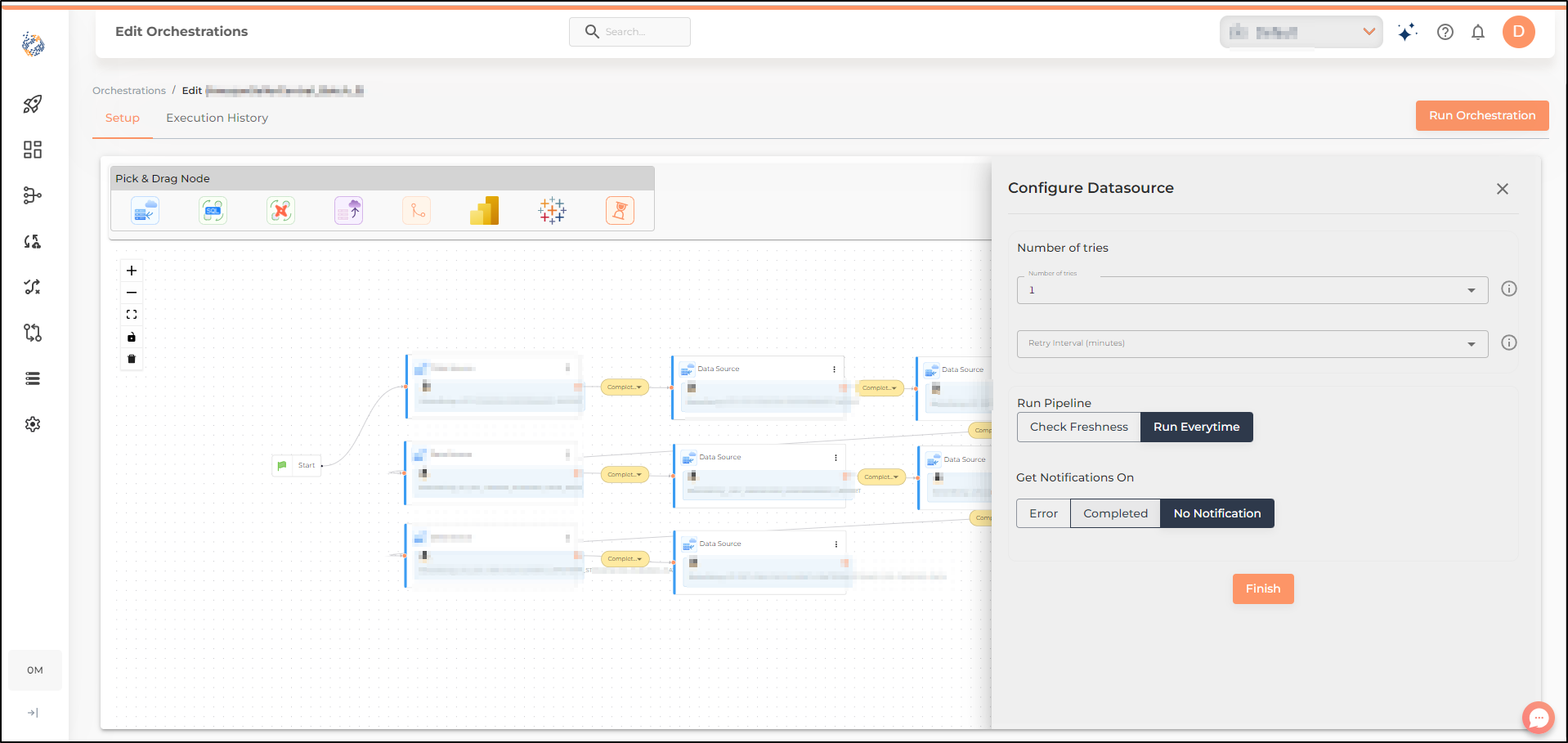
BigQuery Region Codes
Earlier, when adding Google BigQuery warehouse details, users had to specify the region/ location name where the dataset is located. The region was to be selected from the list of region names in the dropdown. However, in absence of region codes, some users faced a problem in identifying the correct region. Now, region codes have been added to the dropdown.
Still have Questions?
We’ll be happy to help you with any questions you might have! Send us an email at info@datachannel.co.
Subscribe to our Newsletter for latest updates at DataChannel.